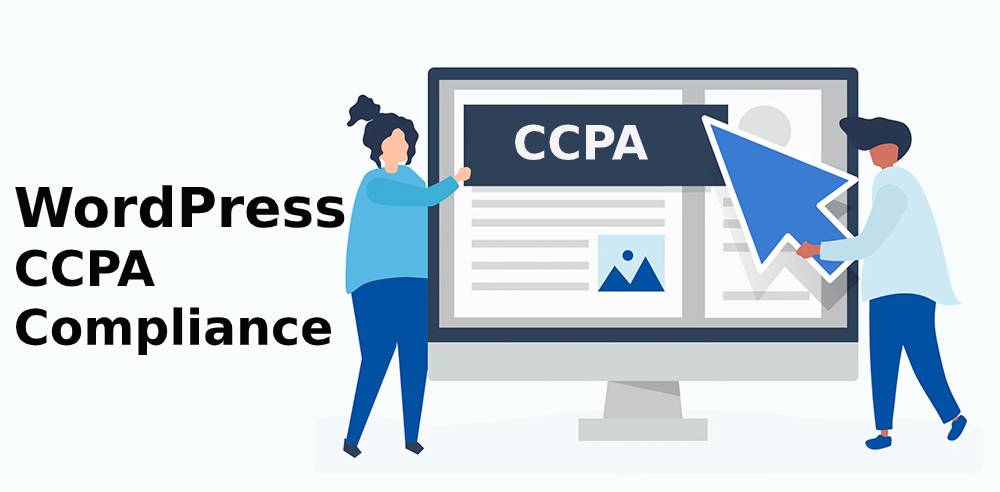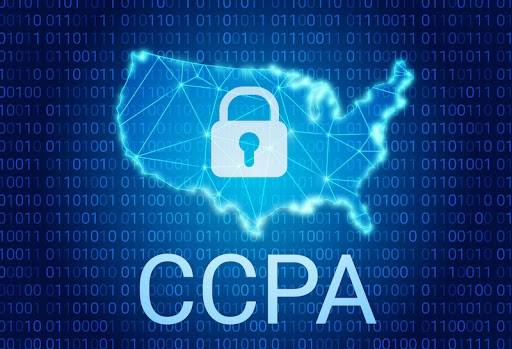Have you heard about WordPress CCPA Compliance? Probably yes, that’s why you catch this page and want to learn about it. Then do not worry. We will provide you detailed information about CCPA.
Table of Contents
Form the January 2020, the new privacy law was hosted, compliance. Everyone is now scrambling to know why it was introduced and what are the benefits of this?
First, tell me, do you familiar with GDPR or Déjà vu?
GDPR is a privacy law, an objective to protect the privacy rights of a European consumer. This exact law is now introduced for United States peoples of California to protect their citizen rights too, which is denoted as CCPA (California consumer protection Act) 2018.
It is more personally announced to give more control over the personal information of Californian folks. If you would like to learn more, then continue reading.
CCPA- A Brief Overview
California Consumer protection act or law was launched this year after passing it in 2018, June. Well, its first version was announced in 2017 by the ballot real estate developer. He made a deal with California legislature that he is supposed to withdraw his ballots if the same privacy law passed for California.
Then, the legislature passed the version for CCPA in just 7 days. Well, the law was first revised several times for letting people know about its rules as well as the requirements of this law. If you need to know more about its rules and regulation then you can research the internet.
Here are the top reasons that made the legislature definite to pass this law.
1. Technology is established, hence adding proper protection or safeguard is essential in California
2. The peoples of California has not limited to share their more and more personal information with their belongings and business.
3. Lack of security and sharing information on the unauthorized channel can destroy public safety.
4. The Desires and scandals have increased the need for such privacy law.
As you can see, how much security is desirable? After all, it is about your personal details. If wrong people misuse this information you may get big trouble, so it’s better to stay safe. Therefore, CCPA was passed to achieve the safety of California.
Just like GDPR compliance, WordPress CCPA compliance has similar rules and provide rights to the consumer. This includes the following rights for every resident:
- The right to know about what information is collected and why.
- The right to know whether the information kept sage or disclose with anyone.
- Right to say no when you are not comfortable sharing personal information.
- The right to request to delete your personal information.
- The right to enjoy the equivalent price and share.
- The right to use your personal information anytime.
If you’re comfortable with all rights and need to apply for CCPA then you must look into the next section.
How To Apply For CCPA?
To apply CCPA, you need a WordPress website that can make a CCPA compliant. Don’t know how? We will show you a complete guide on applying WordPress CCPA compliance. Well, the difficult part of applying CCPA is figuring out the eligibility.
You know that privacy laws are best to secure your house and personal information. This law mainly applies to the business whose grossed income is high and based on high profits motive. If you want to apply CCPA then your business should have the following things:
- Gross income should be more than $25,000,000
- Personal information has shared around 50,000 a year by California peoples.
- 50% or more arises on selling the personal information of California Consumers.
If you are guessing CCPA applies to the large companies who earned maximum then you are correct. As per detail information who has countless information on sellers and buyers can claim the benefits from CCPA.
If you are doing business for a long time and have great grossed income, then you can apply for CCPA. If your business is small or just a start-up then you need to wait and stay n touch with its latest versions so that you can meet the requirements quickly.
The other thing you’ll need to know CCPA is a large concept so you will need to design your website accordingly that doesn’t affect your business at all.
What Are The Reasons Of Not Complying With CCPA?
The CCPA usually imposed by California Attorney General. Therefore, the fine for non-compliance is $25, 00 and $7500 for violation. This means violation is used who abolished the rights of a consumer and privacy policy.
For example, if you have several websites but do not have privacy policy then you will be fined for $25,000.
This will affect your website that loses trust and relationship with the customer. If you need to build for CCPA complaint then having compliance is necessary otherwise your user gets fined over this.
How To Become Eligible For CCPA Compliance?
For WordPress CCPA Compliance, you have to include the following ways. But ensure you are following all the steps carefully.
We will walk through each step in detail so this will be clearer to you. It might sound a burden of work, but luckily you have tools to make the work easier.
Hire A Privacy Lawyer
May you have seen, there are lots of rules that are complying with CCPA these are quite difficult to maintain my own, hence taking the help of an expert can be a smart choice.
If you are a beginner to this law, then-attorney can help you from the selection of the right path to the next move. Well, the other risk path you may face about choosing the best lawyer.
To solve this puzzle you should research professionals who know privacy law and CCPA. To do this ask your friends and colleagues about it.
Appreciate What Personal Information They Collect
With CCPA, it requires you to speak with users and share on what categories you have asked for the personal information. You can do it yourself by visiting the WordPress dashboard and creating a list.
Look at the forms and pages again such as sign-ups, newsletters, subscribers and everything which you used for collecting the data. To better understand this fact, consider the following example.
You are using a form for collecting personal information that is being used for collecting comments via email and websites. You can consider another method as well which you have been used. You may also think of eCommerce pages or analytics software.
Now select some pieces of information from it and bind them into categories. So that your consumer can easily understand on what purpose you are collecting the information.
Few examples of categories are identifying, financial, commercial, biometric, internet activity and geolocation.
Knows The Sources From Which You Collect The Information
With CCPA you have to disclose all the information about that from what sources you have collected the information. Such as Survey, consumer talk, tracking pixels, observing the changes. Reselling data, etc.
Understands Whether You Are Disclosing The Information To Third Parties
Under CCPA, it requires you to show whether you have disclosed the personal information to third parties. The initial answer should be “NO”. This has been answered by everyone. But think twice and answer the question correctly.
Not getting?
Just answer these simple questions:
- Do Newsletter subscriptions go straight to the email-marketing in mail chimp?
- Are your form submission directly logged into customer relationship management?
- Are your web developer received notification on each form submission?
If the answer is yes, then you should be logged out of all things. It means you are sharing the data with third parties.
Create A Page Named With ’Do Not Sell My Personal Information”
If you are sharing the personal information of the USA, California people, then your website title must be “do not sell my personal information”. And this page should contain the following things:
1. Detailed information on consumer’s rights.
2. A form where the user can send his/her info carefully.
3. Info of all steps so the user can understand how to submit details.
4. Link this page with the privacy policy.
5. Proof that shows the trustworthiness of the page.
Create A Privacy Note
CCPA required to have a privacy note for the consumers on collecting their personal information. Keep in mind one thing, CCPA does not accept consent collection of details of consumers, this was seen in GDPR. So ensure everything is clear.
Just like privacy policy, privacy note provides a good approach to the users on everything i.e what and why information is collected.
The notice should be perfectly designed, but easy to read and understandable. It must fulfill the given requirements.
- Use simple langue and avoid the use of complex words
- Choose a design that grabs the user’s attention.
- You should available on multiple languages so the user can find you helpful.
- Be accessible to every device.
The following information must have in privacy note:
- List of categories from where you have collected the data.
- Show the purpose of collecting information under each category.
- Link your ‘do not sell my personal info” page with the website.
If you do not need to bother yourself then just link your privacy page with this page.
Privacy Policy Page
Under the CCPA rules, your site must have a privacy policy. This provides your user with complete information so they can trust you. This must fulfill the given conditions:
- A detailed description of the rights of the consumer.
- Methods to submit personal info.
- List of selected categories.
- List of sources
- For what purpose the info will be used.
- List of discloses categories over one year
- Updated time and city of the privacy policy
- Add disclosures
- Contact numbers so the user can reach you.
These are details which you need to mention on the page.
Well, this long and risky task is frustrating and quite difficult. Hence this is the time to show you some great tools and resources that can reduce the workload and you will be free.
Fortunately, you are the lucky one who is going to know about such magical tools that help you a lot. But before making a choice, it’s vital to check everything in detail.
Tools & Resources To Apply Word Press CCPA Compliance
If you just wanted to use tools for WordPress CCPA compliance then your problem is solved. Here we will show you the best resources that may help you to make your business ready.
1. Termageddon
It is impressive software that generates private polices which are highly suitable for your business. With the very change in law, this tool helps users to upgrade their policies without trouble.
2. CCPA Toll-Free
It is yet another great software to get the best privacy policy for the business. It requires a toll-free number that the user can use while accessing his rights. This helps you to meet the CCPA requirements.
3. Orrick’s CCPA Readiness Assessment
It is also the best option to get started with. This tool helps the user to understand the privacy policy easily. All you need to answer Yes or no. this will ask you simple questions and you have to yes or no for that.
4. CCPA Opt-Out By CookiePro
This one is a useful plugin available in WordPress to Apply WordPress CCPA Compliance. This plugin can help you to customize and add do not to sell my info page.
5. IAPP
It is an international-based tool that recognizes as to create the best privacy policy for your business that usually grabs the attention of the users. It is the largest tool in the world that has been used to a huge extent. This will help to check out vendors, resources, etc.
Wrapping Up!
CCPA is meant for the large numbers of Companies establish in California. The ultimate goal is to keep the info safe of California consumers.
If you are preparing your site too for CCPA, they must follow the given guide and get ready to feel the change.