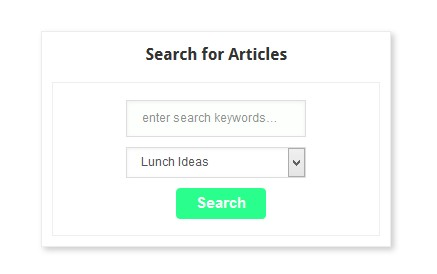Optimize your website search form for better customer satisfaction
If your website is large and great content that has chances to grow, you need a search box. Probably, the search box is not relevant for a small website, because no one interested to hear from you that much as a large website.
Table of Contents
Perhaps, you are wondering now, why optimize your website search form is important for large website and how it can help you in better customer satisfaction. So let us discuss everything in detail.
On the reports of eConsultancy, more than 10% of eCommerce websites use search experience to optimize their website, whereas 40% of websites are not optimized and ignore this fact. Resultant, their customers reach to another website to get better outcomes, where they get easy to search, customer support, etc. so, why you need a search button?

The search button can boost business metrics
As you can see from the above report of eConsultancy, many websites aren’t not using the search button and they have to pay as losing their potential customers. This is because their website is not optimized and people are unable to find you. In case they found, the website is not providing that satisfaction what they expect.
Hence, optimize your Website Search Form is exceptionally important, if you need to earn profits and better it’s functioning. With this, the website can enjoy a high conversion rate, improved brand performance, improved customer satisfaction, and high ROI.
So, now the point is how can you optimize your Website Search Form to boost customer satisfaction? Here we have shared some good tips for optimization which you will need to follow to enjoy a high conversion rate and more.
Tip1- Choose the appropriate size and white pitch
Of course, your website contains a wide range of content, so make sure your search box is wide so it can show every set of the query of your content. Well, sometimes you are not able to make a large box, but you can add expand the feature.
This means when a user can write on a search box it can easily expand so the user gets maximum satisfaction. Also, make sure the search box shows what customers write. Place the search pitch white and on the top of the website so the user can navigate the website faster.
Tip2- Do not forget the magnifying glass
Well, you may be shocked to know. But most of the visitors indeed navigate the search box via a magnifying glass. This means users can easily recognize the search tool on your website.
Tip3- Add a Search button
Every user has habits of searching, so you need to work for the entire audience. Website owners believe people search by hitting on the enter button via keyboard. But some customers searched via clicking on the submit button. All you need to think about your customers.
Tip4- put your search bar in front of the website
The important thing which you need to keep in mind is to put the search box in the front of the website so the user can easily navigate and use it for the quires. The ideal place of putting a search box to optimize your Website Search Form is the top of the page. The left and center of the website is also a good option.
When you will put all things such as white color, top of the page with a magnifying glass on the search bar.
Tip5- Choose best pages to add in the search form
Once your search box is ready the next step is to connect to optimize your Website Search Form. This means you need to connect the search bar with relevant blogs and useful tips videos, so the user can jump into and find the useful information what he is looking for.
Don’t forget to add a search form with support, help pages, and blogs. This will help in optimizing the user experience.
Tip6- Search box have smart predictions
Visitors are of two types. One can search with full text and another can search short. So, it is crucial to have predictions on the website, which is also called an AutoText feature that help the user to navigate the content easily. This usually relates to hand-to-hand prediction or words.
Tip7-Misspell feature
While writing users can misspell the word, so the search box has options to give the correct word which he is searching for. In an E-commerce website it is common, so make sure the user can get what he expects.
Tip8- Ensure result page is on
It is similar to smart predictions. This is must add a feature to avoid your customer frustration. If your user misspells the word, the result page offers your customers relevant searches and senses what they need to type or looking for.
With this, if your search result page offers them what they want to get, the chances are higher than they can buy the products.
Tip9- search from a mobile
Don’t forget people often search via their smartphones. So, make sure your search box is user-friendly and support any device for search. With a mobile-friendly search, users can get what he needs and it will increase the chances to get your sales to maximize.
Ideally, this is a smart tip for anyone and every website owner knows this. Provide your customer with great service in every way via optimizing your Website Search Form from the appearance to everything.
Some other tips to optimize your Website Search Form
• The search box should be noticeable
• The search page loading time is less
• Maximize HTTP requests
• Connect files
• Reduce server response time
• Make your keywords memorable
• Use quality format
• Put high-quality content
Wrapping Up
As a website owner, the only motive to develop the site is to generate leads, better ROI, increase sales, and more. Therefore, you need to work on the search portal to make your user satisfaction better.
Once you build a perfect brand position among the customers, you will enjoy the optimizing benefits that you need. The other thing you will get with the optimized website is to keep your visitors connected on your site for a long time. So, follow the above tips and get the best results.