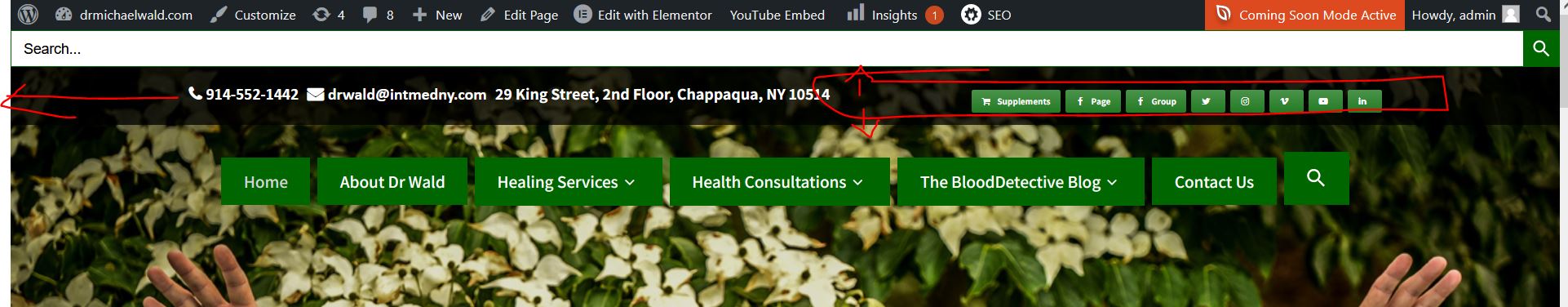-
Search Results
-
Hello SKT Themes,
After setting up a mock-up for a new project (https://redpilldesign.nl/osvdelphis/) using the Underwater Pro 1.0 Theme and importing the Demo content, the site does not look like the demo you provide in https://sktperfectdemo.com/demos/underwater/.
Also I am unable to upload a different logo.
System info:
WordPress Information
Home URL: https://redpilldesign.nl/osvdelphis
Site URL: https://redpilldesign.nl/osvdelphis
WP Version: 5.8.1
WP Multisite: –
WP Memory Limit: 256 MB
WP Debug Mode: No
WP Debug Log Active: No
WP Debug Log file location: —
WP Cron: Yes
Language: nl_NL
Upload Directory Location: https://redpilldesign.nl/osvdelphis/wp-content/uploads
Server Information
Server Info: Apache
Server IP Address: 185.135.241.60
Server Protocol: server60.hosting2go.nl
Server Administrator: [email protected]
Server Web Port: 443
CGI Version: CGI/1.1
PHP Version: 7.4.6
PHP Post Max Size: 64 MB
PHP Time Limit: 30
PHP Max Input Vars: 1000
cURL Version: 7.70.0, OpenSSL/1.1.1g
SUHOSIN Installed: –
Max Upload Size: 64 MB
Default Timezone is UTC: Yes
PHP Error Log File Location:
PHP Extensions: Core, date, libxml, openssl, pcre, sqlite3, zlib, bcmath, bz2, calendar, ctype, curl, dom, hash, fileinfo, filter, ftp, gd, gettext, gmp, SPL, iconv, session, intl, json, mbstring, standard, mysqlnd, mysqli, PDO, pdo_mysql, pdo_sqlite, Phar, posix, Reflection, imap, SimpleXML, soap, sockets, exif, sysvsem, sysvshm, tokenizer, xml, xmlreader, xmlwriter, xsl, zip, cgi-fcgi
fsockopen/cURL: Yes
SoapClient: Yes
DOMDocument: Yes
GZip: Yes
Multibyte String: Yes
Remote Get Status: Yes
Post Types
customize_changeset: 12
page: 6
attachment: 5
post: 2
wpcf7_contact_form: 1
Time and Zone
WP Local Time: Europe/Amsterdam
DB Time : 2021-10-29 15:50:36
PHP Time: 2021-10-29 15:50:36
Current Theme
Name: Underwater Pro
Version: pro1.0
Author URL: https://www.sktthemes.org
Child Theme: No. If you’re want to modifying a theme, it safe to create a child theme. See: How to create a child theme
Active Plugins (6)
Akismet Anti-Spam Automattic 4.2.1
Contact Form 7 Takayuki Miyoshi 5.5.2
SKT Builder SKT Themes 4.0
Theme Demo Importer Themely 1.1.0
WooCommerce Automattic 5.8.0
WP System Info Nurul Amin 1.4Topic: remove title
police theme —
I have tried 3 different title remover plugs and the title will not hide … I have tried the toggle in customize as well it will not work
… how do I hide or remove the title out of this themeTopic: Add block button not working
When I try to add a block to a page, the add block button is always unclickable and doesn’t allow me to add a block. I’ve researched how to resolve this and tried checking the “Disable the visual editor when writing”, saving the changes, then unchecking it and saving the changes again but this hasn’t resolved the issue. I saw there was another possible solution that says it may be that my web host is not passing headers through properly and to do either of these two things: Change the CloudFront behaviors to pass on headers OR Add code to functions.php that will enable the user_can_richedit flag as detailed in my post. I am not sure how to do this so I haven’t tried it yet and am not sure if that’s what I should do to resolve the issue or whether there is a better way to fix it with my specific theme. My website url is http://www.alltechslo.com/GASS/wp-admin.
Topic: header top signin wrap
Hi,
I’m working with SKT Yogi theme and for the header top banner area it is called the signin wrap section. I need the contact info to float further left to make more room for my social info on the right which I keep trying to make bigger but it won’t change.
Here is the code from your style sheet. Please tell me how I can push the left “headerinfo” section more to the left and allow more space to increase the size of the [su_buttons] i’m using on the right for the “headersocial” section (those are the titles you give these sections in your header.php file under signin_wrap.
Image attached
stylesheet.css code:
/* = header top sign in css ————————————————————– */
.signin_wrap{ background-color:#f5f5f5; color:#7f7f7f; line-height:36px; font-size:14px; font-family: ‘Open Sans’, sans-serif; font-weight:600; margin:0 auto; padding:0;}.signin_wrap .left span{ float:left; line-height:40px; padding-right:8px;}
.signin_wrap .social-icons a{ border-right:1px solid #e8e8e8; margin-right:0;}
.signin_wrap .fa{ margin-right:5px;}
.signin_wrap .right{ width:65%; text-align:right; line-height:40px;}
.signin_wrap .right span{ margin-right:15px;}
.right span.phno{ border-right:1px solid #d0d0d0; padding-right:10px; margin-right:5px;}
.signin_wrap .right .fa{ color:#55deef;}Hello I am having trouble finding whether I can remove this certain part of the footer because it had content in it like a logo and links to social medias but I don’t want any content there and now it’s just empty space. Is there any way to completely remove that space on the top of the footer? my website url is https://www.alltechslo.com/GASS/wp-admin/index.php
I have the movers and packers theme and I have tried every different way I can think of to edit the phone number in the top right. It isn’t included in any of the menus, pages or widgets that I can tell. I tried using custom CSS code from another forum to remove the whole number and phone icon and it didn’t change anything. I just don’t have any idea of how I can even access that portion to edit or remove it. My website url is https://www.alltechslo.com/GASS/wp-admin/index.php.
Topic: Handyman Pro theme
Hi, couple of issues using this theme on: https://jakaye-builders-southeastkent.co.uk/wordpress/index.php/building-services/
a. the URL has the additional level, ie: /index.php/ can this be removed?
b. on mobile screen the banner image is not reducing proportionally, OK on desktop
thanks
Topic: edit testimonials page
Website URL: Drmichaelwald.com
Message: I do not have the site live yet, so you can only see it when logged in to WordPress on the back end. I want to edit the testimonials’ page in SKT Yogi theme, but there is no way to do that. The testimonials just automatically pull in a list format on theme skt yogi, theme testimonials.php template, and I want to add YouTube video testimonials to the page (via shortcode ultimate) as well as a testimonials’ slider (via Elementor Pro), and keep the testimonials auto-populated list below that. How do I edit the template and/or page? I tried adding this shortcodes on to the blank page directly, but it won’t work.