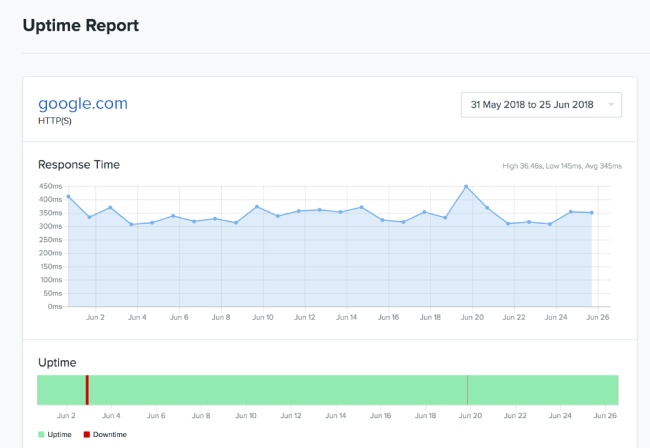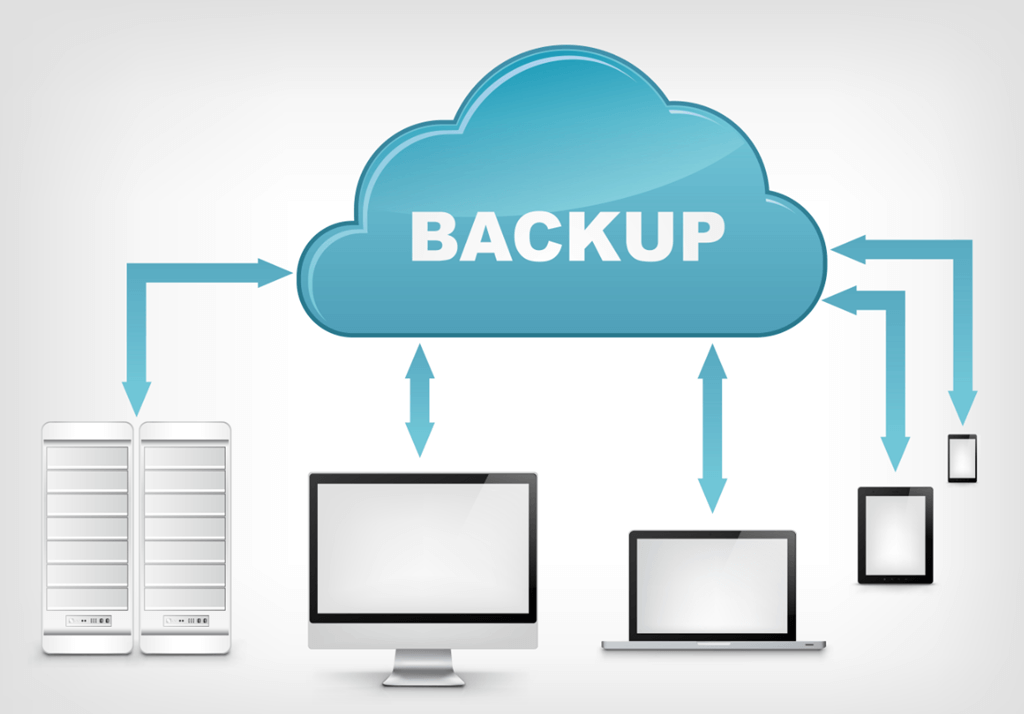The article explains a list of WordPress maintenance checklist you need to make so that you can have your website secured and backed up for any future contingencies.
Table of Contents
Owing to various benefits that WordPress offers, people prefer to have their blog or website on WordPress. The reason for having a website can be varied – it can be either informative or act as an educational resource or can be to promote a brand.
As a result, the work doesn’t end with developing a website; it needs regular maintenance as well. If one leaves their WordPress site unchecked, it can cause various harm to their site. The site can get hacked, or the speed of navigating the site can slow down.
Besides, it can also lead to a poor ranking of sites on search engines. Therefore, the following WordPress maintenance checklist can be useful in maintaining the performance of a site. Users can maintain their website on their own or can hire a third party for the purpose.
Monitoring security
As mentioned earlier, WordPress is a popular platform to build websites on and therefore is often targeted by hackers. A Report by Sucuri showed that most of the malware infections are reported to be on this platform. Hence, it is important to take appropriate security measures for the website.
Third-party agents or users often run malware scans to detect unsuspecting infections that are collecting information on the website and can develop a better password habit. For instance, admin passwords can be reset regularly and two-factor authentication can be enabled to develop a better security system.
Besides, any login account that has been inactive for a long time provides the perfect opportunity for the hackers and therefore are a threat to the website. To improve the security of the website, it is important to review the list of the users and remove the inactive ones.
Thus this step is considered as one of the most important parts of WordPress maintenance checklists that are required to be conducted monthly.
Monitoring uptime
When a site goes down, the web host might inform the users regarding the same. However, one cannot depend on them entirely for this issue. Besides, if this occurs frequently, it might end up at a huge expense for the users.
There are many downtime cost calculator that helps in evaluating the value of each minute of downtime. It is important to include 24/7 uptime monitoring in the WordPress maintenance checklist every month.
Audit Performance of the website
Generally, any website takes about hardly one or two-second loading time. However, if it takes more time to load a website, users generally leave it even before visiting it.
Hence, it is very important to maintain the speed of a website for a better user experience. There are various tools developed for this purpose and they are available for free.
WordPress users can also hire any third party agent who can offer assistance in optimizing the performance of the website. It is advised to review the codes to ensure that they are updated regularly.
Besides, it is important to repair the broken links and any other elements that are responsible for user engagement and their conversion of the visitors. These types of elements include internal search, different types of forms, checkout, clickable buttons, etc.
Restoration and Backup
Another important step in WordPress maintenance checklist is keeping a backup of the website. Many WordPress sites are dynamic and hence they require backups frequently.
Even if one doesn’t prepare a backup for their website, it is advised to do so once every month. Saving a website on a cloud ensures availability of the recent version of the website if anything goes wrong.
Having a backup can turn out to be beneficial for various reasons such as if someone breaches the security of the website or when there is an incompatible installation, or a human error or any other forms of disasters. Numerous automated backup services are available online for WordPress sites that make the entire process effortless.
Updates of software
Updating software such as themes, plugins, and core can prevent the occurrence of infections on the site. Though the process is usually simple, however, one should always keep a backup before carrying out the process.
It is always advised to make any update on the staging website initially to ensure that the users do not experience any kind of unexpected compatibility issue.
However, if no staging website is present, one should follow proper order for safe updates. It is advised to update WordPress core initially followed by WordPress theme and lastly WordPress plugins.
It is also important that while updating and managing plugins and themes, any outdated software should be removed. Outdated software becomes vulnerable and keeping them will further increase security concern.
Cleanup the website
To improve the speed of the website, after making necessary updates, it is important to clean the cache of the website. A website cache generally sores the recent information. It helps the users in experiencing a faster website performance as it doesn’t require any additional time for re-obtaining the hosted information for loading pages.
However, as caches have limited space, they will slow down the website, once they get full. Therefore, it is very important to include this step in the WordPress maintenance checklist every month to maintain the performance of the site. Various WordPress plugins are available to help the users in cache management.
Reporting
To ensure that all the efforts taken for improving the performance of the website including user experience, it is important to prepare monthly reports for the same.
Tools such as Google Analytics and Google Console are important in this regard. While running monthly scans for security, uptime, etc and including their analyses in the report, one can gain an understanding regarding the improvement a website is experiencing.
The smart ways of maintenance of WordPress site mainly involves three aspects – the security, the speed, and SEO. To get the most from a WordPress site, apart from developing content, it is important to focus on its maintenance as well.
The above discussion, helps in understanding the important steps that are required for the maintenance and improvement of a WordPress site.