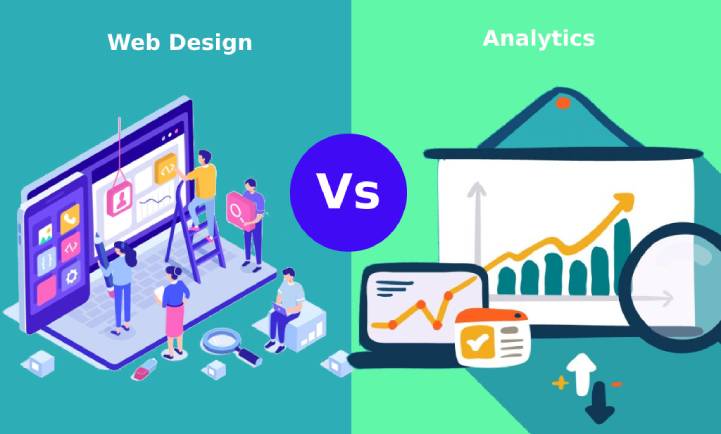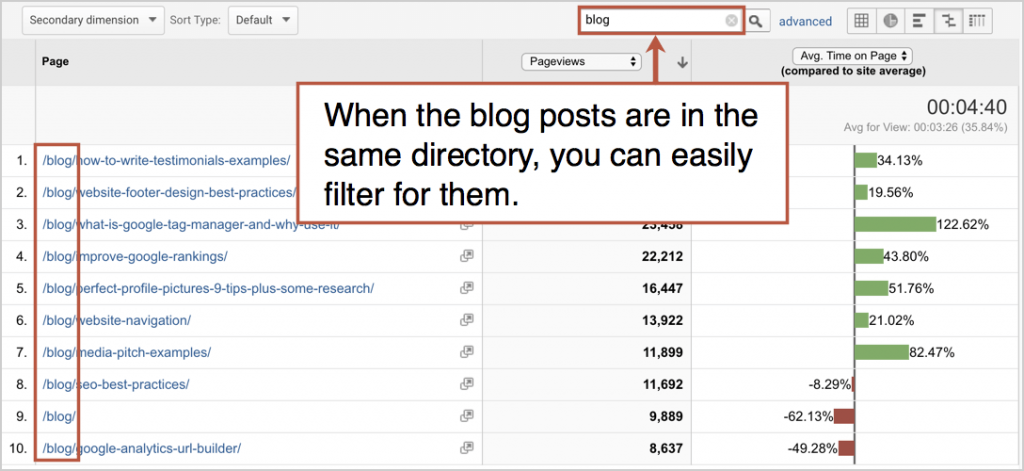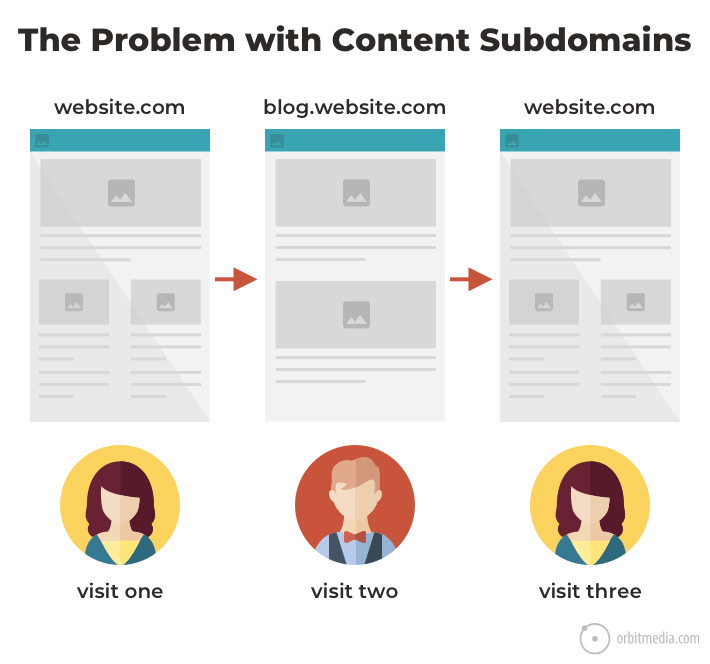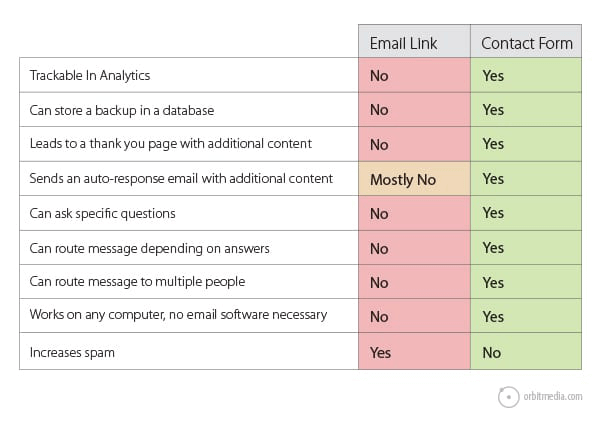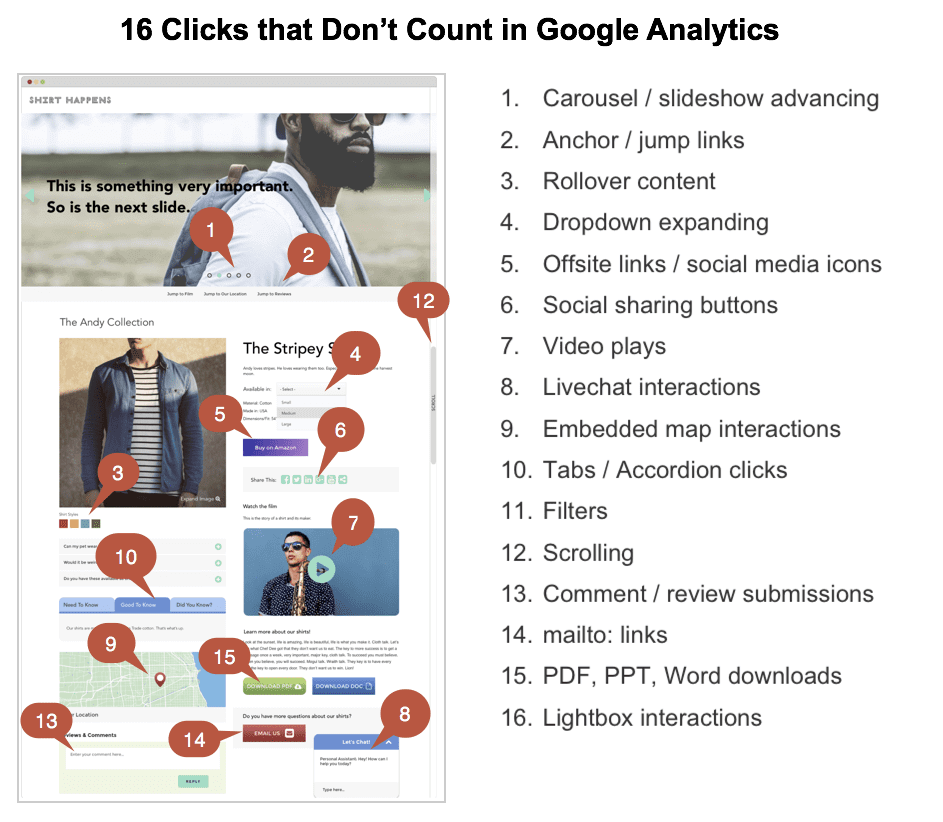Web Design vs. Analytics
Web designers give suggestions for website creation as per customer needs and other requirements. These suggestions affect the conversation rate, load time, search engine rankings and analytics.
Table of Contents
- Does your website contain a desired content?
- Your motto and conversions are easy to track or not?
- Can you measure your content performance?
In this post we have listed some facts about web design vs. analytics i.e. website design that can help you for the analytics. If you consider all these stuff, the process of setting the analytics and a website will be easier.
1. Blog in a directory vs. blog on a sub domain
Where your website blog consist? Whether on a sub domain or in a directory?
Analytics impact: Tracking content performance
If you find the location of a blog then you can track it very easily. Else you require to perform some other analytics work. Short comparison is shown below
Option 1: Blog in a directory (www.company.com/blog)
If you want to check the working of blog post then you need to visit ‘Behavior’ then click on ‘site content’ and then go to ‘all pages report’ and just enter the ‘blog’ on filter box.
Example is shown below
This process will work for blog plus it will help you to track content with same type such as recipes, products, jobs, etc.
Option 2: Blog on a sub domain (blog.company.com)
This will help you to make a use of any third party plugins. If you want to host your website blog on hubspot or looking to create a content hub at Uberflip then this would be helpful for you.
As without any problem you need to add it on sub domain and just give a active link from your main navigation.
But how it will look like in analytics? It will not look great. For this you need to create different view for your blog plus you need to keep an eye on your visitors?
But still you will face some issues while tracking those visitors because they will be visiting between your main website and a blog.
If any visitor visits you website and then suddenly if they click on blog it seems like they have left your website.
A visitor who start visiting your blog first and then click on your website homepage will look like they are two different visitors performing two different actions. And if they click on back button it will seems like he/she is a third separate visitors.
Example is shown below that how same visitor with different actions are recorded as 3 different visits. It looks bad when traffic is over stated and success and failed.
The fix: Set up a filter for tracking sub domain traffic
You need to build a different view and set the filter so that all complete domains’ traffic on your website domain will be recorded in that particular view. You can find tutorial for making this possible.
But remember one thing that on different domain never publishes your blog for example company.blogspot.com and www.companyblog.com. Because of this tracking the analytics will be impossible and will result with in many problems that can affect your search engines ranking badly. The main reason of low ranking is because it domain authority get diluted.
2. Thank you pages vs. Thank you messages
What if your visitor has successful filled the form? How you should say thank you to them?
Analytics impact: Goal tracking
You will find that maximum website do not consist separate page to say thank you. They showcase the thank you message on the same page. This helps you to track the visitor’s action.
As compare to web design vs. analytics. Analytics will only keep a track the page view and record the information while visitors visiting one page to the.
So it becomes very easy to identify the destination goal when visitor will reach to the specific page. To set this you just need to tell analytic about the destination page i.e. thank you page.
Thank you page plays an important role as it welcomes a new lead on your website. While showcasing the thank you page give them more details in the form of content such as you can add hello message and set expectations.
Because this would be the first interaction with your new lead you need to careful create a page.
Plus some other conversation can be offered to them. For example after filling the contact form, on the thank you page you can ask them to subsribe your email list or a newsletter.
If you do the research on other websites you will found that maximum number of websites has thousands of visitors subscribe to their email list with the help of thank you page.
The fix: Event tracking
If you have successfully setup the thank you message then you will need to install plugins for event tracking. This method will help you to track non page view interaction, for example some visitors click on button but they do not redirected to the other page.
Such type of visitors will get tracked with this. But this type of methods needs to be setup with fancy analytics i.e. Google Tag Manager is the good one.
Related Post: Way to Configure Google Analytics Tracking Code in WordPress
3. Contact page form vs. Email addresses
Do you have a contact page on your website? Does it have contact form and consist of email links?
Analytics impact: Goal tracking
Most of the companies do not create a contact form they ignore it. They simply add the email id along with the contact number. You will be able to find that email id is mentioned in the footer, header, and also in the team pages but this can give your customer a bad impressions.
Comparison web design vs. analytics
That is the main reason we say that you must remove the email links from your website immediately
The fix: More event tracking
But why we need to add contact form let us see
4. Pages with URLs vs. popup, tabs, expandable content areas
Analytics impact: Content performance tracking
In this situation non page view are the most problematic. Every user clicks on a specific page to know more about specific content. So it is bad to hear that they on some button to visit to another page but unfortunately they didn’t get it through.
Now, considered two pages, the user has landed on recruiting website to browse the list of jobs. They like your recruiting website hence they found something useful so they click on certain job to view more information.
Now consider they are able to see more details, but it will not change the URL, because the complete information will be shown in the popup window.
If you check this URL in analytics it will look like this type of URL has the highest visits and high exist rate. Because visitor will be visiting number of jobs so it is important to know which job post is getting highest number of views?
But there are so many non page views interactions that are not been tracked. Some blind spots in analytics are mentioned below
Whenever a designer creates these on their website, they build a small gap between analytics. At some instance it is not a big problem whereas some time it may be a biggest issue.
The Fix: Site Structure
You can solve this analytics problem with the help of event tracking. But it will not resolve the other problems. Your search ranking will be affected due to the no URL present, you will unable to share it easily and more conflict for the customers who click on back button.
5. The multi-topic page vs. A page for each topic
When you should use long pages? Does you every topic consists of page? Every service?
Analytics impact: Content performance tracking
Other than tabs and popup, sometime analytics become difficult for some website because they are not organized in the proper manner.
They try to add all elements on the single page. This can be another major problem because this time we are talking about the content but not about usability.
Some designer will design a website in such a way that all the topics will be added on a single page without creating separate pages for separate topics. This will harm your analytics because this is one type of major problem in content strategy.
It is also harmful for SEO because it will not generate the desired rankings. If you want to rank specific topic then you need to be a create separate page it to get the ranked on search engines.
For example you have created the page for service team to make them searched on search engine. Thus your service page will get listed on search engine but because you have not create separate pages for each team member their name will no longer popular in Google search.
To make this happen it is important to create separate pages for each team member by giving their complete information.
The fix: Separate the content
To fix this issue you should create separate pages for location, person, service, product, etc.
6. Integrated email sign up forms vs. capturing addresses on-site
What if your visitors has subscribed to your newsletter? Does it is present of your website?
Analytics impact: Goal tracking
This is also another important decision that needs to be considering because it can affect the conversion tracking. Connecting your email service provider with the sign up form will save so many times. But if it not goes in correct direction it will get you some problem.
The fix: Don’t send subscribers away
Through backend integration you can send signup into email provider or gather all emails from your website.
You can also move it manually. This will take some minutes to import and export. But it will give you awesome experience and will help for tracking the analytics.
7. Site search with query parameters vs. path-based URLs
Whether you website consist with search bar? How it is created? On the search page what showcase in URL?
Analytics impact: Tracking of search terms
When any customer types something on the search bar, they get to the search result pages. If you search for something and in the address bar if it appears link with the equal sing and some parameter then you will have easy access to analytics.
If you go to the website search and then click on search terms report it will display all the queries that you used for searching desired page.
The fix: Set up a filter to pull the query from your page path
If your developers are creating all thing separately, and the query is not in the address bar you require to establish the advance filter. This will take out the query from the page path.
Conclusion:
Analytics is very difficult to understand so you can take a help of designers and developers to make it possible. Hence you will find above some important notes on web design vs. analytics.