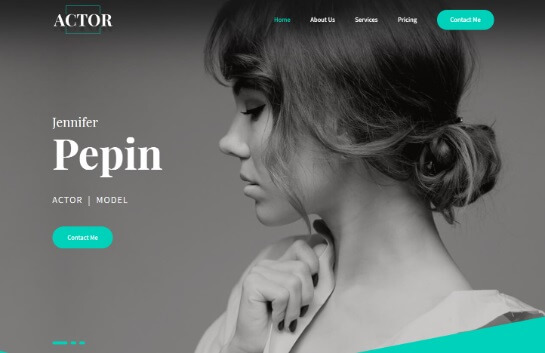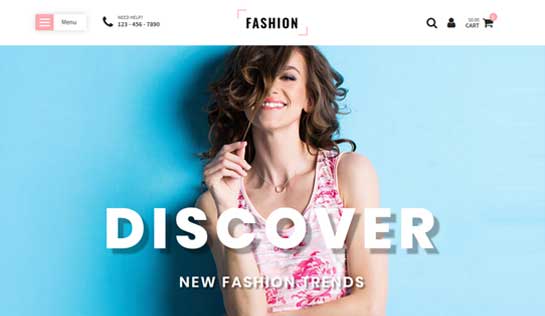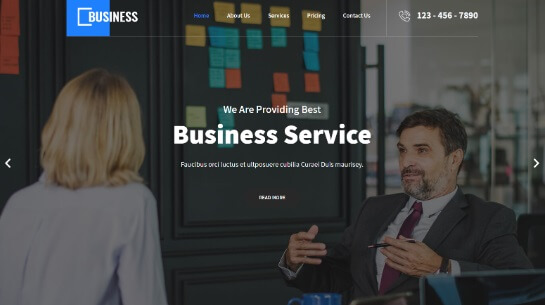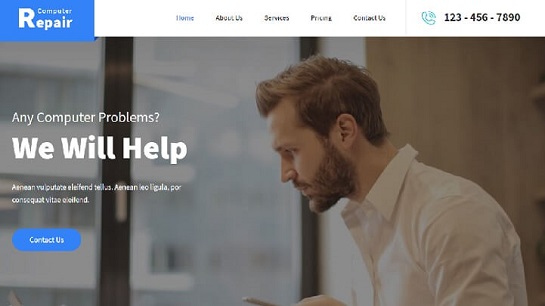A website header is the first thing that is noticeable when visitors visit your website or a blog. Thus, your website header section needs to be lovely, attractive and alluring to express or appeal your thoughts in the best possible way.
Table of Contents
The header is responsible for conveying the motto of your business and provides information in an informative way. Most of the WordPress themes are established with default header images. These default headers are supportable with the full-screen image including title and menu bar.
As per the modern design style, you might be looking to add some random images that would be displayed in the form of a slider. But we suggest you to design your own images by considering unique and stylish factor.
Try to create images in such a way that it consists of some text with proper fonts so that your visitors will be able to recognize your brand with header images.
So, here we are to share with you some tricks and techniques that would be helpful and behave as a guideline for adding header images on your WordPress website and the steps to change it each day. Let‘s start on it.
Steps for adding custom header images to your WordPress website
Before following these steps make sure that the WordPress theme you are using has enabled the header. Log in into the WordPress dashboard and click on “appearance”.
If under the drop-down menu you are able to find a “header” option that means you can customize the header section as you want. Else consider that your WordPress template does not support the custom header option. Thus to make custom header you need to choose another template.
Follow the steps if your template supports custom header
We will add images that you designed to increase your brand awareness
- Login to the admin panel and click on ‘appearance’ then go to the header option for customizing the window. The size for the WordPress header image will be suggested over the header settings.
- Now click on “Add new image” and choose the image as per the size specified from the media library. After selecting the image upload it on your computer. If you want you can crop the images or you can skip cropping option.
- After uploading saves the changes, click on the publish button and check if the image is visible on the header section or not.
- Now you might get the idea that how header image can be customized and can be added on your WordPress website in 4 to 5 easy steps.
How to modify the WordPress header image for every day?
Some people dream to add different header images on different website pages. This can be done if you are using a WordPress theme that supports header image customization.
In some cases to make this possible you need to change the child theme which is a tough job as this process will require technical skills and previous experience. So we will suggest some easy steps to modify your website’s header image for different pages.
- Go to the theme customizer option and add their images you want to upload on different pages. Even you can crop the photo to adjust properly on your WordPress theme.
- Once uploading done. Now go to the media library option. You need to click on each option to get the link i.e. URL.
- Now in the admin panel go to the appearance and then go to the editor option.
- After this, you will jump to a page that will allow you to edit the WordPress theme files. In the right-hand side locate to the ‘function.php’ and open that file.
- You will find ‘?>’ symbol you have to delete that and add the code in the theme file. And save the changes.
Inspirational free stuff for WordPress header images
If you don’t like the default header image and would like to do some custom work but at the same time if you don’t have a budget to hire an expert to do custom header image work then there is one simple solution for you.
You will be able to find some companies and their website who offers unique images and pictures with the highest quality that will increase your brand awareness.
You will get access to a lot of images for commercial and non-commercial use. Just you have to visit their website, search for the images you want and select images that you need.
List of websites for custom header images are mentioned below
1. Unsplash
Unsplash consists of thousands of photos that would increase your brand awareness with the website header image. You will find a perfect match for the header image.
2. Pexels
Pexels are a popular website that comes with free images and videos.
3. Burst
The burst was established by Shopify. Their main aim of creating Burst was to provide images and visual content to their customers to build an eCommerce website. you can take any photo from this website plus you can modify it as you want.
4. Pixabay
More than 1 million photos and videos are available in Pixabay. This visual content is built by expert designers. You will get a CCO license to use and modify their images.
5. Visual Hunt
Visual Hunt is also the best website that has lots of collections of images and photographs. the most amazing feature of these photographs is that it is integrated with Flicker API
6. FoodiesFeed
FoodiesFeed is created for businesses related to the food blog.
7. TravelCoffeeBook
If you want images and picture that suits your travel industry then you should choose photos from TravelCoffeeBook. All images are CCO licenses that can be used without any problem.
8. Stocks
Along with the photos you can search for videos, fonts, mockups, etc. You will get all things at your fingertips.
Best WordPress themes to increase your brand awareness
WordPress is the best platform to start creating a website that comes with lots of features that will help to increase your brand awareness.
WordPress comes with lots of free and premium WordPress themes for creating an astonishing and captivating website. But if you are new in tech field then we suggest you go with a freebie WordPress theme but it has some limitations for customization.
Whereas if you want full access and control to customization then we suggest you go with a premium WordPress theme. Some premium themes are given below that would give you a complete control over customizations plus these templates can be used to set up long scale business websites.
1. SKT Actor
SKT Actor is a conservative and classic WordPress theme that has responsive and attractive layouts. You will have unlimited access to setting options.
You can easily customize the header images of this template. Plus you can add different media to the header section such as video, animations, images, text content and more.
This feature will help you to increase your brand awareness. The template is integrated with demo content that will give you an idea of how your website will appear in front of your visitors.
2. Ele Fashion
Ele Fashion is a premium WordPress theme that has some pre-made elegant pages, WooCommerce functionality, drag and drop page builder support, 4 different header options and more. This theme can be used to create a fashion blog, makeup studio, hair studio, portfolio, personal blog and more.
This template is so handy in use that it will never ask you to write a code for extending any type of functionality. Plus if you ever have problems while customization process then you can contact forum support they will help you. Free 1-year customer support will be provided.
3. Local Business Pro
To get more visitors towards your business you need to increase your brand awareness, for showing a strong online presence you just have to create a website with Local Business Pro. With this theme, you can create a website for personal as well as for commercial use.
This template has some amazing and unique features that will be helpful during customizing your website as you want. With some powerful tools, you can showcase your website content in a more captivating way. Supportable with some powerful site builders like elementor, drag and drop, SKT builder, WPBakery and more.
4. High Tech
If you are looking for a theme that would be a good fit for providing technical services such as development, designing, animation, etc then stop looking for anything else because High Tech is the best option available for you.
Actually the theme is created for multipurpose use so you can get this theme for any kind of business. The template comes with lots of unique options that would be helpful for customization. Without wasting time and efforts in a single click you can set up most captivating website.
Conclusion:
The header image is the most important aspect and the most trending feature to increase your brand awareness. Make sure to use some custom header images that will clearly convey your business idea.