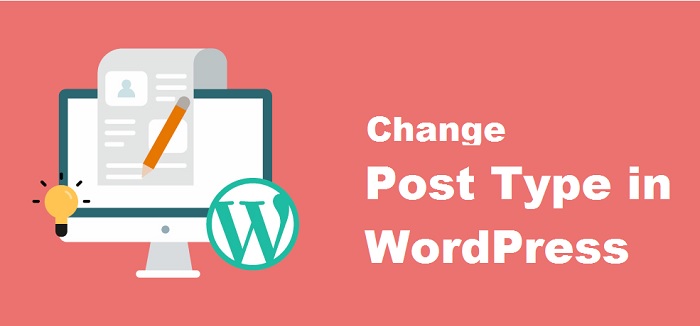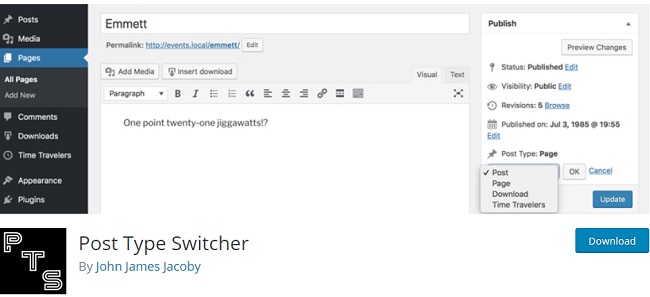WordPress is the top-rated website builder that has been used over decades successfully. In WordPress, you have different types of plugins, tools, and post types that you can use to promote and engage more traffic to the website. And, today we will talk about how to change post type in WordPress.
Table of Contents
How to Change Post Type in WordPress
So, let just get started!
On WordPress posting content is common and posts and pages are default post types includes attachments, Custom CSS, search, post edit, and more. With the version of WordPress 3.0, this becomes a little easier to post via creating post types rather than default ones.
The default post types are previously known as custom post types, which mostly used by websites that require post types.
It is just like a portfolio to review your website in sections like a food website, shoe website, etc. This is also common for plugins and themes to support customer posts.
If your website is supporting custom post types, so it sounds you will need to work on post types and that’s why you are here.
If you want to change or add post type on the website then you will need to follow some steps which are easy to understand. In this blog, we have created a simple guide on change post type in WordPress.
Keep in mind, we are going to do this with the help of a plugin named Post Type Switcher Plugin. So here are steps:
1. First, you will need to download the plugin from the WordPress repository.
2. Search for the plugin in the plugin area and install it.
3. Once you activate this plugin you will able to change the post type in WordPress.
Now you have to perform the given steps to change post type:
1. Activate the Post type Switcher Plugin.
2. Go to the edit button of that post which you want to change.
3. In the publish area, you will see the Post type Post Edit option.
4. Click on that option and you will see a drop-down menu to change the post type.
What if you want to change post type in bulk?
It’s quite hectic when you edit posts one by one. So, if you have bulk content to change then you will need to perform a few simple steps as follows:
– Install the post switcher type plugin.
– Then go to all posts or pages for editing in bulk amount.
– Select those pages whom you want to change.
– Now, go to bulk option from the drop-down menu and click on the edit button then apply.
– Next, under the post type option choose a new post type that you want to assign a place of editing pages.
– Click on the update once you have completed it.
Congratulations! You have successfully changed the bulk post type.
Final Words
In WordPress, you will have multiple ways to edit the post type, but if you want to do this carefully without losing data then post Switcher post type plugin can be fruitful to use. I hope with this you will feel benefited.