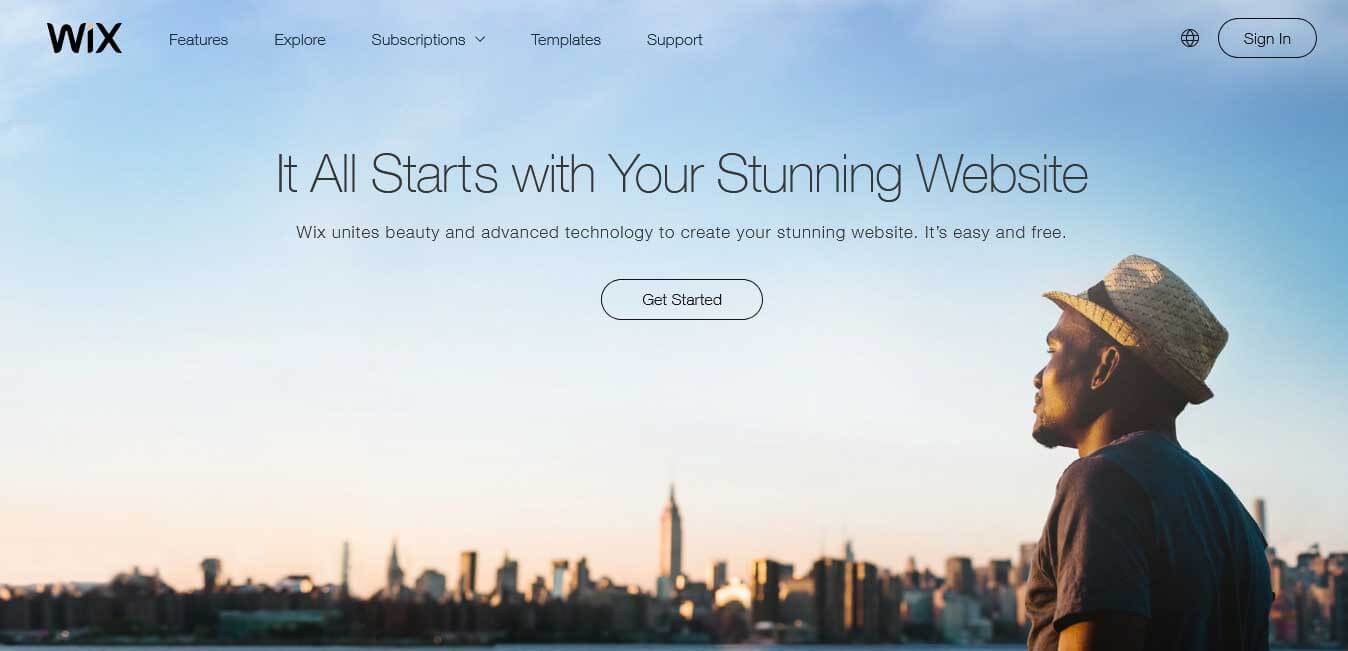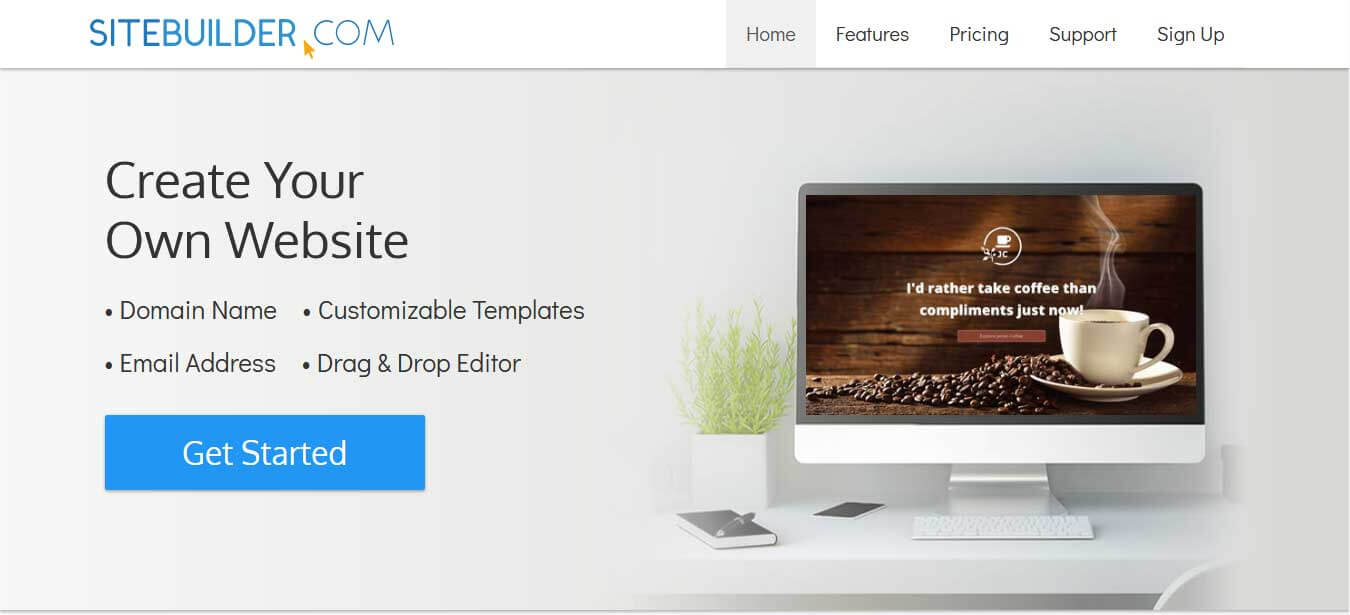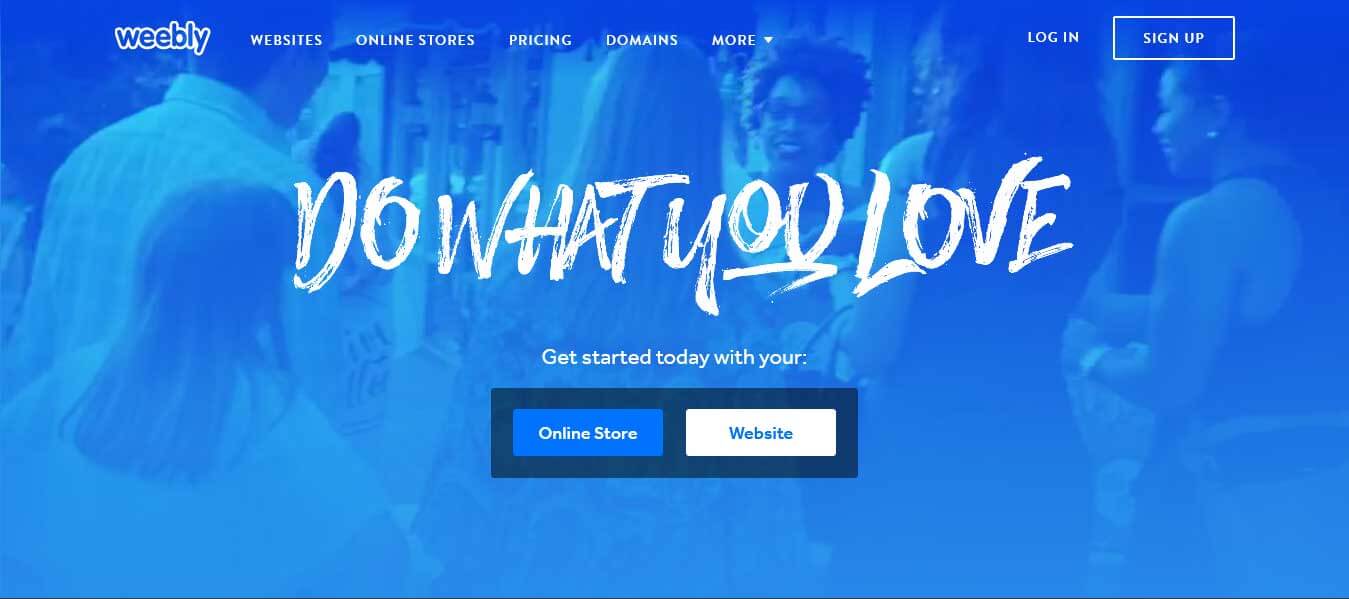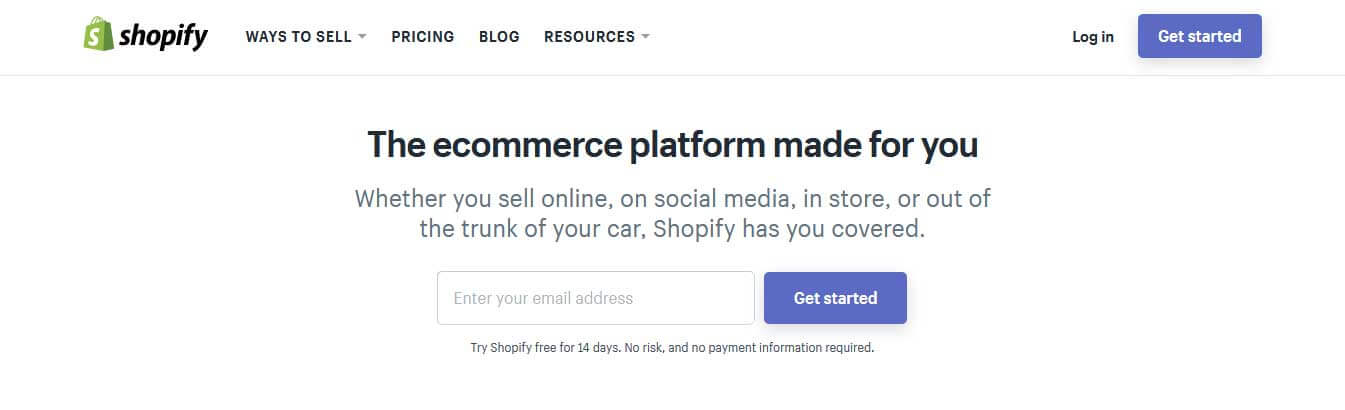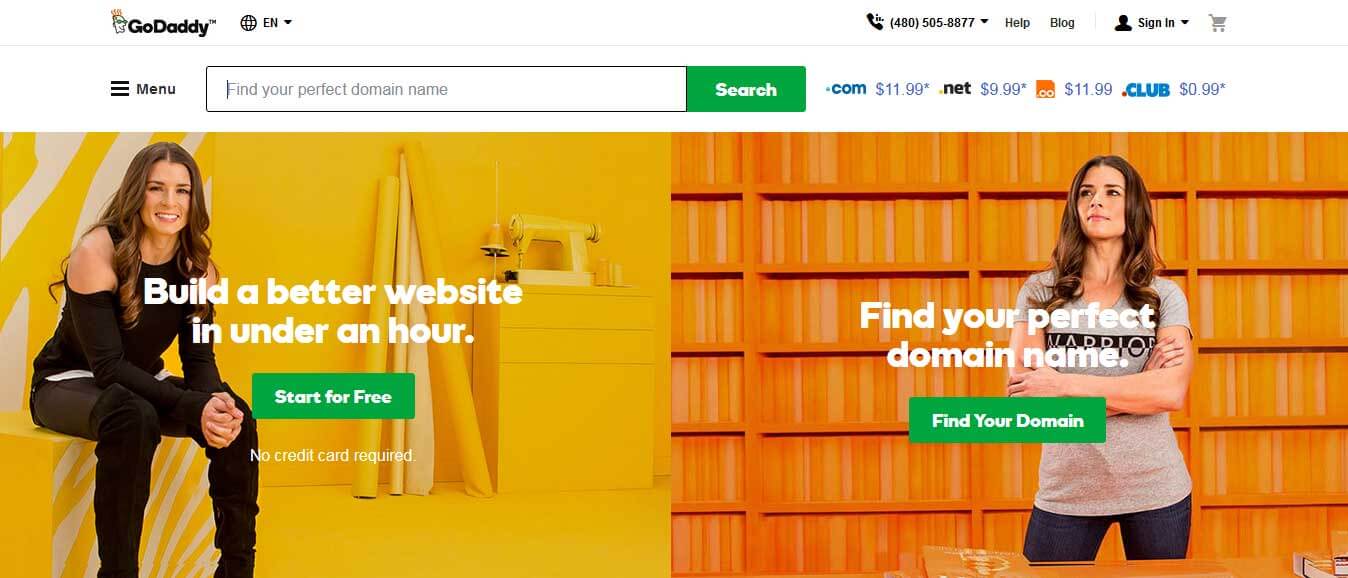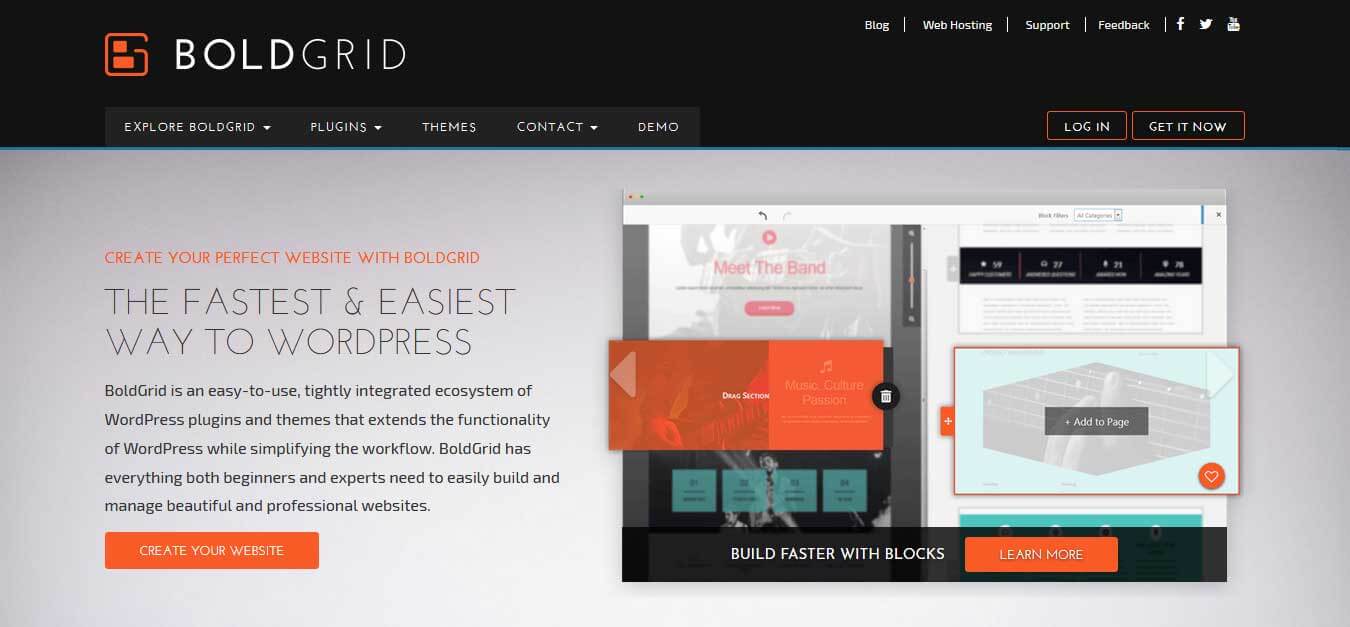The best website builder
If you have already come up to the point and want to choose the best website builder in 2022 for the creation of a superb personal or business website, we are happy to let you know we have the best site building platforms put together in this article.
Any website builder needs to be analyzed, evaluated and characterized at least by several key features: cost, specialization, quality of themes and templates, ease of customization and management, functionality and technical framework, the ability to synchronize with third party products, etc.
Well, many web services allow you to create the type of the site you need, but, honestly speaking, they usually put the stress on and prioritize certain elements or functional touches (visits and blog, for example). The rest looks like additional functionality to be used for solving simple tasks.
Therefore, we have tried to dig out the powerful points and advantages of the best website builders ready to host your website or blog and are going to cast a light on them separately. This will simplify your efforts to choose the best website builder matching your specific needs and preferences.
The reasons why we consider WordPress.org the best website builder in 2020 for the majority of cases are endless.
WordPress is a free and open source website building platform which has already won the trust and love of millions of users across the globe.
Actually, what this platform prioritizes are beginner friendliness, useful yet easy to use features, present and future scalability with constant updates and improvements, flexibility and powerful modern coding, SEO friendliness and e commerce optimization, professional support, etc.
It is also a self hosted platform meaning that you are going to be the only developer and designer of your site. Hence, you are free as in freedom to shape the most attractive and productive version of your site without any hassle.
Related Post:Wix Vs WordPress: Ultimate Comparison for Website Buildere
Wix is the next highly popular and globally renowned web establishment solution which we could not exclude from our article on how to choose the best website builder in 2020.
It comes with hundreds of custom built and all inclusive templates you can consider for building high quality, professional and exclusively designed website.
With this really valuable platform, you are going to access your website via Wix admin and literally drag and drop every single element to finalize the stunning look and feel of your profile.
With Wix, you are still the one to manage the website’s appearance and functional level, structural base and design solutions, but Wix is what will take care of the security and protection of your virtual product essentially.
SiteBuilder is another well known brand the army of users of which gives us confidence that it is the best website builder you as a startup in the digital arena can give a try.
It is one of the fastest growing names in the site building industry granting its users with everything they need to quickly get their sites up and running in the virtual domain. What sets this platform apart from others is the fact that it mainly focuses on clear and uncomplicated interfaces, as well as on basic features.
Whether you are going to build personal website or establish something original complying with your business brand, Squarespace is another top option for you.
You are going to find multiple templates which are all robust and polished, mobile optimized and easy to manipulate. Moreover, you can use more than one template for your site at once.
Squarespace is also e commerce ready to some extent which means it can be used for online shopping purposes. However, for e commerce first websites, it’s not the best website builder and concedes to Shopify or WordPress on a fully fledged commercial capacity.
Another reliable web building and customizing platform that seamlessly compromises between confidence and comfort is Weebly. The developers of this have devoted tons of time and energy into launching pro quality and beautiful templates you can highly benefit from.
This free platform also integrates drag and drop mechanism making it easier for a non techy user to craft the best appearance of his or her website. Thus, choose Weebly, sit back and enjoy this user optimized web solution without any coding knowledge or experience.
Another leading site creation framework that matches the majority of criteria defining the best website builder is Shopify. Millions of users, billions of dollars earned by the websites hosted by Shopify… Well, the records are influential.
It’s not hard to guess that Shopify is specialized in crating and offering e commerce platforms for diverse online shopping and commercial purposes. This platform is ideal for an online storefront of any kind and nature, from small to the largest ones, physical to digital products selling, etc.
GoDaddy is the next popular choice among website builders, domain and hosting providers you can find expedient to your specific web requirements.
It is probably one of the simplest methods to get you online with your website while using preloaded blocks and creating diverse layouts with drag and drop functionality.
Anyway, GoDaddy is convenient for small scaled or startup websites for which restricted kit of features, limited management and less design control are enough.
BoldGrid is a relatively new platform you can use either as a plugin, or as a website builder. It is based on WordPress functionality, however, does not comprise its whole capacity.
Clean coding is what has been used at the core of BoldGrid templates which are responsive and cross mobile compatible, easy to customize with drag and drop controls and without coding processes.
In order to use BoldGrid, you need to have a WordPress hosting and a Connect Key either from BoldGrid or from one of the partner hosts.