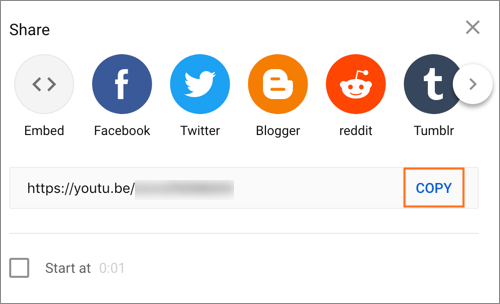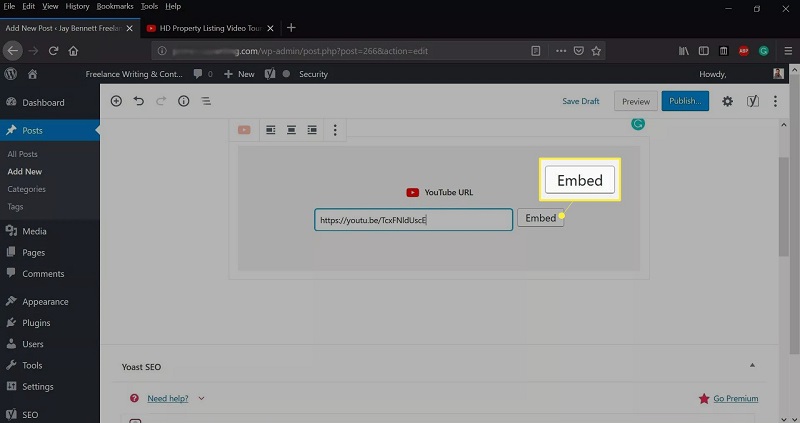Nowadays, a video is an enormous opportunity to tell about the mission of your company, show the vast variety of your products, and share useful information with website visitors. In addition, it is a valuable instrument for website promotion in search results.
Table of Contents
Video marketing has become as popular a promotion instrument as social media. Even though the video marketing statistics show increased consumer interest in online video, marketing managers are still not getting on with video marketing strategies and don’t receive impressive results.
The more interesting visual content you produce, the more quality traffic you can attract to your website, which in turn has a positive effect on SEO.
People will more willingly watch videos than read text, even if these two kinds of content convey similar messages. The reason is simple: it takes less effort and less time.
In this case, it is better to place several short videos, instead of a long one. The chances that users will watch them will be much higher.
It’s All About Video
Video marketing statistics can easily surprise an outside observer.
- YouTube is the second most visited resource in the world after Google. The platform has long ceased to be a storage of memes and funny cat videos. Both ads and your own video content on YouTube provide tangible business profit.
- More than 201.4 billion views per month, more than 17.6 million visitors per month. Looking at these numbers, it’s safe to say that video promotion is one of the most promising ways to advance in your field of activity.
- On average, enterprises using video marketing tools increase website conversion rates by 35%.
- Search engines love videos. Web pages with “moving pictures” are more likely to rank high in the search results.
The facts are convincing — it’s worth doing video promotion. The question is what to shoot and how to draw on the majority of visitors.
Through the medium of videos, readers can learn more information, get a more visual presentation of the product, and save time. Therefore, almost every developer thinks about it.
Working with WordPress
Today we are going to look at a few easy ways to add a video to your WordPress.
With an intention to add a WordPress video to the website, it’s not necessary to possess any specific knowledge. You just need to be an ordinary Internet user. Video insertion is as simple as possible.
Where do we find a video for the website? Obviously, you can shoot your own video or you can take videos from video hosting such as YouTube, Vimeo, etc.
There is no doubt that both options for uploading videos to the site have both pros and cons, and we will elaborate on them right away.
The advantages of videos from YouTube or any other video hosting:
- Uploaded videos do not take up space on WordPress video hosting;
- Loading is quite fast;
- No hard size restrictions;
- The video is available both on your website and on YouTube or another video hosting
The disadvantages:
- The process of loading a new video takes extra time
Embedding videos to WordPress is easier. You can share videos from YouTube and other video services by simply copying the link into your post. By uploading a video through YouTube, it is easier for users to share that video with others.
The advantages of inserting a video from a file:
- Insertion is fast;
- You can control the size of the player;
- There are additional settings
The disadvantages of this method:
- There is a size limitation of the uploaded video file;
- All uploaded videos are stored on your hosting and take up space;
- Not all video formats are supported;
- You may also need additional plugins or WordPress Video Plugins to manage and display videos.
However, in order to reduce the load on the server, you can reduce video file size using an online video editor.
Now we are going to take a closer look at the ways to add videos to WordPress.
1: Embed YouTube videos
In this case, you need to go to YouTube and open the video you need there. Then use the “Share” function and copy the link from there, which will be required for WordPress. Let’s see how this is done:
1. Open the video on YouTube that you want to insert, select “Share” under it.
2. Copy the link of the video, open the WordPress admin panel, and select “Posts” -> “Add new” in the left menu.
3. Select “Paste” and paste the link copied earlier. Finally, click on the button for adding a video clip.
4. If the link was entered correctly, a full video will be displayed, which can be played directly from the website.
With the help of such simple actions, we can add any clip from YouTube or any other video hosting.
2: Upload video from computer
If you want to download a video that is not yet on the Internet, then this method is for you. It’s even easier here: in the video block, just click on the “Download” button. As a result, an additional window will appear where you need to find the required video on your computer.
Thus, the video will be added to the website, and people will be able to watch it in WordPress video players. All that remains is to publish the post, and you’re done.
Please note that you can create several of these blocks. Each of them can contain videos both from third-party websites and from a computer.
Moreover, you can use one of the WordPress video plugins to insert a video.
Their advantages:
- Video plugins allow you to style the video display without knowledge of CSS;
- With the help of special extensions, you can add a video download function;
- Plugins allow you to add subtitles to videos;
- You can also enable video analytics to analyze user behavior.
With the help of such plugins, you can get access to more functions.
For the sake of your video to be impeccable, eliminate camera shake or improve the quality of the picture, you can use an online video editor.
After your video is ready for uploading to WordPress, choose one of the video embedding methods above.
All things considered, today, we’ve covered a few basic ways to make a WordPress video. These methods allow you to embed videos without breaking a sweat.
The main thing to remember is that the more interesting video content you create, the more people you can attract to your website.