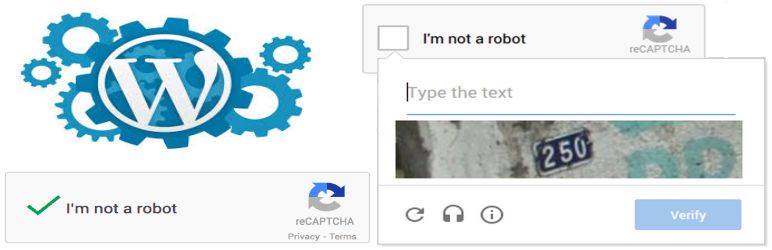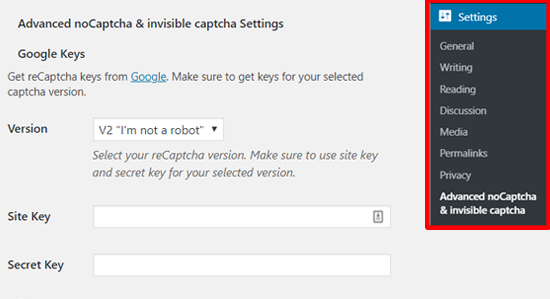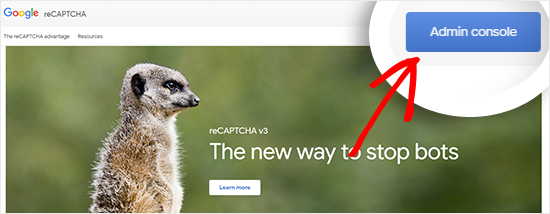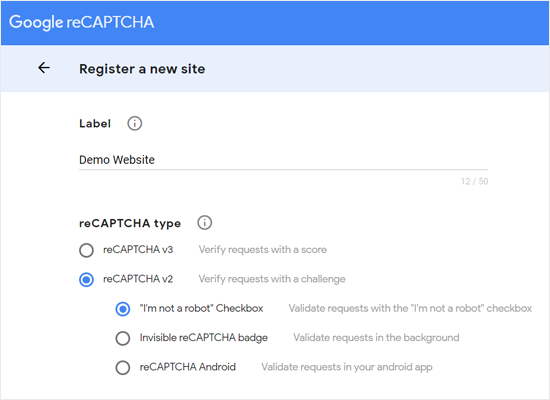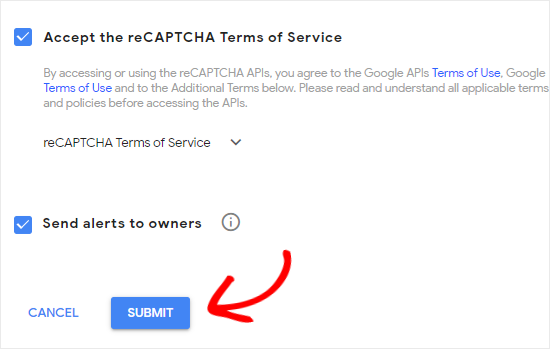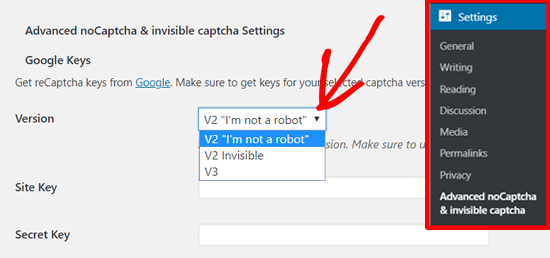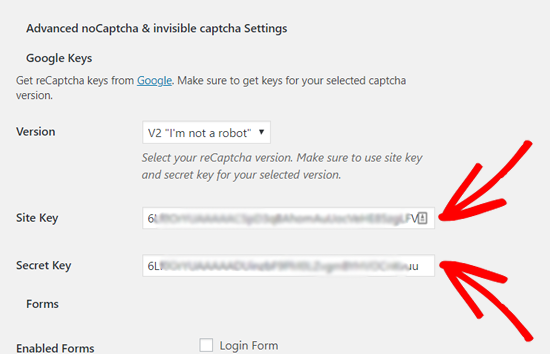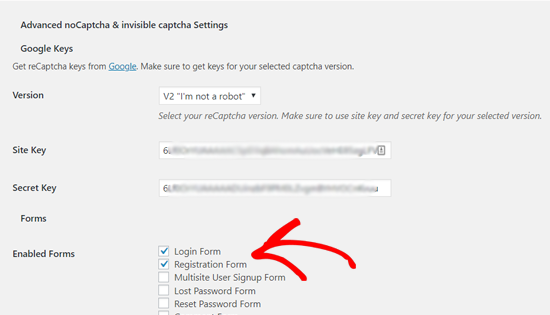CAPTCHA in WordPress Login
Have you ever been asked to solve a simple math problem or prove that you are a human before performing any kind of activity on a website- it means that you have faced captcha? This simple feature is universal for good reason.
Table of Contents
In fact, you will be willing to add WordPress captcha to your site. CAPTCHAs are fabricated to safeguard sensitive and confidential information, block spam and attacks and prohibit access to a vital feature of a website.
Many times, we have come across the word captcha while we are searching for anything on the internet. So, let us understand what is captcha, it is a computer program that is used to differentiate human from automated users.
It performs that by presenting a test that is very simple and easy for the human users to pass but not that easy for an automated script to pass. You can even find this captcha while you are checking your scorecard of any examination in any particular website or while signing up for any registration form.
This acts as a security purpose which cannot be passed by automated users. This is the traditional process where a user is asked to enter the text that they can see in the given box. This image shows random letters, words or numbers in a distorted style.
It is only possible for human users to understand the letters and type in the given box. Later an updated technology called ReCaptcha was introduced. It displayed random words as a challenge and used the user input to help digitalize books.
Google acquired this technology in the year 2009, since then it has helped digitalizing thousands of books. It shows simplified checkbox for human users to click on.
An introduction to various type of captchas
A CAPTCHA (Completely Automated Public Turing test to tell Computers and Humans Apart) acts exactly what its unwieldy full name implies. It performs a test crafted to tell the difference between bots and humans or other computer programs.
This is used all across the internet for some time. Their most common form is a series of distorted letters or numbers. It is very easy for a human user to understand this image, while the curved letters might confuse the bots.
However, there are certain issues related to this type of CAPTCHA. At times it also becomes difficult for a human user to decipher the curved letters, and bots are getting much better at puzzling these images out.
A new variety of captcha has been implemented by Google and are known as the NO CAPTCHA reCAPTCHA, which requires you only to tick the checkbox that is made available.
This type of CAPTCHA monitors the movements of your mouse, so as to tell whether you are a human or any computer program.
The merits and de-merit of using a WordPress CAPTCHA
The initial goal add captcha to the WordPress is to offer an extra layer of security on sensitive pages.
When this is used as a part of a registration, order form or login, these features aid you to restrict malicious bots from creating spam or getting direct access to personal information.
There are arguments against using CAPTHAs
- Users get annoyed by some of the captchas. This is less of a problem with recent simpler CAPTCHA options but is still a strong issue.
- Even all captchas are not fooled proof, and it is easy for bots are getting better in cracking them.
Thus, it can be said that CAPTCHAS is resourceful addition to your website it is used carefully. As for when to use CAPTCHAs, they are most resourceful at any point when the users submit their personal information.
This includes a registration form, checkout screens and login pages. With the help of this, you can secure your personal details that you had to share while filling your registration form.
Tools that can be used for adding a WordPress CAPTCHA to your website
You need to have an appropriate tool if you are willing to add captcha to the WordPress. In the case of WordPress, we need to have a dedicated plugin. There are several plugins that are available that can help you to create a WordPress captcha.
The first plugin is Google-captcha, with the help of this plugin you will be able to add a simple CAPTCHA checkbox to any form on your site, including registration, contact, login, and comment forms. There are ample of additional customization options are available.
The second plugin is Advanced no captcha reCAPTCHA, this plugin uses the same type of CAPTCHA as the one that has been discussed above, it provides a few more niche options for where your captcha is placed and the manner it appears.
For instance, you can add CAPTCHAs to your e-commerce pages or forums and adjust their appearance and size.
How you will add a CAPTCHA to your WordPress site?
For this first, you are required to install one of the plugins that have been discussed above and activate them.
Once the plugin gets activated, you are required to follow the steps: you need to visit Setting » Advanced noCaptcha page from the admin panel. Once you finish with this, WordPress will take you to the general setting page of the plugin.
From there, you are required to select a Google reCAPTCHA version and find reCAPTCHA keys to start the service on your site. It is highly recommended to use v2 because it is believed v3 is not stable yet.
To get these API keys, you are required to visit the website of reCAPTCHA and click on the ‘Admin Console’ button. On the next screen, you will be asked by Google to sign in to your account.
Once you are logged in, you will be able to see the ‘Register a new site’ page. After this, you are required to enter the name of your website in the Label field. After doing this, you are required to select a reCAPTCHA type.
For instance, you can select reCAPTCHA v2 ‘I am not a robot’ checkbox. After that, you are required to enter the name of your domain under the Domain section.
You are required to enter the name of your domain without using ‘https://www.’ After doing this, you are required to check the box next to ‘Accept the terms of service of reCAPTCHA. Once done with this, you can then click on the submit button.
After clicking the submit you will get to see a success message along with the secret keys and site that can be applied on your site.
That all! After this, you have added reCAPTCHA in WordPress login and registration form. To see it, from your browser you can open your WordPress login URL.
If you are willing to check the reCAPTCHA on the registration form, then you can click on the Register link that is provided below the login form.
After completing the process, the WordPress registration form will open, and you can preview how the captcha functions. By following the steps you will be able to add captcha to the WordPress.
Why captcha should be used for WordPress login and registration?
WordPress and registration pages are the easy targets of spammers and hackers and hence these sites require some sort of security.
The reason behind this is that WordPress is the most popular website builder on the global platform, making it an easy target for malicious functions. The easiest and possible solution to safeguard the WordPress site is by applying WordPress firewall plugin such as Succri.
\With the help of this protector, you will be able to block bad visitors from reaching your website and obstruct unauthorised access. Another solution to this is to make it passcode protected on WordPress login and registration pages.
However, the main issue with this method is that you are required to share the second passcode with other users and hence this makes its less protective.
CAPTCHA, on the other hand, offers an easier alternative to these solutions. It makes use of the Google AI technologies to detect genuine traffic and present CAPTCHA challenges to suspicious users.
By doing this you are able to protect your website to some extent as these cannot be completed with the help of computer programs. Only human users can pass the CAPTCHA test, thus protecting your website from unwanted users and hackers. I have also discussed how easily to add captcha to the WordPress site.
As a user, it must be a little annoying mainly if it is implemented poorly. However, their benefits often subside the slightest inconvenience they show.
If you are able to leverage the advantages of CAPTCHAs without having a negative impact on the experience of site user, then you will be adding an effective layer of security.
Recently there has been an increased number of spammers in the world and this is why you are required to add a layer of security to your website so that you can prevent unwanted access to your website. Add a captcha in WordPress and you will be able to restrict these unauthorised accesses.