prevent image theft in your WordPress website
Are you a seasoned photographer or freelancer and want to prevent image theft in your WordPress website or blog?
Table of Contents
Here we are with some of the practical ways to prevent stealing of your site’s images and photos.
Image theft is one of the popular problems many WordPress users are faced with.
For as long as the digital world of photography arrived and has been in existence, so has been the possibility to steal images and photos.
Hence, protecting your own images showcased on a website or a blog becomes one of the headaches for many WordPress users.
However, you are not powerless when it comes to preventing image theft in your WordPress website or blog.
We have taken the trouble of looking for the best ways to protect your site’s images from being downloaded or stolen or any other unauthorised use.
You can use any of them and make the theft of WP images really hard, if not impossible.

Since images are vulnerable and unprotected elements displayed on your site, taking care of their security and copyright issues is of primary importance.
Let’s see what you can do to prevent image theft in your WP website or blog through copying and downloading, right clicking or another way.
1. Copyright notice added to your images.
Fortunately, fighting against illegal usage of your WP images is quite simple.
All you need to do is to arm yourself with certain tools, elements, plugins and watermarks to protect your valuable visual content.
One of the simple ways you can exercise is to a add copyright notice to your site’s images and photos.
Once you have created or shot an image and uploaded it to the site, you are the only owner and distributor of it.
Hence, adding also a copyright notice is a practical way to prevent plagiarism of your images.
Prevent Direct Access – Protect WordPress Files
If you want to have copyright protected images, Footer Putter plugin can be your assistant. It will enable you to add notice on the footer area of your site so that it will be visible on every single page.
It’s a feature rich plugin offering you to create two widgets: a Footer Copyright Widget and a Trademark Widget. You can also include a copyright statement that is changed automatically as the year changes so that you will never have old dated copyright.
All in all, this plugin takes care to showcase the credibility and real nature of your business or personality and lets you demonstrate your ownership over your website content, including also WordPress Website Images.
2. Disable right clicking on your website
Another useful method to prevent image theft in your WP website is to disable right click functionality. If you run an image centric website and virtually demonstrate your portfolio and photoshoots, disabling right clicking on your website really makes sense to protect your material.
WP Content Copy Protection and No Right Click
WP Content Copy Protection and No Right Click knows the way to protect both you site textual and image content. IT disables the text select and right click functionalities, so that no one will be able to copy your texts and images without your permission.
This easy to install and configure plugin is available in both free and premium versions. The premium one comes with more controls like watermarking your images, usage of htaccess rules and more.
Related Post : 8 Key Ways to Prevent Website Content from Scraping In WordPress
No Right Click Images
Alternatively, you can choose this plugin if you want to disable only right click actions catering to WordPress Website Images and have other right click actions working normally on your website. Upload this plugin from the WP library for free and enjoy its features to prevent image theft in your WP website through disabling right click.
3. Watermark your images
Basically, a watermark is a transparent or less visible text, image or logo placed over images and photos to identify the creator or the owner of it. It easily protects any visual content and makes it almost impossible to copy and use it without any traces of its origin.
Hence, if you want to “sign” your photos and images to prove your legibility, here are some of the useful tools at your disposal.
Easy Watermark
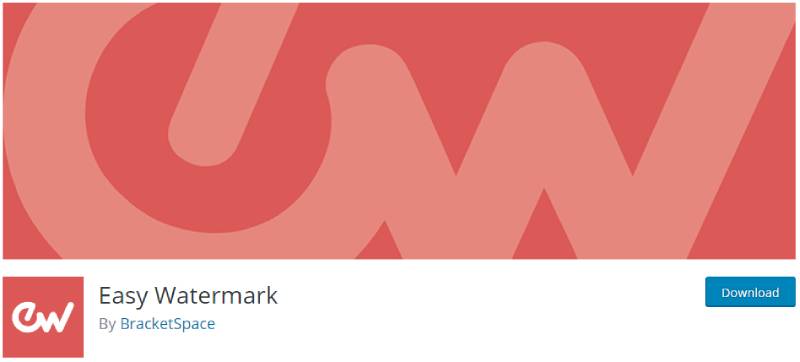
Easy Watermark is an amazingly simple and user friendly image watermarking tool you can use and prevent image theft in your WP website or blog. The strategy of this plugin is to
automatically add a watermark to any image you upload to your site.
You can also choose to watermark your images manually. Additionally, Easy Watermark comes bundled with management options to set text, color, rotation and size of the watermark to be added, its format to be jpg, png or gif and much more.
Image Watermark: https://wordpress.org/plugins/image-watermark/
Image Watermark is another highly effective choice when it comes to automatically watermarking your site’s images. You can enable the watermarking of all the images being uploaded to your site or choose the post types for the watermark to be applied.
Apart from plugins, there are also free online services offering the same watermarking functionality for WP users.
Visual Watermark
Visual Watermark is an online service making the process of watermarking your images pretty easy. If you try to use any design software or program like Photoshop to watermark all your images one after another, you will probably need hours.
The advantage of this service is that it is ready to watermark a bulk number of images all at once so that you can save tons of time. Moreover, Visual Watermark offers its custom templates if you have not created any yet. Add your text, image, logo or whatever you want on your image as a watermark and work both offline and online.
Water Marquee
Water Marquee is another free online platform to watermark your images before uploading them to your WP site. It does not require installing any application or software on you mobile or PC to start watermarking your images.




