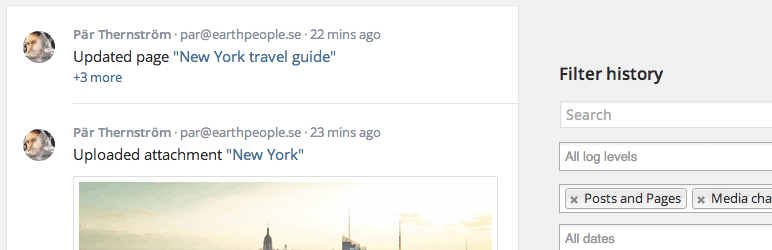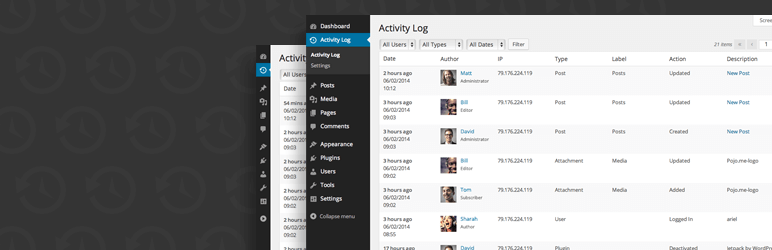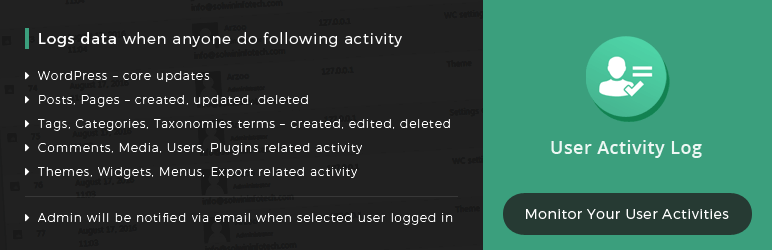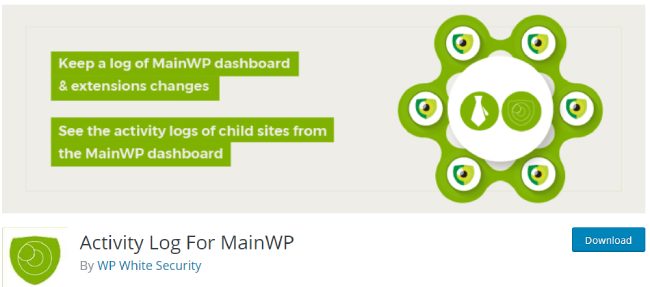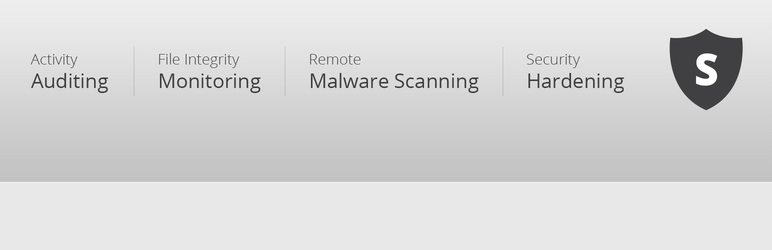Activity Log Plugins
If you are planning to build a website for your business, then you need not look any further than WordPress as the platform to base it on.
Table of Contents
WordPress comes with a unique CMS, one that stands out on its own and in fact, nearly 25% of websites around the world are powered by WordPress.
This should clue you in as to how popular WordPress is, and for all the right reasons. This platform stands out on account of its versatility, adaptability and more importantly, its robustness.
Anyway, once you have selected the theme, you can go ahead and set up your website. You can also improve the functionality of your website by installing some of these plugins.
By installing activity log WordPress plugins, you can know more about your users and their behavior.
This will allow you to streamline your content and marketing campaigns so that it is more effective. Check out some of the activity log plugins that you need to get installed on your website.
1. WP audit security log
This is one of the most popular WordPress activity log plugins out there. It comes with several features, including keep a log file of changes on your website.
It also allows you to enable or disable several events, and to customize it as per your preference. It also lets you know what the users accessed, what they changed and provides you with all the requisite information.
You can use this plugin to keep track of what’s happening on your website as well as part of your security system to prevent unwanted threats.
2. Simple history
This is a simple plugin that’s best suited for small websites; so if your WordPress website is small, then this is the plugin that you would need. It will allow you to capture the history of events that take place on your website.
It helps you to track down all the changes, modifications that were carried out on your website and enables you to track it all down in real time as well.
3. Activity log
This activity plugin is a mix of the above two. It allows you to track down various events, and provides you with a detailed log of all the changes that may have taken place on your website.
It is a robust and a handy plugin that you can use, to manage your website and review your uses and their behaviour on your website at the same time. It also lets you search for specific features based on a single text.
4. Stream
If you have many users on your website, then this is the plugin that you need. It allows you to track all logged uses and enables you to review their activity and their behaviour on your website.
More importantly, it enables you to check your website and your users, and to see if any changes had been made.
This plugin provides you with detailed notifications on the same, so that you can track down events as they happen, in real time. It also sends out emails, letting you know if any changes were detected to your website.
5. User activity log
If you need a plugin that will enable you to track all user behaviour on your website, then you need a comprehensive plugin as this one.
You will get access to customizable email notifications and more importantly, it will also allow you to track a wide range of activities, from category changs, media uploads, as well as menu edits.
This plugin also maintains a detailed log and also allows you to export the same.
6. Activity Log For MainWP
This handy little plugin allows you to track user activity on your website. It enables you to see everything that’s taking place in your community, and what actions has been carried out.
With this handy little plugin you can work out which pages they visited, their activity on page and get a gauge of their user behavior. You can use this to streamline your marketing campaigns and be able to increase user engagement on your website.
7. User Activity Tracking and Log
User Activity Tracking and Log is another neat plugin that you can use to track the changes on your website. With it, you can monitor user behavior and even beef up your security as well.
This plugin sends you notifications in case of any sudden changes to your website. With this plugin, you can monitor all the events that take place on your website, in real time.
8. Sucuri security
Sucuri is a WordPress security plugin, one that allows you to monitor all the events that take place on your website.
It’s main function is to protect your website from attacks and ensures that your information remains secure at all times. It allows you to track user activity on your website in real time.
9. Activity Log, User Activity Stream from Logtivity WordPress Activity Logs
This plugin is quite handy and as the name suggests, it enables you to track all user activity in real time. It also allows you to check and see if any changes were carried out on your website, which users accessed your web page and more.
It also sends you notifications the moment changes are carried out on your website and even helps to maintain a log of all events that take place on the same. If you were looking for a multifunctional activity log plugin, then this is the one that you need.
10. WP user activity
The name kind of gives it all away; this is another activity log plugin that allows you to monitor all the events as they take place on your website.
It tracks and monitors all users from the moment they log in, and in the process help you monitor all the changes that take place on your blog or website.
Furthermore, it also sends notifications via email including notifications and alerts as well. This plugin should enable you to check the pages visited by your users, when on site and it records this information in the form of a log.
These are some of the top rated activity log plugins for WordPress.