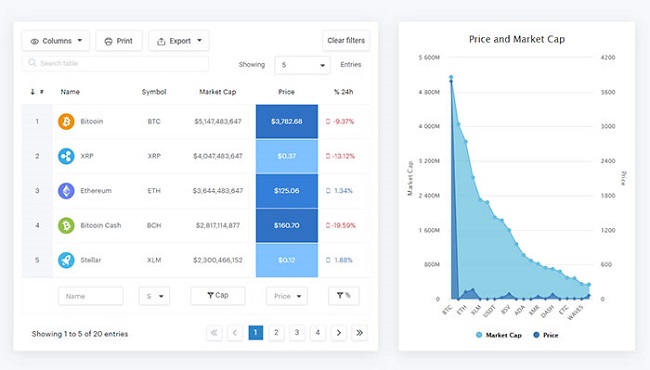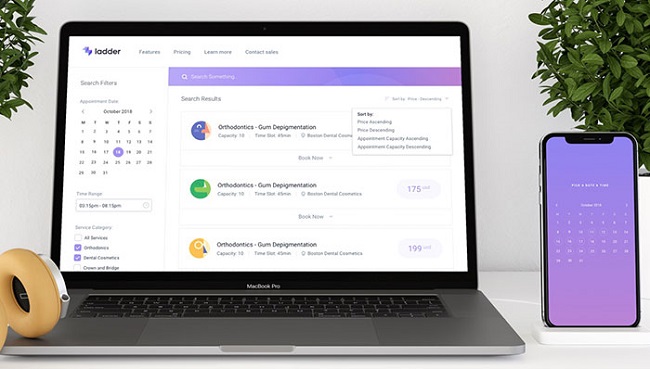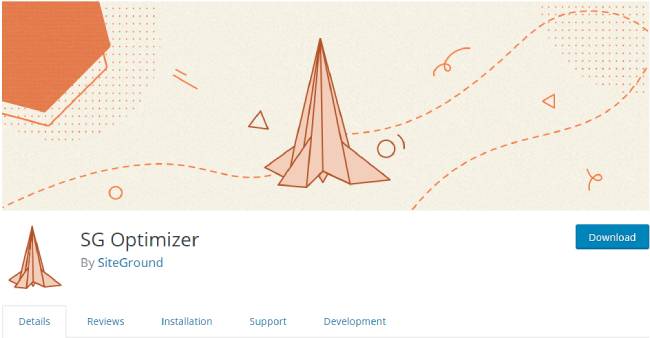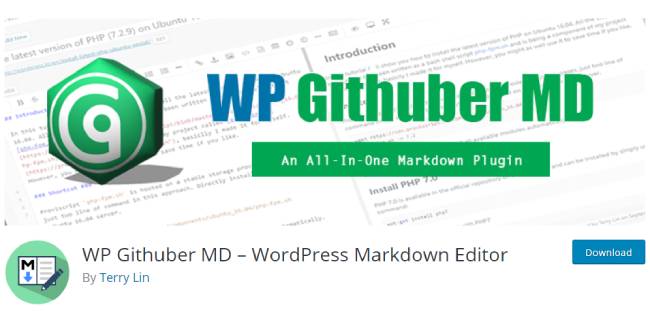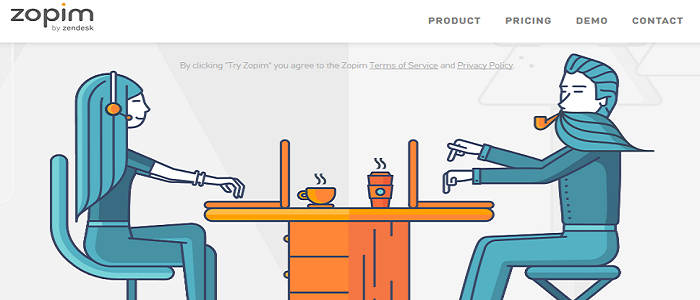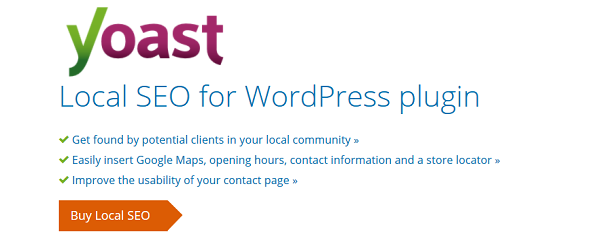Tools to Increase Productivity and Sales
Anyone who has ever worked in a 9-5 office routine (or revised the entire curriculum the night before end-of-semester exam) knows that number of hours is NOT an effective indicator of productivity.
Table of Contents
So if you are spending 25 hours-a-day publishing content or optimizing all ends for speed/SEO/sales/ et al, I am sorry, but you are holding the idiot ball.
Harsh, yes – but I like to think it’s fair.
While you may be thinking you are being meticulous/ hard-working by investing all your time on your WordPress website, the cold hard truth is that you are not being productive/ efficient.
The entire premise of a user-friendly CMS like WordPress is to make online publishing (and assorted tasks) a cakewalk, not tedious or time-consuming.

WordPress tools has a whole slew that will help you attain that optimum level of efficiency – by making difficult/tedious tasks easier to accomplish. There are also tools to help you get more in return in form of sales/conversions/engagement/traffic.
This is a list of 9 of those WordPress tools. Take a look:
1. wpDataTables
wpDataTables is a best-selling WordPress table plugin that makes your work with tables, charts, and data management easy. 30,000+ companies and individuals already trust wpDataTables to work with financial, scientific, statistical, commercial, and other data.
WordPress Tables created with wpDataTables plugin are natively responsive and can be used on any device types. wpDataTables works really quick with large tables, up to millions of rows. All the operations will be handled by the MySQL server.
2. WPAmelia
Amelia is a simple yet powerful automated booking specialist, working 24/7 to make sure your customers can book appointments or events and pay online even while you sleep.
Amelia WordPress booking plugin will fully automate the interaction with potential customers, help them pick the right service and employee, take care of the payments, real-time SMS reminders both for the customer and employee for booked, canceled or rescheduled appointments.
3. WP-Optimize – Clean, Compress, Cache
This little beauty will help you take care of a lot of your optimization and SEO tasks.
WP-Optimize – Clean, Compress, Cache has a mile-long feature list, complete with essentials (performance and on-page search engine optimization), image optimization and theft (hotlink) prevention (via watermarks), lazy load filters, traffic optimization; with more specific (and advanced level) features listed in each.
It’s a complete package that cuts your plugin requirements as well as optimization time in spades.
4. TablePress
TablePress is the kind of plugin that could put a premium tag on itself out of the blue, and people would still continue using it. It’s simple, sophisticated, and most of all – it addresses a specific issue without pomp and whistles.
TablePress is a table creation WordPress tools for WordPress website. The plugin gives you an MS Excel spreadsheet style UI and you can take it up from there.
Entering, assembling, arranging, and displaying your data just got easier, thanks to the plugin’s responsive data tables that come complete with pagination, search filters, shortcodes, and data import/export features.
5. Coschedule
This is a superb tool to help you manage your editorial calendar with razor sharp efficiency.
CoSchedule for WordPress is a plugin that packs features like Google docs and Evernote integration, social media scheduling, workflow management, collaboration (content development to editing to execution), and more, covering everything to help you plan, write, schedule, publish, and share your blog content quicker than ever.
Everyone can afford to have some extra time on their hands. This plugin will help you get things done so you could have some too.
6. SG Optimizer
This is a productivity WordPress tools for WordPress front end developers and CSS wizards everywhere.
The plugin’s premise is straightforward – SG Optimizer gives you a direct route to add your own custom CSS to specific sections of your published posts or pages.
The changes can be applied globally without a single change in style.css (the predominant global CSS file for websites) or selectively in page/ post templates.
For on the go style edits, this plugin is a must. Make sure to pore through the Implementation Notes on plugin page for additional info and tips for using this plugin.
7. WP Githuber MD – WordPress Markdown Editor
This is a blogger’s lifesaver. I am talking about the ones who can put their thoughts/opinions into words pretty nicely, but fail at properly tagging those words with HTML for actual publishing on web.
WP Githuber MD – WordPress Markdown Editor gives your TinyMCE HTML editor a revamp by replacing it with Markdown – a special language that automatically converts plain text (and related formatting) in HTML-tagged and ready-to-publish posts.
Make sure to check out the Markdown syntax here. A lot of it has already been adopted as formatting shortcuts in WordPress’ major core updates, but the plugin also adds a tray of formatting buttons for an easier time.
8. Zopim Live Chat
Zopim is utterly amazing. Chances are you’ve heard of this brilliant plugin already. It’s added here because a Live Chat feature can work wonders for online businesses – SaaS, eCommerce, service providers, and more.
This is a Zendesk magnum opus, in that it’s a superbly self-sufficient and highly intelligent chat plugin.
The feature list include chat popup triggers, badges and avatars, social channel integration, customized “Offline” messages and contact forms for lead gen, activity monitoring, moderation, SSL support and IP blocking, extensive analytics, and easy-as-a-dream to integrate and work with.
For a long term frontend CRM solution, Zopim should be checked out.
9. Local SEO by Yoast
For local businesses, this plugin is worth every penny.
Local SEO by Yoast will help you get found in local searches by helping you optimize your contact page for better UX. This includes inserting Google Maps on frontend, Opening Hours, SEO-friendly contact information, store locator (for franchises or chains), and more.
These may sound like trifles, but compared with another hardcore SEO suite like All in One SEO pack (or Yoast SEO itself), this could take your local business places you dreamed of.
Endnote
Increasing your productivity (and sales) is all about doing more in better way in less time. These 7 WordPress productivity plugins will help you do just that. Je comprende? Bon.
Author Bio: Catherrine Garcia is a Web Developer who currently works for HostingFacts.com. She is also an avid blogger with a strong passion for writing information-rich blogs and articles on various Web Development and WordPress related topics.