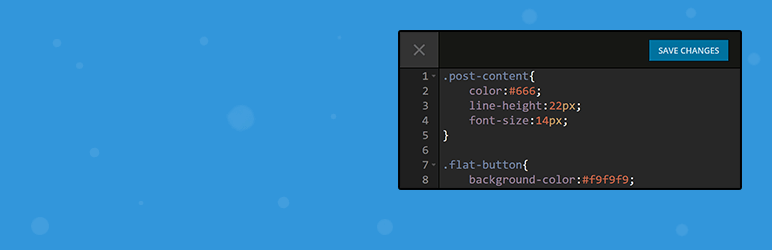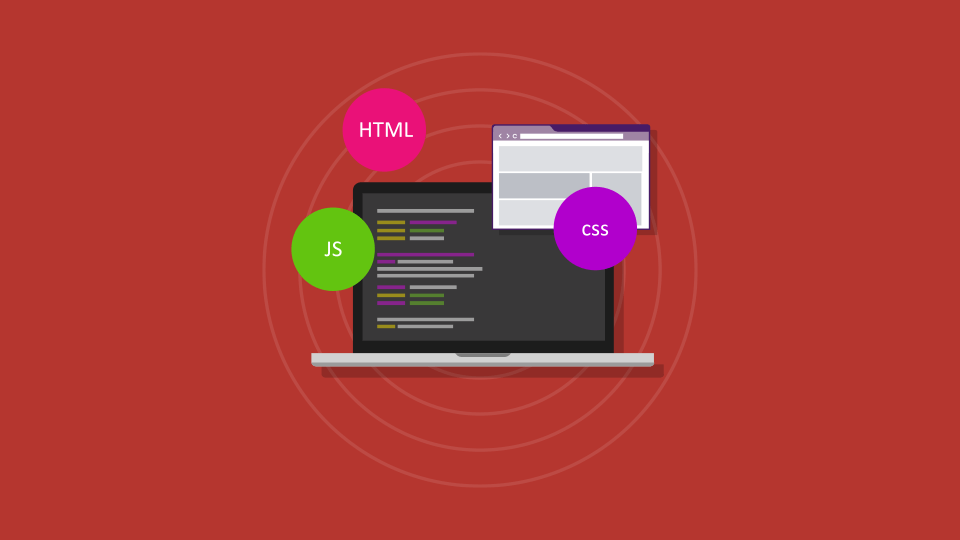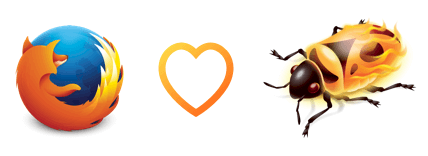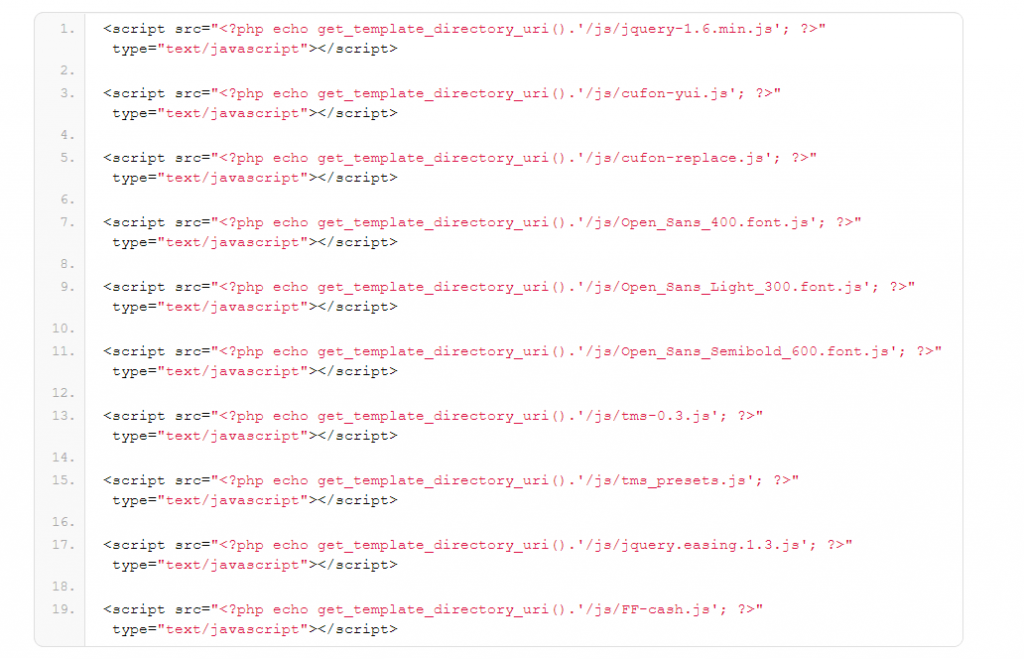In this article, we have complied easy and important tips for a CSS developers to know.
When it comes to learning, amongst all the different languages available, aspiring CSS developers can easily learn CSS and HTML. Both of these are usually the first option and most popular languages for developers.
Table of Contents
It is possible to create a decent website and application with just a basic knowledge of HTML and CSS. The unique cascading structure of CSS is simple enough to follow.
The constant errors and issues which are commonly faced when one messes up with the syntax do not occur in CSS, although it would make the work complex when one experiments furthermore in it.
Absolute Positioning
When it comes to web development the most annoying of all the things for a CSS developers occurs when a particular element or elements do not stay where they are actually meant to be.
The absolute positioning of important elements must be understood for a website if you intend to ensure stability on the website.
For example: Absolute; Top: 50px; Right: 50px;
This will ensure that the website elements remain 50px away from the top edges and right-side of the page. Even in your DIV, you can conveniently use the ‘absolute’ code.
On-the-go test code with FireBug
To make the most out of the CSS, sometimes it is necessary to figure out how to use the right tools? People usually overwork by working in the FireBug text editor first and then tweaking its values.
What one can do is write the code in the FireBug’s edit mode which will enable you to test it as you work. You also get the freedom to experiment in a simple and secure environment with all your CSS assumptions.
This also means that all changes are immediately applied to the browser window. The only thing that you must take care of is to accidentally avoid hitting the reload button where you can lose your edits.
A Technique to Resize images with ease
The CSS development project includes many complicated tasks like adjusting your images to fit a specific width and the same time scaling according to specific proportions. Using max-width is one of the best ways to manage your image sizes.
Example: Img {Max-width: 75% Height: auto}
The height of your image will be automatically calculated according to the width of the image which according to the above code will be the largest at 75% with this scaling strategy.
Stop relying on Frameworks
It is true that for a CSS developers frameworks can make life easier. Quickly prototyping information can be quickly done by using frameworks. But in certain situations, they lead to extremely complicated situations even for simple problems.
To manage a layout or a responsive element, a grid system isn’t the only way. Frameworks can at times overkill rather than being useful.
Apply CSS at once to Multiple Classes
Suppose you want to add an identical border to all images on your pages at once which also includes the sidebar and the bog section.
There is no need to write the same CSS every time. Separated by comma you can simply list down your items like
.img, .blog, .sidebar{border: 2px solid #002;}
When you are working on a considerably large number of website pages this trick can help you save a lot of time irrespective of the fact that this trick is not amongst the advanced one for a CSS developers.
Focus on every line
By using developer tools that come attached to your chosen browser you can make sure that you are not repeating or using CSS properties that are not necessary to use.
To see all the CSS properties applied to the element in question you can click on an HTML with a specific inspector tool. To turn certain features on and off you may see some check boxes next to each element.
Using the right tools
If the tools are good the CSS developers are good. It is important to feel comfortable with the tools you are using irrespective of whatever tools they are.
You will be a better developer when you are confident about selecting your CSS tools for your particular project requirements.
It is not just writing code but a lot more to CSS development. Tools for compiling, managing your code, and format are also essential. Learn the as much as you can by researching the IDE which is the best for you.
Know your browser
For a CSS developers, the browser is more than just the canvas. For inspecting a code, managing a website, and debugging the performance, a browser proves to be an important tool.
Your skills will boost in just no time when you learn how your browser renders code. Browsers will not be the same all the time and it is essential to keep this in mind at all times. Hence, whenever you use a new browser it will take time to settle down with it.