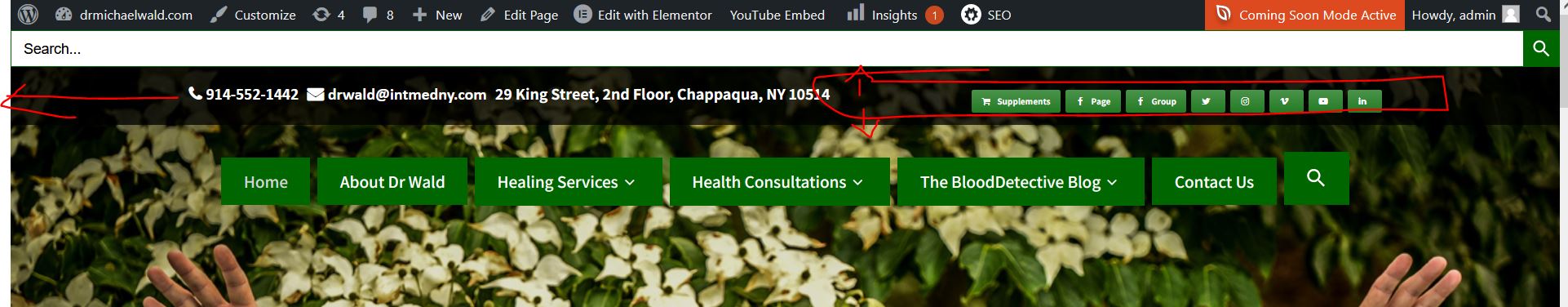-
Search Results
-
Hi,
Web is: http://www.opticagracia.com (under construction)
We have a problem to be able to position the titles of the pages, the blog posts and the categories of woocommerce so that they are all in the same position.
For example, below we attach three screenshots in which it can be seen that the titles are in different positions
1) In a page of the website. Here if the title is correctly placed, at the bottom of the header.
https://i.imgur.com/Pyf1wSk.jpg
2) In a blog post. This time the title appears outside the header, in a position well below where it should be.
https://i.imgur.com/U9BCyHd.jpg
3) On wocommerce category pages. The title is set too high.
https://i.imgur.com/wU2ndHN.jpg
This is the css code related to the titles that we have put in custom css:
.skt-page-title { position: absolute; top: 80%; width: 98%; left: 50%; transform: translate(-50%, -50%); text-align: center;} .archive-page-title { position: absolute; top: 40%; width: 98%; left: 50%; transform: translate(-50%, -50%); text-align: center;} .skt-page-title h1, .archive-page-title h1{ color: #fff !important;text-shadow: 2px 2px #000000;} @media screen and (max-width:1160px) { .skt-page-title, .archive-page-title {width: 98% !important; left:20px !important;} }We have sent the access data through the contact form so that you can access and review the web.
Thank you very much for your help!
Best regards,
VanessaTopic: Page header fonts
URL: staging2.musicandwellness.gr
Hi,
1. I cannot find how to change the page header font type and size.
2. Please send me the CSS for changing the color of the slider arrows.
3. Please send me the CSS for changing the color of the footer title underline.Regards
DimitriosTopic: social icons colors
Topic: Navigation color change
How to change the navigation color of the Adventure theme?
Topic: Mobile top bar color
Hi
i use SKT Flooring theme
how can i remove Slide Title Background Color at slider?Hello,
Our Gym is working together wit Sugarwod. This app we want to integrate in our website.
Bij using the scrip in the header section:<script>
window.sugarwod_options = {
id: “*********”,
color: “#fcb900”,
button: “no”
}
</script><script src=”//cdn.sugarwod.com/plugin/v1/sugarwod-plugin.js” async></script>
This works fine for me, i am an android user. But not for the people with a iPhone. The header pictures wont reload for them.
Can you have a look?
http://www.crossfithengelo.nlTopic: header top signin wrap
Hi,
I’m working with SKT Yogi theme and for the header top banner area it is called the signin wrap section. I need the contact info to float further left to make more room for my social info on the right which I keep trying to make bigger but it won’t change.
Here is the code from your style sheet. Please tell me how I can push the left “headerinfo” section more to the left and allow more space to increase the size of the [su_buttons] i’m using on the right for the “headersocial” section (those are the titles you give these sections in your header.php file under signin_wrap.
Image attached
stylesheet.css code:
/* = header top sign in css ————————————————————– */
.signin_wrap{ background-color:#f5f5f5; color:#7f7f7f; line-height:36px; font-size:14px; font-family: ‘Open Sans’, sans-serif; font-weight:600; margin:0 auto; padding:0;}.signin_wrap .left span{ float:left; line-height:40px; padding-right:8px;}
.signin_wrap .social-icons a{ border-right:1px solid #e8e8e8; margin-right:0;}
.signin_wrap .fa{ margin-right:5px;}
.signin_wrap .right{ width:65%; text-align:right; line-height:40px;}
.signin_wrap .right span{ margin-right:15px;}
.right span.phno{ border-right:1px solid #d0d0d0; padding-right:10px; margin-right:5px;}
.signin_wrap .right .fa{ color:#55deef;}