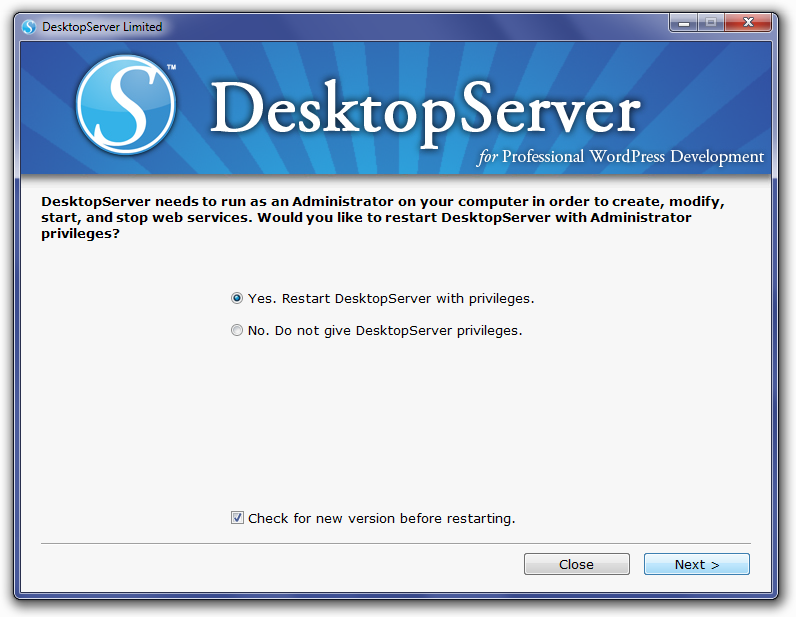The era of WordPress is a never-ending one. This software is the cornerstone that empowers millions of websites running due to its flexibility and scalability.
Table of Contents
The role of a web developer increases every day with the expansion of the internet. Eventually, the WordPress Development tools are also taking a deep plunge into the ocean of success thereby bolstering their position in the web world.
This availability of various plugins and tools enables web developers to undertake projects that were once meant only for web specialists.
WordPress developers, amidst all this, are professionals who make the smooth running and adornments of such websites up and running. Developer tools help them do this by streamlining everything from coding to plugins.
This article is the ultimate guide to WordPress development tools for 2024 that will surely win your heart.
The Best WordPress Development Tools
WordPress-powered sites have a trail of talented developers behind them. The development process requires detailed and complex coding, continuous optimization, and only relevant customization. The developers trying to navigate such a development process will surely benefit from having the correct WordPress development tools.
The best tools available for WordPress development currently provide code editing potential, debugging utilities, version control features, and rapid performance optimization. We have put together the best-in-class tools that shall uplift your WordPress development in no time:
Here are some of those essential WordPress development tools to look out for
GenerateWP
On the top of our list is GenerateWP, a set of WordPress development tools originally offered for Wordpress developers. It helps you quickly lower the overall development time and generate various code snippets. Experienced users looking to minimize their development time and new developers looking to get the most out of the latest WordPress features usually use these tools. Furthermore, GenerateWP can create taxonomies, shortcuts, custom post types, widgets, sidebars, etc.
Key features
- Code Generation
- Customization Options
- Version Control Integration
Query Monitor
Query Monitor is a useful WordPress tool used primarily for debugging and monitoring database queries, HTTP requests, and many other aspects of WordPress performance. Developers use this capable plugin to get valuable insights into the workings of the WordPress site and understand its behind-the-scenes status.
Key features of query monitor
- Theme and Plugin insights
- Performance profiling
- HTTP requests
WP-CLI
WP-CLI stands for WordPress Command Line Interface and is a set of WordPress development tools that allow you to look after WordPress installations. With this tool, it is easier to develop, update plugins, multisite installs, import test content, and do a lot more without using a web browser.
Key features of WP-CLI
- Command line interface
- Database operations
- Content management
Browser Extensions
Browser extensions are a comprehensive group of tools rather than a single one; they encompass various development aspects like testing and debugging. There are Chrome developer tools that WordPress developers use widely for inspection, debugs, and optimization. There are also Firefox Developer tools that facilitate smoother web development. Browser extensions usually speed up WordPress development using common languages like HTML, JavaScript, and CSS.
Key features of browser extensions
- Cookie editors and managers
- SEO analysis extensions
- HTTP Request and Response Analyzers
Postman
Postman is one of the best WordPress development tools used by WordPress developers. It has testing and API (Application Programming Interfaces) debugging capabilities that can be useful for those working towards WordPress REST API. Developers can now interact with their WordPress setups programmatically, which is helpful in retrieving and creating the standard HTTP-requested content.
Key features of postman
- Documentation and collaboration
- Automated Testing
- Authentication
Theme Check
Theme Check is one of those WordPress development tools that each developer needs in their arsenal. You can make mistakes even if you may be the most experienced developer. These errors can get your projects rejected and even cause them to fail in the long run. Theme Check lets you stay in touch with any issue as soon as it arrives. This facilitates better resolution through best practices.
Key features of theme check
- WordPress Coding Standards Compliance
- Theme Review Guidelines Compliance
- Error and Warning Reporting
MAMP
MAMP is a prominent development environment tool made for macOS and Windows. WordPress developers use this to set up a local server environment for building and testing their websites. MAMP means macOS, Apache, MySQL, and PHP, the critical aspects of the whole package. It is easier to install and set up by just about any developer. Even those with lesser technical knowledge can start working on this. It simplifies configuring the server environment on your PC, allowing you to code without needing a live web server.
Key features of MAMP
- Customization and Configuration
- PHP Version switching
- Database management
Advanced Custom Fields
Advanced Custom Fields (ACF) is a versatile WordPress plugin that helps developers add custom fields to WordPress websites seamlessly. Its user-friendly interface makes creating and managing custom fields much more straightforward. ACF empowers developers to create highly customizable and content-rich websites without going into complex or tear-jerking coding processes.
This is amongst the most widely used WordPress developer tools in the WordPress community to streamline their custom WordPress theme and plugin building.
Key features of advanced custom fields
- Theme template integration
- Gutenberg and Classic Editor Compatibility
- Developer API
Fontpair
Font Pair is a website that gives curated font pairing to the developer for use in their WordPress development projects. It is a valuable tool for developers who want to customize WordPress themes or the typography on a particular website. aFontP is the leading offering of Font Pair, a collection of font combinations that go well with each other to boast appealing designs.
WordPress developers can browse through various exciting font combinations and experiment with various styles to find the right aesthetics.
Key features of font pair
- Font Pairing Suggestions
- Preview and comparison
- Export and integration
RTL Tester
RTL Tester is one of the easiest to install. You must only add an RTL stylesheet and properly enqueue this sheet in your theme. This tool ensures you pay attention to Right to Left languages when curating themes and plugins on WordPress. This tester allows you to simulate RTL development environments in just one press to ensure a better workflow. Last but not least, the plugin is amongst the free WordPress development tools!
Key features of RTL tester
- Simulated RTL environment
- Directional testing
- Content rendering
WordPress plugin Boilerplate
Plugins are integral parts of WordPress websites and, thus, are some of the most essential WordPress developer tools. There are thousands of plugins available for WordPress, and if you wish to add to them, WordPress Plugin Boilerplate is what you need. You can dive into the deeper development aspects of plugins and check their quality on the go. It boasts a boilerplate plugin for WordPress with the latest code standards upgraded with the proper documentation.
Key features of WordPress Plugin Boilerplate
- Object-oriented programming
- Error handling and logging
- Standardized directory structure
XAMPP
XAMPP is amongst the prominent testing WordPress development tools every WordPress developer deserves. It is a simple and free-to-use tool for the PHP development environment. This Apache distribution has MariaDB, PHP, and Perl for your convenience. It is also straightforward to install and use. WordPress is readily accessible on it at all times, so you can test a demo website as much as you want.
Key features of XAMPP
- MySQL Database Server
- PHP Interpreter
- Easy Configuration
Debugbar
Debug Bar is a WordPress developer tool that gives each developer a debugging console in the WordPress admin bar. It consumes less space and helps you track debug progress all along. You can always take care of the site performance and functionality. Debug Bar is a valuable tool for WordPress developers looking to diagnose problems on their WordPress sites.
Key features of debug bar
- Extension Support
- Environment Information
- Hooks and Actions
Local
Flywheel provides local WP for WordPress development. Developers looking to set up a local development environment will find this tool right up their alley. It is an entirely beginner-friendly tool that has easy-to-use features. You can choose from Nginx and Apache servers, along with two PHP versions upon sign-up.
You can even create a collaborative project by sharing the live link of the work with your team members. Additionally, Local is one of those free WordPress development tools.
Key features of local
- SSL support
- Built-in database system
- Local server environment
Plugins
Plugins are an essential feature of WordPress developments since they are packages of code that can provide functionality to your WordPress website. These are easily one of the best WordPress development tools to start with. Plugins bring in newer features that are not already present on the site.
They also bring in additional tools that can help customize WordPress websites. Developers use plugins to create relevant and functional websites that have the latest features.
Key features of plugins
- Integration with third-party services
- Management and administration tools
- Customization and modification
Prettier
Prettier is a code formatting tool that is integral to a lot of web development practices, including that of WordPress. It integrates seamlessly into WordPress to ensure standardized coding formats. It supports common programming languages like PHP, HTML, JavaScript, and CSS for WordPress development.
One of its best features is automatic code formatting to predefined rules and standards, so developers can always access consistent codes. This saves developers precious time during the development process.
Key features of Prettier
- Customization
- Git Integration
- Development Tools Integration
Visual Studio
Visual Studio is a famous Integrated Development Environment (IDE) provided by Microsoft. It is a powerful tool that developers use when building themes, plugins, and custom solutions for WordPress websites. It provides a comprehensive code editor with features like syntax, highlighting, auto-completion, code snippets, and refactoring tools. Visual Studio’s integration with WordPress provides a comfortable development experience for every developer.
Key features of visual studio
- Project Management
- Extensions and Add-ons
- Version Control Integration
WP Umbrella
WP Umbrella is a WordPress management tool developers use to monitor the status of their websites and manage them better. It boasts a variety of tracking aspects, from performance to running status. It is a perfect tool for WordPress websites hosting more significant businesses and enterprises that need ample monitoring around the clock. While monitoring, it can even automatically update the site’s plugins, themes, and even WordPress versions.
Key features of WP Umbrell
- Advanced security
- Performance track
- Uptime track
Bootstrap
Bootstrap is a popular front-end framework used for building responsive and mobile-specific websites. WordPress developers commonly use it to create custom themes and designs for websites. It boasts a responsive design in the form of a grid system and CSS classes. It further has various customizable components that ensure the modification of navigation bars, modals, forms, and carousels as required.
Key features of bootstrap
- Community and Documentation
- JavaScript plugins
- Consistent Styling
Code
Code is fundamental to all types of WordPress development. It refers to PHP, HTML, CSS, JavaScript, and other programming languages that can help develop WordPress websites’ themes, plugins, and other functionalities.
Key features of code
- Optimization and Performance
- Debugging and Troubleshooting
- Custom Functionality
Coding standards
Coding standards in WordPress are guidelines that code writers must adhere to to ensure consistency, readability, and maintainability in their WordPress development. These cover various aspects like PHP, HTML, CSS, JavaScript, and documentation. Sticking to these coding standards is important to achieve excellent code quality in your WordPress development projects. It promotes better collaboration between developers. You can check your adherence to these standards through tools like PHP_CodeSniffer and ESLint.
Key features of coding standards
- Documentation Standards
- JavaScript Coding standards
- CSS coding standards
Deployer
Deployer is a standard web development tool widely used for WordPress. You can automate your deployment process of code changes quickly in a local development environment with this help, too. It can help significantly streamline WordPress development workflows.
Key features
- Flexible Configuration
- Version Control Integration
- Rollback Support
Developer
Developer is a famous plugin for WordPress developers. It has been made in collaboration with Automattic and other prominent WordPress developers. It helps you optimize your development environment by installing the best tools to create themes or plugins.
Key features
- WordPress development detailed documentation
- WordPress developer community integration
- Compatible with other developer tools
DevKinsta
DevKinsta is a local WordPress developer tool created by the famous hosting company Kinsta. It has been designed to make local development work much easier across WordPress websites. DevKinsta boasts an entirely local environment for WordPress, encompassing Apache and Nginx web servers, MySQL database server, and PHP runtime.
Key features
- HTTPS Support
- Database Management
- Integration with Kinsta Hosting
Desktop Server
This is more of a local WordPress tool that is compatible with macOS and Windows. It is the simplest tool that offers you a step-by-step template wizard and you can follow those steps to build multiple websites at one go.
The best part with this tool is that you don’t need to install the software every time you intend to run WordPress. You just need to re-run the programs whenever you want to create websites using WordPress. You can map domains in your local site using this tool and you can also delete or copy your websites at any time as per your wish.
Buddy Works
This is the simplest WordPress Development tools when compared to other plugins and tools. This tool offers seamless integration with other platforms like GitLab, GitHub and Bitbucket.
It also integrates with various cloud sharing platforms like Microsoft Azure, Amazon services and Google Cloud. Since its launch in the year 2015 it has been aiming at automating the development process and every time, they are getting positive reviews from various sectors of the Industry.
This WordPress plugin comes with some attractive features like quicker update time and attractive UX that makes it a popular choice among web developers.
Dimer
This is one of the best WordPress Development tools when your posts need a structured documentation. It offers the best readability of your documents after the final draft is made. Newbies find this go-to tool very convenient as it helps them to overcome the technical hoops posed by the compilation errors thereby helping them to find the right documentation and theme for their projects. The seamless integration with GitHub enables the users to quickly switch between the different languages present on their websites.
Draftium
This is more of a prototyping tool that has a very high demand. Designing your website using this tool just takes a few minutes. It has around 300 in-built templates and 250 blocks to choose from, that are tailored to meet the specific needs of your business.
This prototyping tool works on a very user-friendly interface thereby exponentially easing up the work of the web developers. Users can also personalize the templates by adding or removing certain things with the help of the editing tools that come along with this plugin.
Vim Plugins
This tool has maintained its demand till date and ranks amongst the top 5 WordPress tools favored by the top-notch web developers. The three best Vim Plugins are the Vim Headfirst, Branch Stack and the Ruby Helpers. Vim Headfirst helps in quickly opening the Vim files. The branch Stack helps in branching path for a current code line. Vim Ruby helpers take you closer to Ruby blocks.
Parcel
This WordPress toolkit provides the users with complete support needed for CSS, HTML, and JavaScript. This toolkit is based on multi-core processing and is often referred to as the bundler of various web applications. It helps with the quick web designing by implementing parallel codes and thereby speeds up your startup businesses.
StoryBook
It is among the best WordPress Development tools that teaches the users how to use components like JavaScript and React to build an attractive User Interface. This tool comes with guidelines and information gathered from the Industry experts as to how to use this tool in building a website effortlessly. It offers a perfect blend of advanced and basic features that help even the newbies to learn new things at ease.
Telepresence
It is because of this tool, that debugging has become an easy task for web developers. Maintaining an organized development environment was never so easy until Telepresence came into the market as an essential WordPress tool.
Vagrant
This is also a local WordPress tool that enables the users to run multiple virtual machines on their system and later on use them as test environments for various projects. Once you install the software for the first time, then you can download any number of prebuilt boxes that are already created by its community. All you need to run the programs to see if it is working or not.
Thrive architect
Last but not the least this is yet another very popular WordPress tool in the unexhaustive list of tools. With these tools, you can create the most exciting websites without being a computer whizz yourself. It is a robust tool kit having drag and drop options that enables even a layman to design his own website artistically.
Thus, the cost of hiring web developers also reduces to a great extent. Not just bloggers but also the top-notch web developers use these WordPress plugins and tools for specific web designing purposes.
How to Choose the Perfect Tool for Your Work?
The variety of WordPress development tools is now wider than ever. Amidst this, choosing the right ones for your developer journey can get especially hectic. Here are some things that you can consider to make your experience smoother:
- Identify Your Requirements as a developer, discern what works the best for you and what you aim to do. This helps you shortlist tool types faster.
- Consider the compatibility of the developer tools with your development environment and workflow. Local tools work for regional development, while specific coding requires specialized tools.
- Evaluate the Features and Functionality of the tools you find interesting for your work. Assess each feature in detail to see if they are relevant to your projects.
- Seek Recommendations and Reviews from trusted friends, experts, professionals, and fellow developers to learn about WordPress’s latest developer tools.
Final Thought
WordPress development is an ever-evolving concept. When, as a developer, you have the right tools in your arsenal, it is simply hassle-free to maintain a website. The above-mentioned WordPress development tools have been carefully selected to provide you with a more effortless developer experience. Whether you are just starting as a developer or are quite experienced, there is something for you!
FAQ on WordPress Development Tools
Where are the developer tools in WordPress?
Developer tools for WordPress are accessed externally for coding, debugging, local development, performance optimization, version control, etc.
Is WordPress a free tool?
Yes, WordPress is open and free-to-use software that anyone can use. It also has free features like themes and plugins for your convenience.
What does a WordPress developer do?
A WordPress developer is a professional who creates, modifies, and maintains WordPress websites by working with plugins, themes, and coding.
What is the WordPress tool used for?
WordPress is a Content Management System (CMS) that helps maintain blogs and websites. People usually use it for blogs, website creation, content management, customization, and SEO.
Top 10 WordPress developer tools?
While there are many WordPress developer tools, the top 10 are GenerateWP, Query Monitor, WP-CLI, Browser extensions, Postman, Theme check, MAMP, Advanced Custom Fields, Fontpair, and RTL Tester.