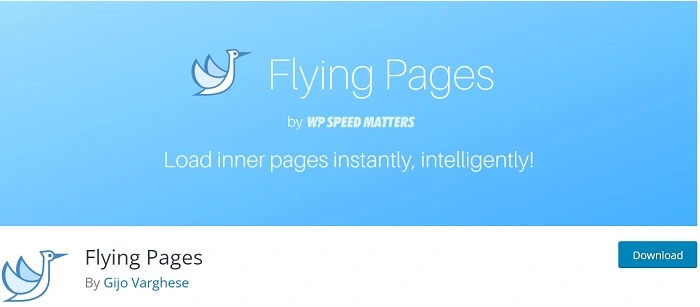Do you want your website to work faster? Then you should know about How to Preload Links in WordPress. Link Preloading is a Browser which loads the link in the background before the user even clicks it. Thus, when the user gets on the page, it’s already loaded.
Table of Contents
In this article, we have discussed how to preload WordPress links and how to use the flying pages plugin, and how it helps in preloading WordPress links in an easier way.
Why should you preload links in WordPress?
Link preloading is a technique through which the web browser loads the link in the background even before a person clicks it. In this way, the link is already loaded when the user opens the page.
The most important reason why you should preload the link in WordPress is that it will improve the speed and performance of your website. Thus, will give a better experience to the users. It will also increase traffic to your blogs by improving SEO. Now let us see how to preload links in WordPress.
Steps to follow to preload links in WordPress for faster loading speeds
You can preload links by using Flying Pages Plugin. It does not let your site crash or slow down. You can follow the given steps to preload links in WordPress:
- First of all you should install and activate the plugin. After the activation, go to Settings>>Flying Pages in the admin panel to arrange the plugin settings. Now you will have to set ‘Delay to start preloading’ time there. You can either change it or let it be at the default setting of ‘0 sec’.
- After all that is done you should change the ‘Max requests per second’. Try to keep this a low number so that it has the least impact on your server. Also, keep the default setting of ‘3 requests’ as it would work for most websites.
- Next, you will have to check the ‘Preload only on mouse hover’ box. After you check this box, the links will only get preloaded when the user hovers over them. The page will be preloaded just before the user clicks it. The loading time becomes instant as the time difference between when a user brings the cursor over the link and clicks it is 400ms.
- If you want to, you may also check the ‘Mouse hover delay’ box. This is the time gap between when a user goes over a link and before the preloading starts. Now only a few steps are left to preload links in WordPress.
- Below these settings is a list of keywords given that is ignored by the plugin for preloading. The keywords provided in the list are login pages and image files. . You can either leave the list as it is or add a few keywords according to your preference. For example- if you have a website then you can add pages like a cart in the list so that they are not preloaded.
- The last option which you have to select is ‘disable preloading for admins’. This option will reduce the server load as most of the cache plugins do not serve cached pages when logged in.
- Lastly, when you are finished, click the ‘Save Changes’ option.
Conclusion
By preloading WordPress links, we can make WordPress work faster, and here we learned that the easiest way to Preload Links in WordPress is by using a flying pages plugin. And we have also discussed the step-by-step process of using the flying pages plugin.
Thus, overall preloading links in WordPress helps in reducing the server load time of a website. We hope that after reading this article you will get to know everything about preloading links and making WordPress faster.