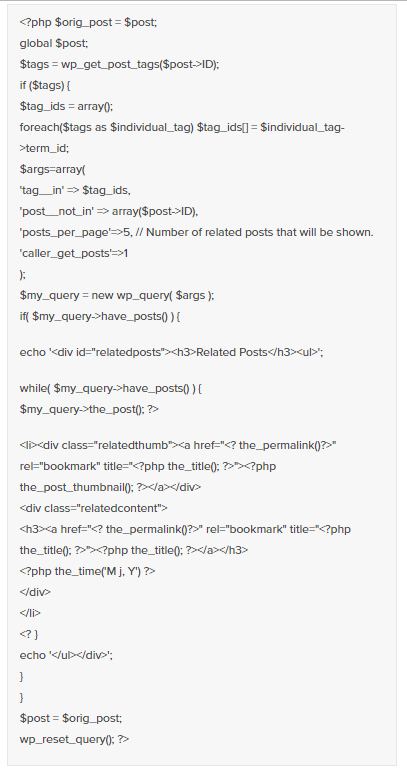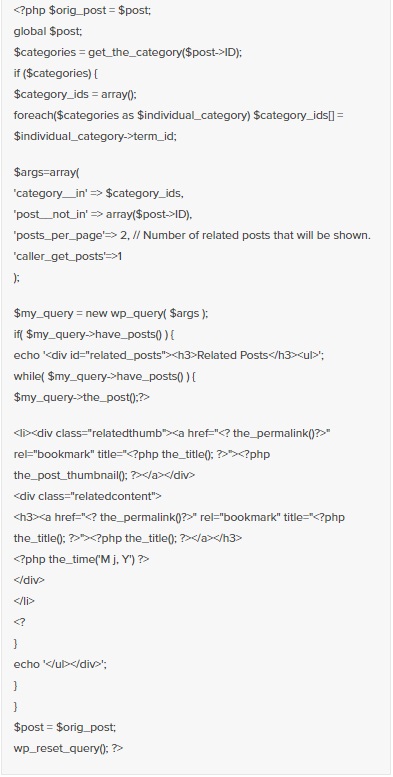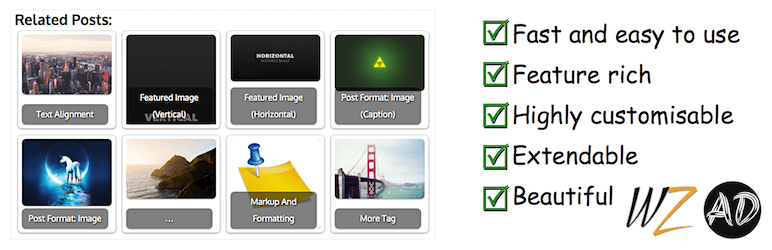This is exactly where you need to know how to display related posts in WordPress especially after a post has ended. WordPress is one of the best platforms for creating blogs and content related websites. Most of the popular blogs in the world have WordPress as their base platform.
Table of Contents
As a matter of fact, most of the business websites have started to include a blog section so that they can keep their visitors engaged and get indirectly leads from their blog posts. Once a visitor finishes reading a post, it is likely that he or she would leave the site.
But it is not a good point for a blog from SEO perspective as the average time spent goes down and the blogger is missing out chances of keeping the visitors engaged for long and getting some page views.
Those related posts are likely to engage the visitors further, and they will explore other posts and stay within the sites for long. This, in turn, will increase the page views and average time spent on the website.
By increasing page views, you are maximizing your chances of increasing your revenue from ads and turning that visitor into a subscriber with quality posts. There are two ways to display related posts in WordPress – Manually and Using Plugins.
How To Display Related Posts In WordPress (Manually Without Using Plugins)
There are many users who do not like to use plugins because it makes their website slow as they already have too many plugins installed for more vital features. Even without plugins, you can display related post in WordPress with thumbnails.
To Display Related Posts With Matching Tags
In this method, related posts are those that have matching post tags as the current post. For example, your current post has a tag “WordPress”, so the related posts displayed at the bottom of the post will be those that also have “WordPress” as their post tags.
Go to Appearance from the Admin Dashboard and then to the Editor. Find the file single.php and write the following code at the end of the file just above the comment section code. Note that if you want to show the related posts in between the current post, you can place the code snippet accordingly.
Even if you have multiple tags in the current post, it works fine.
To Display Related Posts With Matching Category
Some bloggers like to show related posts at the end of the current post that are matching with the current category as it is most likely to be relatable for the visitor. To do so, you need to paste the following code in single.php.
The advantage of this method over the above-mentioned method is that, if you have five to ten posts in a category, your related post section will not have a blank spot. But in the case of the above method, there could be some blank spots as it is likely that only a handful of posts with have same post tags.
How To Display Related Posts In WordPress (Using Plugins)
This is a recommended method for those who do not want to take the headache of writing code and editing files. The method is very simple as you have to go to Plugins option from the Dashboard and click on Add New button. After that, you have to search for plugins that show related posts and install and activate them.
Most of the popular related posts plugins offer settings to let you choose where exactly to put the related posts, what would be the criteria to select the related posts and likewise.
Here are four popular plugins to display related posts in WordPress.
Yet Another Related Post Plugins – It is one of the most popular and downloaded plugins in WordPress for showing related posts. It offers a lot of features that you cannot available by coding.
Features – It shows related posts by an advanced algorithm in which tags, category, titles, and contents are matched and then related posts are discovered and shown according to priority. You can choose the parameters to combine in order to find the relevant related posts.
You can also disavow some tags and categories from showing up into related post segment.
You can choose a template for showing related posts which is helpful to match with the theme and color options. It has caching technology for better performance. You can also show related pages and posts together.
Related Posts For WordPress – It is very lightweight and hence, most of the bloggers prefer it. It also uses cache to display the related posts which increases its performance and makes it faster. You can choose to show thumbnail as well as textual display as is the case in mobile devices.
Extra Features – It comes with shortcodes to place it anywhere you want. You have full control on its styling, and there is a configurator for designing the outlook. You can also keep manually created links instead of auto-generated related post links. It also comes in widget form so that you can place it in the sidebar.
Inline Related Posts – This is one of the fastest downloaded plugins because statistically, it has shown that it gets more clicks that most of the other related post plugins.
It shows related posts inside the content, and it is very popular among bloggers and most importantly, the news website. The idea of the plugin is that the footer of the post must be for social share or subscription box so that the visitor may subscribe you after reading the entire post.
Contextual Related Posts – This plugin is increasingly becoming popular as it shows the most relevant related posts with context matching algorithm.
If your post does not have a featured image, it will automatically choose an image from the body of the post for the thumbnail.
It also has shortcode and widget form. The only drawback is that you have to write your own CSS script for designing it the way you want to rather than choosing from options. But it can display an excerpt from a post as per the length you set it to display.
Related Post: Best Free WordPress Related Posts Plugins