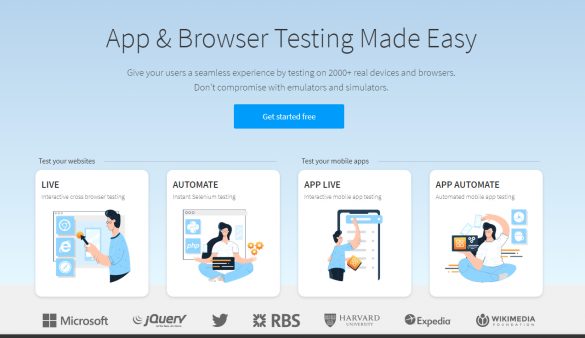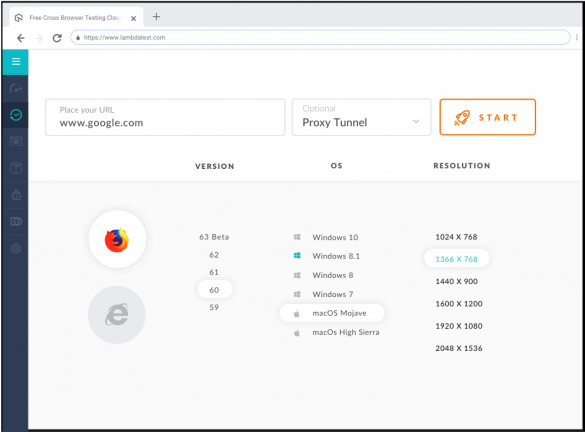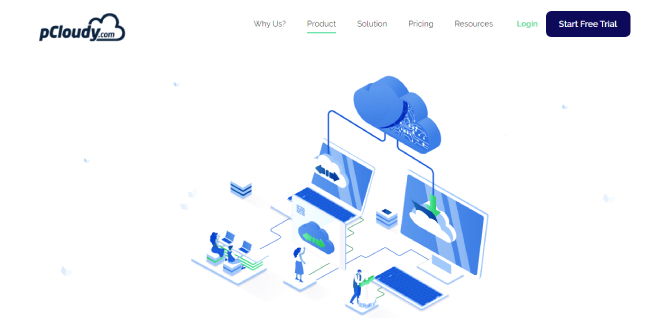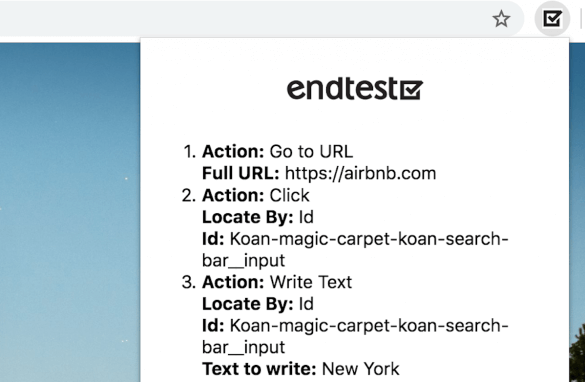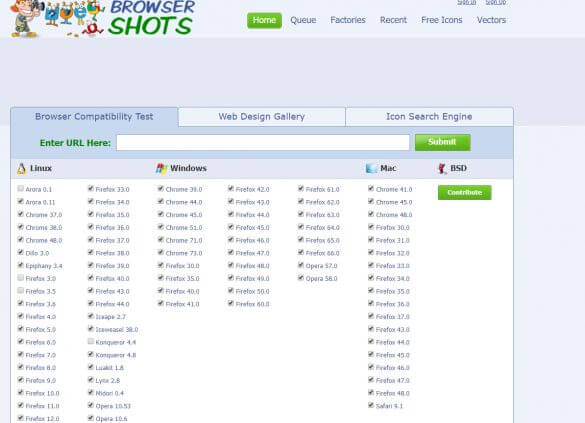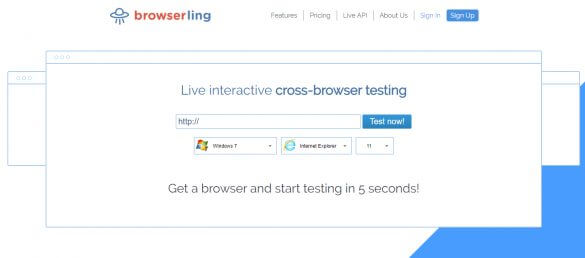Cross-Browser Compatibility Testing Tools
In the past few years, the web culture has been increased by a high rate. For example, there were around two million websites out there. However, now, the number has increased to almost 1.8 billion, which is quite astonishing indeed.
Table of Contents
Due to this reason, the importance of the cross-browser compatibility testing tools has been increasing day by day. They can help you in differentiating between the highly-compatible browsers and the ones that are not compatible at all.
It usually happens as, like human beings, all the browsers have not been created in the same way. Some of them can work with almost all the operating systems, while others have been made a little bit unconventionally.
Thus, right after creating a website, like a website design tools you would have to test them on the browser compatibility tools requires for WordPress themes. designers. Here are a few applications that can help you with it.

Functionize
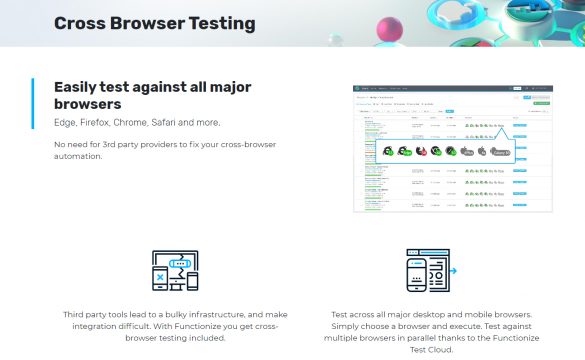
When talking about the best cross-browser compatibility testing tools, the first name that comes to the mind is Functionize. Unlike most other apps in the market, it uses a special A.I. to check the browsers in a proper manner.
Furthermore, you will also be able to save a hefty amount of time with Functionize as you will only need to do coding for one browser. Once you are done with it, then the tool will handle everything all by itself.
Besides, like the other compatibility testing tools, this one, too, offers both visual tests and debugging systems. With these features, Functionize can help you to keep your website bug-free and highly convenient.
BrowserStack
If you do enough research, then you will be able to find a lot of cross-browser compatibility testing tools in the market. However, when it comes to versatility and efficiency, BrowserStack is still the best in the business.
BrowserStack features more than 2,000 web browsers, which available both on PC and smartphones. Furthermore, with this tool, you can also take screenshots, debug all the errors and issues in real-time, and have a proper interaction with your browser.
If you want to, then you can also use BrowserStack to resize your browser’s window. Another excellent thing about this browser is its affordable pricing. The entry fee of BrowserStack is 12.50 $ per month, which is both reasonable and convenient for everyone.
LambdaTest
Unlike BrowserStack, LambdaTest is not that affordable. However, it is definitely a lot more promising than the other cross-browser compatibility testing tools in the market. By paying only 15$/m, you will be able to take unlimited screenshots and take uncountable automation and website responsiveness tests.
Moreover, just like BrowserStack, LambdaTest, too, has an ability of testing on more than 2000 browsers. It also features one of the simplest and sleekest interfaces, which is ideal for both beginners and professionals.
There is also a time-saving feature available on this product, which helps in revealing all the bugs of your website at a single go. So, if you usually work with multiple websites, then this tool would be absolutely perfect for you.
pCloudy
pCloudy is a cloud based continuous testing platform for mobile and desktop web applications testing. It consists of two independent clouds for web and mobile applications testing.
The device cloud and browser cloud form a comprehensive platform consisting of 5000+ and 2000+ device browser combinations respectively which enables the QA teams to perform cross browser testing efficiently and accurately.
It supports integration with various tools and automation frameworks like Appium, Espresso, Bamboo, Jenkins etc which helps in developing high performance applications and also streamlining the ci/cd pipeline.
It supports various out of box features like local site testing, AI based health check up bot ensuring simple and seamless application testing.
Being a cloud platform it is accessible for 24/7 and can be used from anywhere and anytime. These qualities make pCloudy as a handy and mobile one stop shop for developing high performance applications.
Selenium
Like most of the best compatibility testing tools, Selenium, too, comes with the automated testing feature. Furthermore, besides being compatible with almost every browser in the world of web, it also has the ability to work with the other tools.
For example, if you want to, then you can use both BrowserStack and Selenium together to get a more proper and efficient result. With this amazing feature, you can also test your website on several other compatibility testing platforms.
Lastly, this compatibility testing tool is also free. Hence, you can download it from an open-source and can use it as much as possible.
EndTest
If you are looking for one of the most user-friendly cross-browser compatibility testing tools in the market, then Endtest should be perfect for you. It comes with a function called Codeless Automated Testing, which can help you to do repeated automated tests without writing codes.
Moreover, EndTest also works everything via the cloud saving method. Hence, with it, you do not have to install anything on your computer. All you have to do is to open the website and begin the testing procedure right away.
However, one of the best things about EndTest is that you would not have to spend even dime to use it. However, if you want to use the advanced features and functions of the application, then you would have to pay a small amount of money in it.
BrowserShots
BrowserShots is probably one of the most straightforward and easy-to-use cross-browser compatibility testing tools in this list. It comes with a simple and properly oriented interface, which is perfect for beginners.
Besides, while you are testing your website, it takes several screenshots of the browsers that are not compatible with it. Hence, with it, you will be able to know what kind of improvements you would need to enhance the compatibility of your website.
While it is not as efficient as the other paid compatibility tools, but it is completely free. So, if you are looking for an application to learn more about the aspects of cross-browsing, then you can opt for this website without thinking twice.
Browserling
Like LambdaTest, Browserling is quite expensive too. However, if you use this browser compatibility tool, then you will be able to enjoy several benefits. For starters, if you generally use Chrome or Firefox for surfing purposes, then you will be able to get a browser extension for this tool.
Secondly, it has almost every standard features and functions that are required for testing the compatibility of a website. Furthermore, it is also quite speedy and can help you to begin a testing season within only a few seconds.
However, the only issue with this tool is that it lacks the automated testing feature. However, if you do not really care about it, then Browserling should be perfect for your purpose.
Conclusion
Hence, these are some of the best compatibility testing tools that you will be able to find in the market. So, now, you would have to determine, which application suits both your budget and working ethics perfectly.