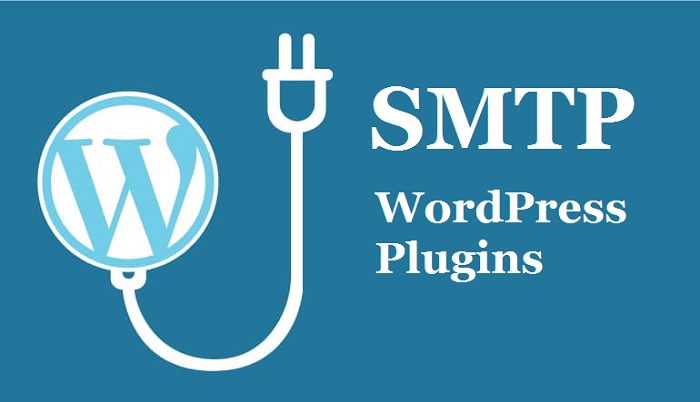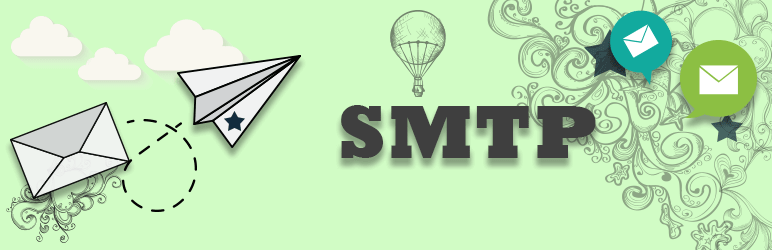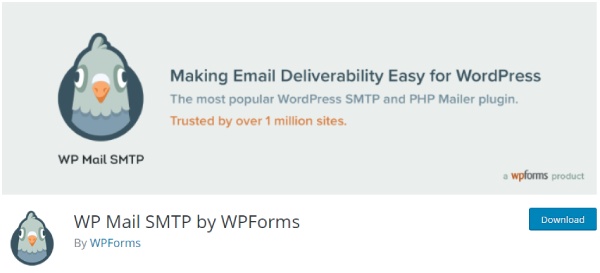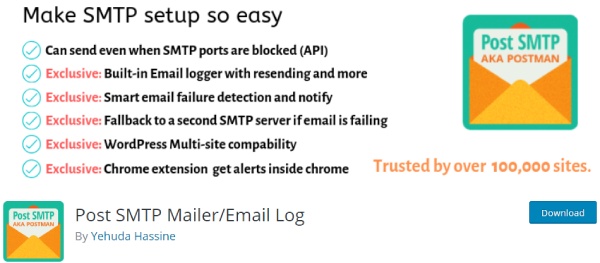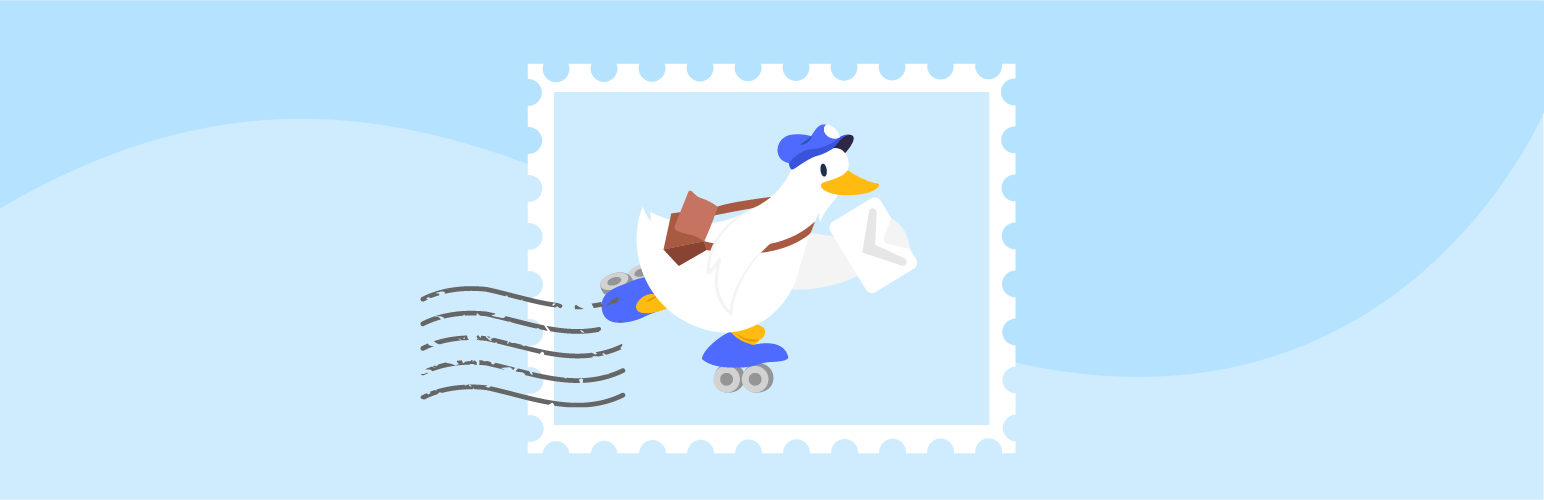It can be a challenging task to send and receive emails from the WordPress site sometimes. The WordPress user will face difficulties and have a hectic time if the sent email does not reach the right destination or fails to be sent. It takes ample time and considerable resources to address or solve this problem.
Table of Contents
If you use WordPress SMTP Plugins it can be one of its kind and most simple solution for all such issues. In this read, we have compiled the most used and popular plugins and information related to the same for your ready reference.
Brief Introduction
The host who is responsible for sending emails is substituted with an agent by the WordPress SMTP Plugins. It abbreviates to Simple Mail Transfer Protocol and is considered as an Industry Standard in WordPress for emails.
In simple words, you can consider that this program will send your emails instead of the host which handles it by default.
The developers claim that by choosing to use it you are passing on this work to an expert. Without any additional efforts and time, this can be a permanent solution for email problems encountered by you on WordPress.
It is lightweight so that the site performance is also not affected and is free to use hence you do not pay anything for it. Following is a list of 5+ popular and most used plugins of this category.
WP SMTP Mailer – SMTP7
This program basically reconfigures the WP mail function to use STMP as a substitute for mail making. In the WordPress platform, it can be considered as one of the prominent programs for fixing the email related issues.
Different options can be specified through the options page generated by the program. Major email service providers like Yahoo, Live, Microsoft, Gmail, and others are compatible with this plugin extending multiple options to the users.
The core goal is to fix this email issue. Issues like emails failing to deliver or landing up in the spam folder of the recipient are critically fixed. The email deliverability is increased because the plugin uses the right authentication. At present the WPForms team owns it as developers.
Easy WP SMTP
The SMTP server of this plugin enables the user to configure and send all the outgoing emails. Hence it is ensured that the email does not end up in the junk or spam folder of the recipient. You can be confident of the secure delivery of your email to the sender with this plugin.
The WordPress blog can also be conveniently connected with a mail server through this program. The users that have a Gmail, Yahoo, or Hotmail account can use their specific servers. After installation, you can find various options in the settings menu which enables you to configure the plugin.
Some key features of the settings option include SMTP host, SMTP Authentication, Port, type of encryption, username, password, and others. The basic security provided by default is excellent.
WP Mail SMTP by WPForms
When users choose this functionality, the emails can be sent through WordPress SMTP plugins as an alternative to the PHP mail function. The email settings can be quickly arranged through the settings page added on the dashboard.
It also reconfigures the WP Mail function in such a way that it can send SMTP mails. It must be taken care of that the hostname is not left blank. If proper care is not taken the reconfiguration process will not take place.
Peculiar functionalities of the plugin include SMTP authentication, port, and host along with encryption. Through the test mail utility feature it enables the users to check the configuration status of the mail server.
Post SMTP Mailer/Email Log
If you want to use your personal SMTP servers or you have a hosting server with PHP main default then this plugin is for you. Encryption methods like TLS, SSL, and STARTTLS are supported. The program uses the Swift Mailer engine for performing the core tasks.
It is open-source software which makes it easy for users to use it across multiple devices. It is recommended that you test it for compatibility for one site. If you find it good and useful then it can be used for all or multiple sites for you or your clients.
YaySMTP – WP SMTP Plugin with Full Email Log & 15+ SMTP Services
In the list of best WordPress SMTP Plugins, this is considered one of the fastest ways out to sending an email or logging them from a WordPress site. It can be easily done using PHPmailer or chosen server settings.
Major email service providers like Microsoft, Gmail, Yahoo, Outlook, and others are supported for this program. Fixing the common email issues that becomes a major problem for users is the goal of this plugin. Developers assure that it has excellent deliverability in a safe and secure way.
Your emails will be safely delivered on time to the recipient when you use this on your site. If you have an account with Yahoo, Hotmail, and Gmail SMTP servers then you can also use them here without any difficulties.
Gmail SMTP
This plugin enables the users to validate the Gmail account so that they can use the Gmail SMTP server to send emails. Specifically for emails, there are a lot of shared hosting servers with limitations.
In most case for no reason at all the emails get blocked. It can also happen that once the site has crossed the daily limit it will block the emails. This function routes the emails with Gmail’s server and bypasses this issue.
SMTP Mailer
This is the last plugin in the list of WordPress SMTP Plugins. One can easily configure the server managing the outgoing emails of the website. It is recommended that a test mail is sent every time the plugin is configured.
This helps in testing the accuracy of the settings. It is compatible with any plugin that uses the WordPress Mail Function. The best part is that it comes tested for contact form plugins like Fast Secure, Formidable Forms, Contac form 7, Jet Pack form, and the one by BestWebSoft.
We hope you are now are clear with the concepts and choose the best according to your website requirements.