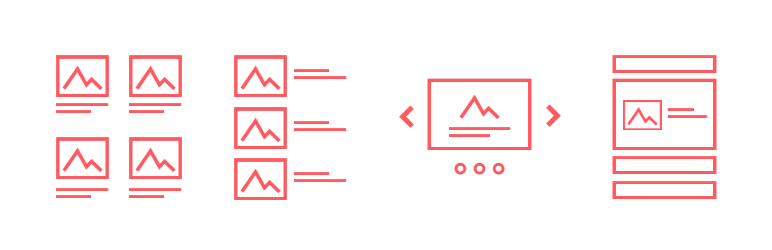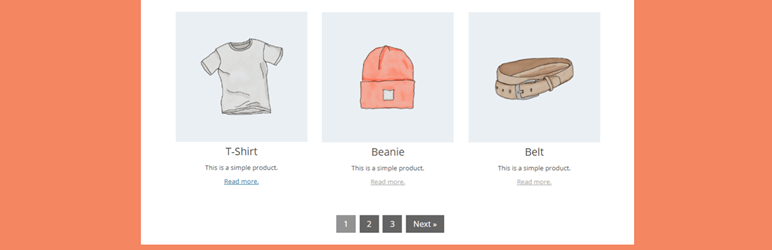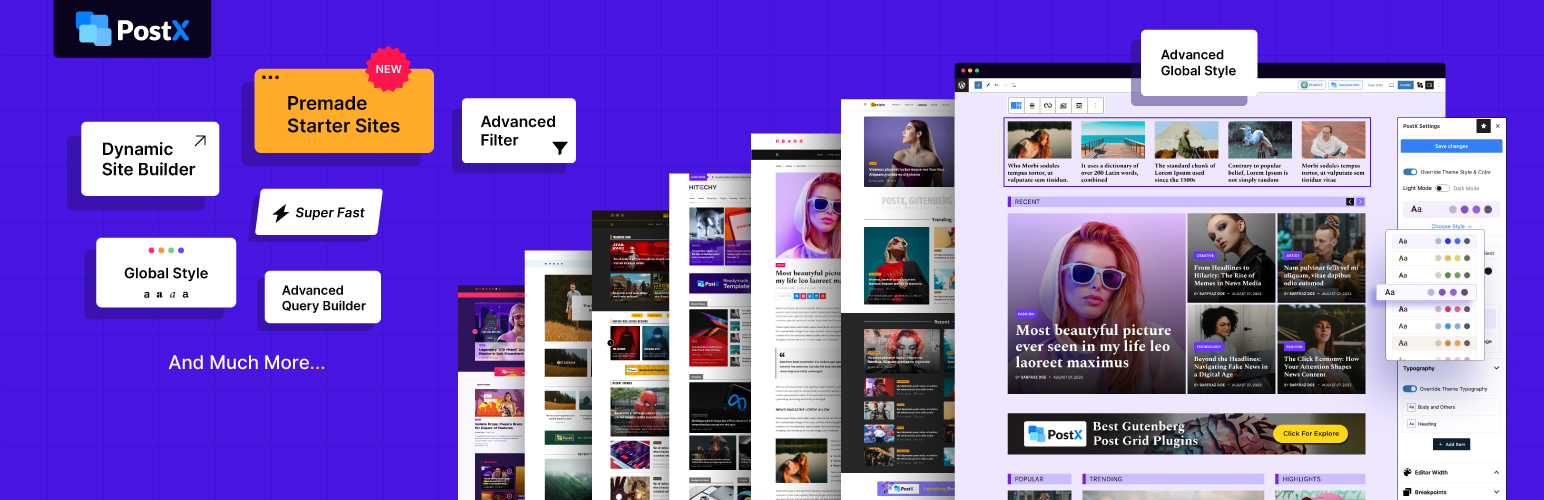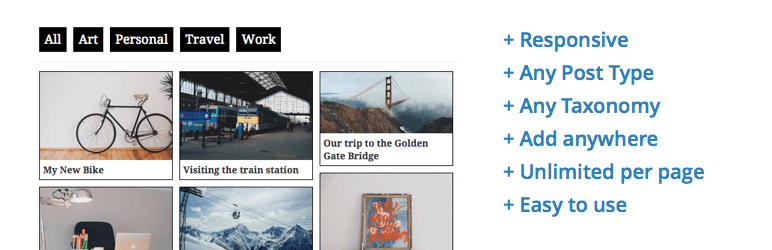Mobile devices contribute a significant part of the total web traffic around the globe. If you are looking to create a website then this is a crucial point to keep in mind. Successful and responsive web design is only possible through the contribution of WordPress post grid plugins.
Table of Contents
Your website can look wonderful across all devices if the right plugins have been used for it. In this quick read, we have covered necessary information relating to such plugins. For your ready reference, we have also included some of the best and most used free plugins.
Information and Importance of WordPress Post Grid Plugins
In order to ensure that website content is mobile-friendly, heavy bracing is required. It is efficiently done by post grid plugins. A scheme of supply grids is created to reside within your website content.
You have a simple role to play after this. You must take care that the provided content and the media is actually displayed in a correct manner in other devices. This helps your website in looking sharp.
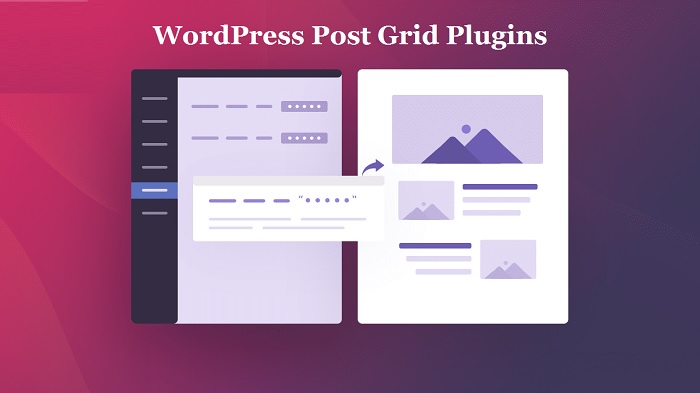
Post grids are always there in terms of website design. They serve to create visual tempo and the structure is satisfying to the eye. Developers and designers can feature the content in a digestible and appealing fashion with this tool.
It actually provides numerous choices to the site visitors without overpowering them. Hence, you are visitors do not lose interest easily. Girds can be balanced without breaking the entire website structure. This makes them the perfect building block for responsive design.
Best Post Grid Plugins for WordPress to Organize and Beautify Your Content
Content Views
It is easy to use and at the same time amongst the most power-packed WordPress Post Grid Plugins. For a WordPress website, it helps the user to make various girds like recent posts, category posts, tag posts, author posts, and others.
It has been considered as completely mobile-friendly which ensures that your published content is conveniently accessible across all devices and screens. The plugin has the ability to boost conversions and SEO. It is also optimized excellently in terms of performance.
By using this tool your struggle of making manual post lists and grids will come to an end. It has a considerably proven track record in terms of serving users. Therefore, it can contribute significantly to the development of a responsive website.
Post Grid
You can make the actual post grid forms with this plugin. It works fantastically and requires no setup or coding. With the help of shortcodes, this program allows you to have the display grid anywhere you like. It has been designed to deliver a visual distinct experience to its users.
It features a wide range of default styles for one to choose from and it is also responsive. This will be extremely helpful for users who intend to make a sole design through its configuration settings. It is popular and is widely used by developers across the globe.
Image Photo Gallery Final Tiles Grid
The photo gallery and tiled gallery is supported by this program. Lightbox and hover effects are included in it. To create a fascinating and more appealing image grid it uses a new algorithm.
By the means of interesting and smooth animation, it easily adapts the browser. Without a doubt, this tool is fully responsive and the best for your WordPress site if it requires products showcase photo gallery.
In fact, it is also the best tool for other photo galleries like a wedding album, photography portfolio, and designer portfolio.
Some key features of this program include social sharing, sorting images randomly or manually, and adjusting image size according to the screen size. It comes with two available layouts and one can also adjust the margins between the images.
Post Grid Gutenberg Blocks and WordPress Blog Plugin – PostX
Wonderful masonry layouts can be created from dreary post design with the contribution of this plugin. This helps you in avoiding the cost of buying expensive masonry themes only for the layout requirements. Layouts can be easily created using simple shortcodes in minimum time.
WooCommerce shop, blog, and portfolio can be displayed using masonry grids in an attractive manner. To load posts without any difficulties ajax can also be used. The downtime created by visiting each visitor’s page is removed by this.
You can introduce your distinct visual style easily with this plugin. Your readers will be fascinated no matter whether you use it to display posts, galleries, or online products.
The Post Grid
To display your post or page in a grid this is a fully responsive and mobile-friendly plugin. It is fast to generate from the admin end and is easy to use.
One can conveniently insert the same into pages and posts. Thanks to this program the products can be displayed by tags, keywords, and authors.
Even the posts can be arranged by ID, created date, title, modified date, and menu order. Without a single line of coding, this tool can enable you to display your post in Isotope and Grid List view.
You can create unlimited grids with it and it comes with four different layout options. It features query post, field selection, disables/enable pagination, and is pagination supported.
Grid Kit Portfolio Gallery
With a fully responsive and customizable grid system, this plugin allows you to generate unlimited display and layout.
It can be an ideal choice for displaying all types of WordPress posts, portfolios, blogs, and e-commerce.
This is a unique tool that is media meta box ready and developer-friendly at the same time. It has lesser downloads compared to its competitors but is an efficient and impactful plugin.
WP Ultimate Post Grid
This is the last plugin in this list of WordPress Post Grid Plugins. If you want to make responsive for your custom post type, posts, and pages then this is the ideal plugin for you. Taxonomy posts and isotope filters can also be added to the requirement.
You can use multiple templates and pagination for your grids with this tool. You can also define custom images and links for posts. Your website grids are assured of responsiveness and a stunning look with this plugin across all devices and screens.
Smart Post Show – Post Grid, Post Carousel, Post Slider, Post Timeline, Post Table, and List Category Posts, Latest Posts, Recent Posts, Popular Posts and More
You can simply filter and show posts, pages, and taxonomy (categories, tags, and post formats) in the lovely carousel and grid style with Smart Post Show (previously Post Carousel) without knowing any code! To make your WordPress site content stand out and keep visitors interested, the Smart Post Show plugin enables you to quickly create a stunning post grid or post carousel.
Being one of the best WordPress post grid plugins, without creating any code, you may display any kind of message. For users of all skill levels, Smart Post Show provides the most user-friendly interface. Both programmers and non-programmers can utilize it. You can easily construct your grid and carousel with the help of an intuitive options menu. The shortcode generator’s settings are all clearly described and arranged.