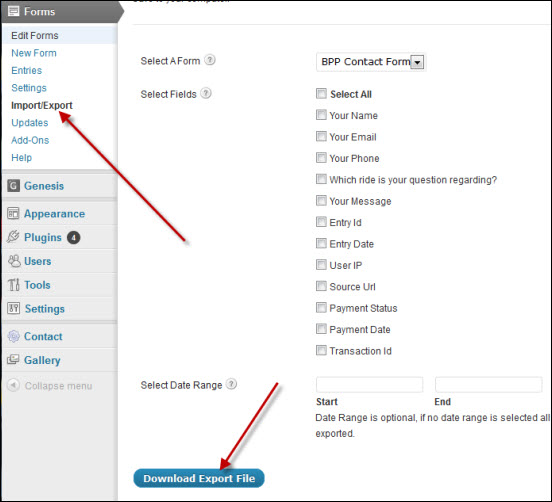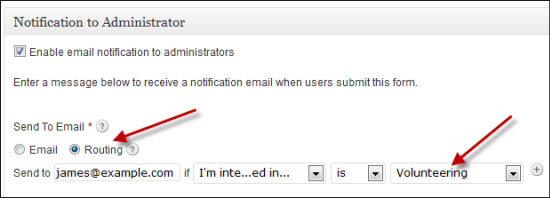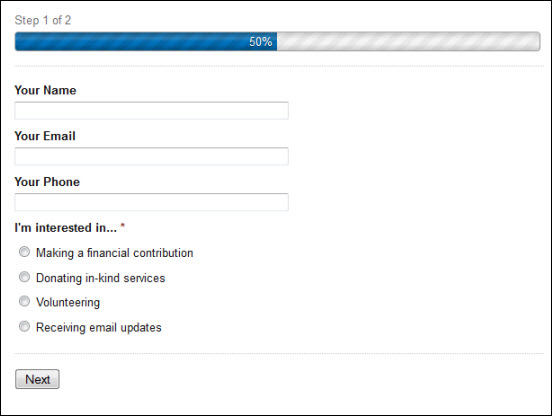There are lists of reason about why you must stick to your existing forms, but here are some solid reasons to use Gravity Forms.
Everyone wants to do the best with one of the best content management system on the planet. Definite themes and impeccable plugins enable you to create your dream website in just no time.
Table of Contents
In order to manage all responses from the same place, WordPress contact forms were introduced. It makes it easier to navigate and then return back to the visitors.
People are usually skeptical about trying new things on the WordPress platform because they are already happy with what they have and do not intend to disturb the equilibrium of the existing system.
All most all the users are just doing fine with the Contact Form 7 plugin for WordPress which is the go-to contact form.
It is a well-developed and free plugin for use in WordPress and has significant installation numbers. A simple contact form plugin Contact Form 7 will do the trick if you only have basic requirements.
But can you manage when you are in a need of an advanced form in the existing form plugin you are using? What is the resource when you intend to use something out-of-the-box which is powerful and does it serve your purpose? We recommend it’s time to get Gravity Forms.
1. Great help during exporting and recording entries
You can export the entries to CSV as Gravity Forms writes them into the database. You can access the CSV file through a spreadsheet program like excel.
If you or the client intends to store the response form for a prolonged period of time then Gravity Form ensures you of that.
2. Get a customized form that has a unique style
On the page, you can be assured that Gravity Forms look better. It is easier to use for the design of email notification. Compared to any free contact form plugin the user interface of these forms is much more intuitive. It is assured that you will have an elegant experience when building forms with Gravity Forms.
3. It is the best to use when you require forms with conditional logic
Conditional logic is a way of tailoring the form based on the responses provided and it is also called skip logic. For simple conditional logic, it works well but there is a room for improvement when it comes to conditional logic.
4. When in need of routing notifications
Larger organization many times demand customization in designing. Based on the responses given in the form they will demand email notifications to be sent to different recipients. The rescue to this situation is offered by Gravity forms. It is a snap with the plugin as the routing notifies emails to different recipients.
5. It is a must-have when the client demands to build and add forms
Clients are always running away from the process of learning codes or even shortcodes. If you intend to go for the click and point interface you must use Gravity Forms. It can be easy than ever. It is easy, quick, and simple to insert forms into pages and posts. Select the Gravity Forms icon without any code and then insert the form.
6. You must owe for it when you want to accept payments
This is big. Gravity forms can integrate with PayPal and includes a complete set of pricing fields. Multiple products with multiple options can be integrated with it. You also do not need to calculate the shipping charges as it can also be calculated easily.
Because it integrates with PayPal there is an entire transaction record available online for your reference and cross-verification which is one of the reasons to use Gravity Forms.
7. When you require data formatted
Sequencing data in a peculiar format or to be precise, data formatting of a particular set of fields from the entire forms can be a tedious task sometimes. If the total data has numerous entries it is going to give you a tough time.
If you intend to format the phone numbers, date fields, sorting numbers, or any other particular field including address information then Gravity forms can do it all.
8. When you require data conversion
Conversion of data is a facility that is not required by all clients or is useful to everyone using forms. But for some, it is one of the most required features and they yearn to achieve accuracy in the same.
One of the reasons to use Gravity forms is its data conversion feature. Here also there is a room for considerable improvement but when it comes to the basic data conversion feature it is top-notch and super useful.
There are clients that will demand and insist for an infinite amount of information in their lead despite any number of warnings from the developers for low conversions. They should be convinced with otherwise with the small inputs generated from data conversion.
9. When you want to particularly use user-generated content
This is amongst the coolest facility and one of the major reasons to use Gravity Forms. You must inevitably use the Gravity Forms if you want to create a form that populates directly in the WordPress post. Through the Gravity form, it is possible for the respondent to select the post category, enter the body of the post, and even upload an image.
10. Use it if you require multi-page forms
When you use other contact forms there are developers who always advise on using a free plugin that does multi-page forms with a status bar on the top. After sufficient research, we have failed to find any such plugins.
Reasons to use Gravity Forms also include this significant feature that enables you to conveniently insert a page break in the forms and each with their own heading. Instead of adding such features through an external plugin it is highly recommended to switch to Gravity Forms for better functionality and user experience.
11. Use Gravity Forms when you want to upload files
One of the major things coming up all the time is this. Gravity Forms is your answer when you need to easily upload files and also want to control the file type. In the email notification, a link to the uploaded file is automatically added for quick access.