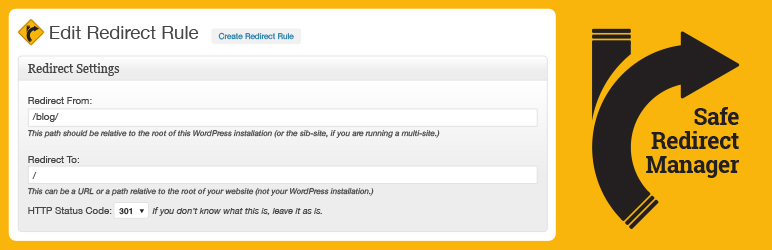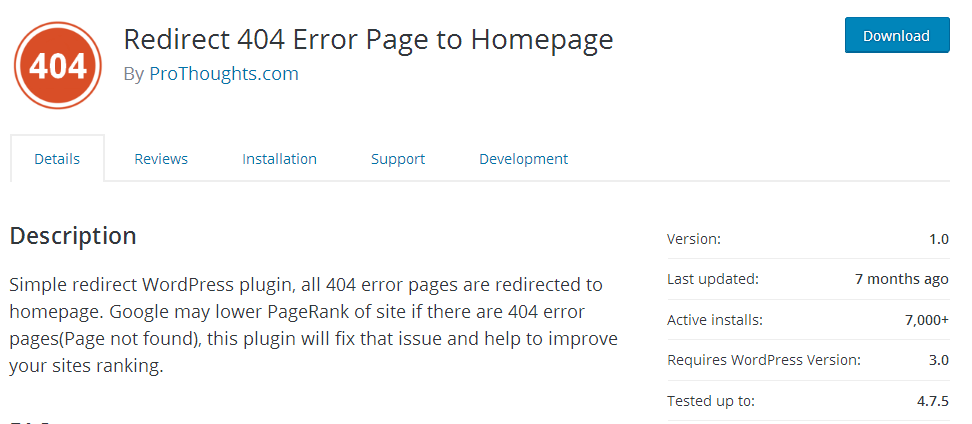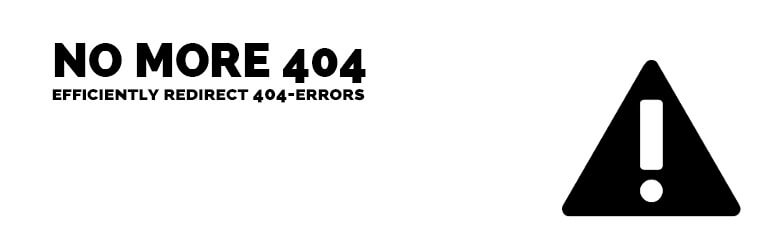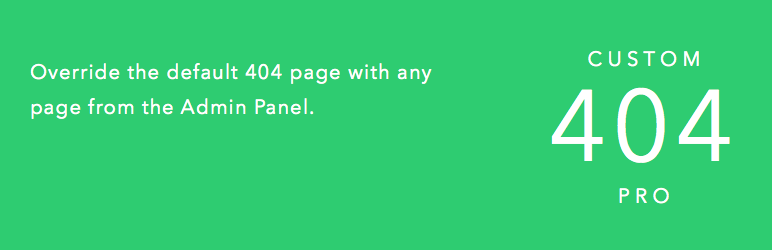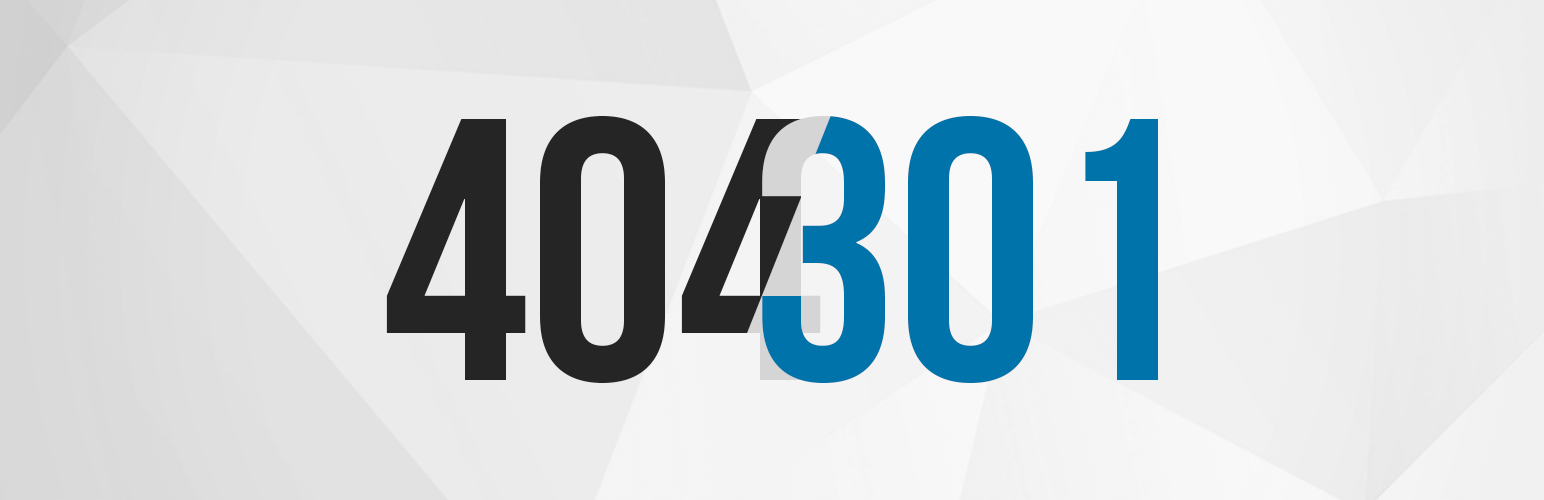The article lists all the WordPress 404 plugins which may be beneficial for better user experience of your website.
Table of Contents
Redirection is a method that permits a user to jump from one page to another page. For example, if you have posted the blogs to abc.com/a but you want, any user visits the site abc.com/a they should be redirected to the page abc.com/b.
This happens because previous links i.e. abc.com/a sends messages to the browsers that the page user looking for have been redirected to the new page i.e. abc.com/b. Therefore browser directly takes the user to the new page.
Some of the best WordPress redirection plugins are available that sort the 404 pages did not find an error in the WordPress website.
What is the reasons for getting 404 pages not found an error in the WordPress website?
The first reason for getting a 404 error on present posts.
WordPress has the feature of SEO friendly URL structure. means if any changes are done in the URL structure then the changes will be done automatically to the entire link structure to your WordPress website.
The second reason for getting 404 errors
If the .htaccess file is corrupted or outdated then it can show the same error.
There is much reason that shows the 404 pages not found an error. The 404-page error is not good for SEO and user experience. but WordPress has the features in terms of plugins that help us to avoid 404 page not found errors. Some WordPress 404 Plugins are listed below.
1. Redirection
Redirection is a WordPress 404 plugins that are most utilized, considered, and well-known plugin used to redirect the page from one to another. This plugin is available at free of cost.
Redirection plugin keeps track of 404 errors that assist you to improve your site’s SEO and user experience. Hence, the user does not require any coding language.
2.Safe Redirect Manager
Safe Redirect Manager plugin is an open-source plugin and available at free of cost. It provides a nice user interface so that the user will have a good experience while visiting your site. It also assists the user to redirect page from one to another.
This plugin act as an HTTP direct manager for a WordPress website that works for all multiple sites. Safe Redirect Manager plugins are also available with 3 different languages I.e English (US), French (France), and Spanish (Spain).
3. 404 Solution
This plugin redirects the user to the page that exists and records the errors. Also, it redirects the page to the most visitor viewed pages.
The plugin provides high features like extremely configurable, WooCommerce agreeable for all pages, posts, custom post, products, etc, shows the plugin statistic usage, and more.
4. 404 to 301 – Redirect, Log and Notify 404 Errors
If you really care about your website SEO then you should definitely use the best WordPress 404 plugins i.e. 404 to 301 plugin. Actually, all search engines hate the 404 errors, therefore, you should use this plugin. It assists you in redirect the page, record the errors, and notify 404 Errors if they occur next time.
Managing 404 errors on your WordPress site will be easier as it will only redirect the pages to the new page you have instructed.
5. All 404 Redirect to Homepage
If you ever noticed that if you log in to the Google webmaster tools, you may have found some new 404 error links generated automatically. This can affect ranking on the search engines.
Hence to resolve this type of issues all 404 redirects to the homepage theme is developed by Fakhri Alsadi. It redirects them via SEO 301 redirection approach. Also, it improves the Google ranking.
6. 404 SEO Redirection
404 SEO Redirection plugin is an open-source software and free plugin that helps to redirect, log and advice the 404 errors to other pages via 301 redirects.
Webmaster tool will be error-free therefore your website performance will get higher.
7. No More 404
No more 404 plugins are also known as nm404 plugin to helps to sort the 404 pages not found an error.
It redirects to the page that is nearest in sitemap.xml. It shows the substitution page instead of showing a 404 error. Furthermore, it helps in SEO ranking.
Advantages are the best SEO ranking, Best search results, best browsing experience, 404 redirects to the nearest file. Plugins are available in 2 languages I.e. German, English.
8. Custom 404 Pro
It helps to replace the 404 error page with any other page from the admin panel.
some best features of this plugin are that it logs a 404 page not found an error, it redirects the page using code 301, and 302, export .csv logs, also it directly sends the email to the WordPress admin panel whenever 404 error occurs.
9. Custom 404 Error Page
You can create your own error page by displaying an exact problem. Some steps are mentioned that will assist you to create a custom 404 error page.
1st check where the 404 error page occurred.
2nd create a custom 404 page notifying the exact problem that user can understand
3rd now set your custom 404 pages to the new 404 error page.
10. WP 404 Auto Redirect to Similar Post
This plugin helps you to redirect your 404 pages to a similar post on the basis of title, the type of post, and categories.
In case, if 404 pages have not assigned any similar post then the page will redirect to the homepage or custom URL.
The above 404 plugins should help you in terms of SEO because with less or no page or post not found your site should rise in terms of search results and get more traffic and have better user experience too.