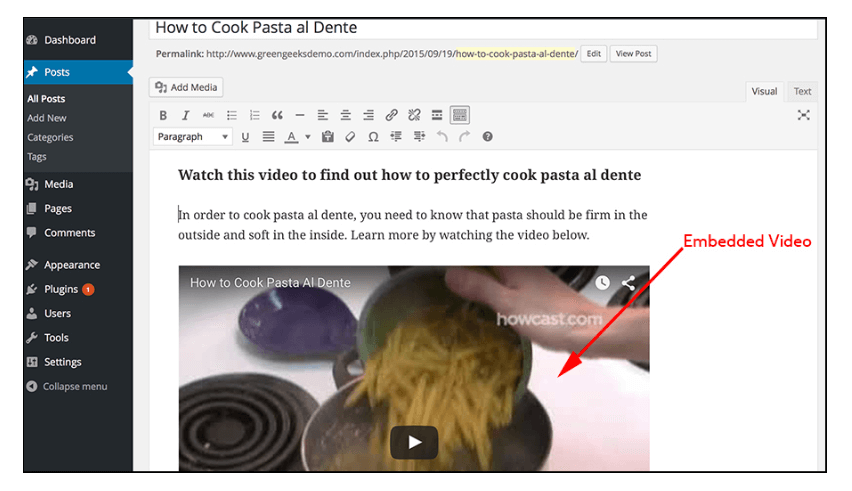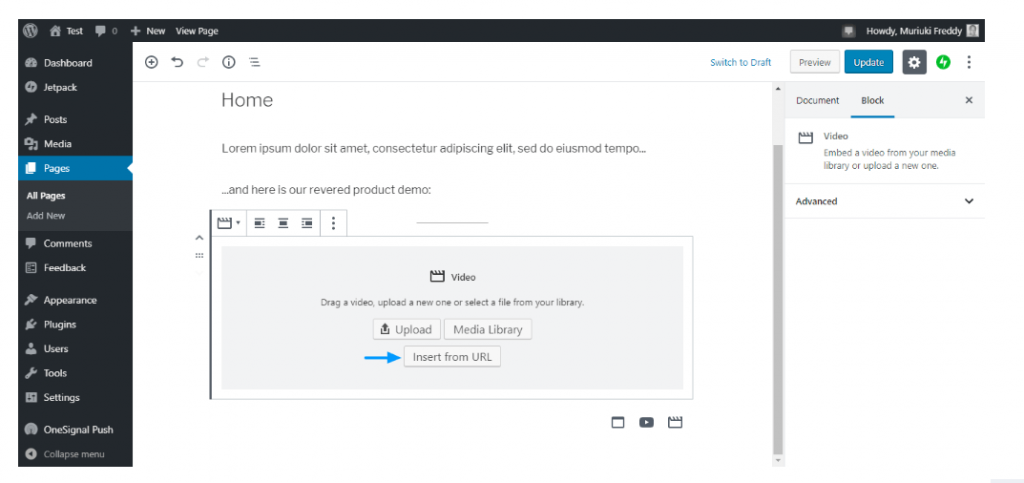Embedding and Uploading a Video in WordPress Website
Are you planning to upload the best content on the WordPress website with a video? Are you not sure whether to embed or upload it directly? Well, read this blog to know more about which is easier between embedding and uploading a video on your WordPress blogs today.
Table of Contents
Embedding Videos In WordPress
The example of the snapshot below will clear your doubts when embedding the video using your WordPress editor, irrespective of the version.
Benefits of Embedding The Videos
Storage is not required:
While you are embedding the video on your WordPress, you are basically adding the link to the original site where the video is uploaded. Hence, your page or database on WordPress will not require any external space.
No Issue of Copyrights:
While you want to share a video on your blog or website, by simply embedding it, you are using the original link. Hence no one can pin-point any copyright issue on you. The link is directly sourcing the video to the original source.
Fairly easy to share:
When you want to know what’s the better option between embedding and uploading a video, this is one easier. It doesn’t take long to share the link to the original website or the hosting page where the video was originally uploaded.
Faster playtime:
As you embed the video or its link that directs to the original hosting website, the playtime can be faster, which is not the case when you are uploading it yourself, because of the slow processing time of your computer or mobile device.
Uploading A Video On WordPress
You can find uploading the video option after you have logged in to your WordPress admin account. Find the option of Pages under the Dashboard panel, as shown in the image below for your better reference.
Benefits Of Uploading Videos:
Upload original content:
If you are a smart video maker and a blogger, then clearing the difference between embedding and uploading a video becomes clearer. You want to upload original content, and you already have purchased the domain on WordPress.
Entertain your original traffic:
The main crux of uploading on WordPress is to entertain your unique and organic WordPress website’s traffic. In other words, you must already have a substantial amount of traffic that visits your page regularly.
In short, you already have a fan following that is expecting original content from your page. If that is so, you should keep uploading original content and videos.
You enjoy the larger disk space and faster processing:
On a more practical side of uploading videos on WordPress, we would like to say that it does require larger disk space. So, if you already have it and you want to enjoy that with only your videos, then you must go forward with it.
You are sure about the video’s duration on your blog:
You will not delete the video until and unless there’s no response from the audience. Meanwhile, embedded links might be broken at times.