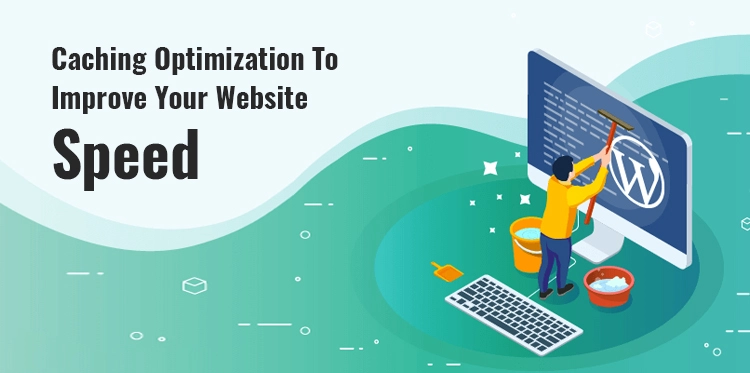A website needs to be great in a lot of areas to be able to receive maximum traffic. It can take a lot of trial and error to know what works best for your website. However, there is one thing that can be a major contributor to your website’s success or failure.
Table of Contents
Yes, we are talking about the speed of your website. We as humans have experienced so much advancement in technology that we do not like waiting, especially when we have other options that can fulfill our requirements.
So, if your website loads very slowly, then chances are that the visitor might switch to another faster website irrespective if your website has better and richer content.
So, how do you fix this? Well, the direct answer is caching optimization. But to know how it can create a difference, read this article to get insights to make your website faster.
But before we move on to that, let us first understand what Website Speed is.
What is Website Speed?
A website’s speed is calculated based on how long it takes to load the complete page. The complete page means the whole content on the website should be available to view even if the visitor scrolls down to the last part.
The content includes images, videos, banners, and written content. The website’s speed can therefore depend on a lot of factors like the servers, the network, the coding, and so much more.
Why is a Website’s Speed Important?
The primary reason why a website’s speed is important is that it is the deciding factor for a visitor to stay on your page or to move on to other results on google. So, when it comes to the speed of a website, every millisecond is important.
Even if the loading time of a website increases by 1 to 2 seconds, the chances of a visitor leaving the page can increase by about 30 to 35%. So as the wait time increases, the probability of the visitors leaving increases at a much faster rate.
So, the question comes down to whether caching optimization can help you or not. For that, let us first understand what Caching is.
Related Post: Is WordPress Website Speed Crucial to Your Success?
What is Caching?
Caching or Cache is storing data in a user’s computer for further usage. This saves all the files, images, videos, scripts, and other information so that when a visitor visits your website for the second time, the page will load faster.
So, with the caching option, the user sees that your website loads faster and thus will stay on your website rather than exiting and finding a new website for the information they are looking for.
Different Types of Website Caching
When it comes to caching optimization, there are majorly five types of caches that get stored. A detailed explanation of the types of caching is as below:
- Browser Cache – In this type of Caching, the HTML files and JavaScript will be stored in the browser cache. This is then stored in the computer’s hard drive.
Now instead of downloading the scripts, files, and images from the server each time you open a website, the browser will open it from the hard drive. As it is pre-stored, the loading time of the page becomes extremely less.
- DNS Cache – DNS Caching is done on a DNS server which is used to cache records on a worldwide level. DNS caching save all the data, like image, scrips, etc., on the DNS servers.
So next time a visitor reopens your website, the DNS redirects the browser and opens the data from the DNS servers, and loads it faster.
- CDN – CDN stands for Content Delivery Network. By CDN caching, your website’s data is distributed to different servers all around the world. The data that is saved includes JavaScript. HTML, CSS, etc. Now, if a person opens your website, the saved data opens from a server that is closest to the viewer.
- Static Page Cache – When an HTML is created for a page, you can have it saved locally. With these pre-saved HTMLs, the request to open your website from any visitor can happen at a much faster speed. You can also configure your Static Page Cache with CDN to make the website’s performance even better.
- Object Cache – The option of object caching lets you decide which things you want to be cached. So, the next time a visitor comes to your website, only those things will load faster.
Related Post: How to Use WordPress Cache Plugins to Fasten Up or Speed Up Your WordPress Website
How Caching Optimization Can Help Improve Your Website Speed?
Even when you search google for something, it goes through a lot of files and scripts to bring you the information.
Similarly, when a visitor opens your website, the request goes through a lot of mediums to check many details, to check certificates and files, and scripts. After all this, your page finally opens up.
If the files and scripts are pre-stored in either of caching options, it cuts down the loading time of the website. This is because the servers have already run the certificates and other necessary files and do not need to do it from the start again. By caching the page, the load time for a repeat visitor can go cut down to even 80%.
Other Benefits of Caching Optimization
Apart from increasing the website’s speed, there are other benefits of caching optimization. Some of the benefits are explained below:
Improved User Experience
Users love when the information they are looking for is available quickly. Also, with caching, all the information on the website’s page is already stored, which makes reduces latency and thus improves user experience.
No Network Congestion
Caching helps to open websites faster, even when it is a high-traffic condition. Since the files and the scripts are already accessible faster, there is no network congestion, and many people can view the website at once without the page facing downtime.
Content Loads Evenly
When a website is opened for the very first time, it takes time for the page and the multimedia on it to appear in a proper flow without any glitches. Once it is cached, it is already stored and just needs a click to open it back again with all the content on the page available for view.
Other Methods to Improve Your Website’s Speed
Along with caching optimization, there are a few tips and tricks that you can use to make your website faster.
- Compress the images on the website. The more the size of the image, the more time it will take to load. Hence, compressing the size will reduce the loading time.
- Cut down on the number of redirects. Too many redirects mean more time for the website page to load completely.
- Remove unnecessary plugins. Extra plugins only increase the loading time of the website. Moreover, if you have a plugin that is not updated, it can do more harm than good.
- Keep your CSS, HTML, and JavaScript concise by removing spaces and comments that are not required. Keeping it concise will make the processing part faster, and hence the loading time will also be less.
How to Know Your Website’s Speed?
Now that you are aware of all you need to do to improve the speed, the question is how to know that your website’s speed is good.
You can take a speed test by PageSpeed Insights tool, put your URL and check the speed of your website. There are many options available on the internet that will let you know your website’s speed for free.
Conclusion
A website is the face of your business, and it must stick with the visitor. Visitors often come back to the same pages if they know they will get what they are looking for.
However, to reach that space, your website needs to load in the minimum time possible to make the visitor stay on your page without losing focus. Caching optimization is a great way to make your website load faster and gain more traffic.