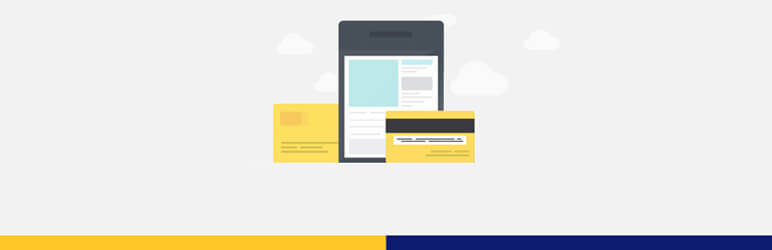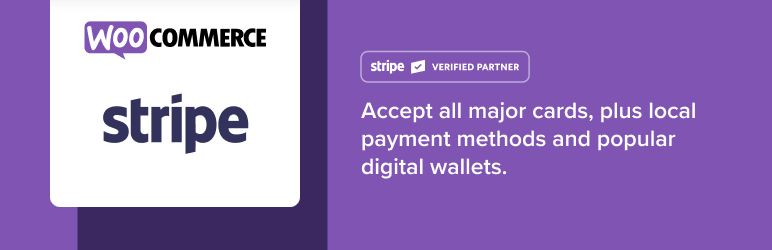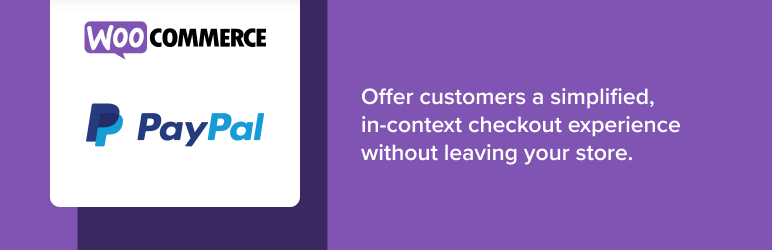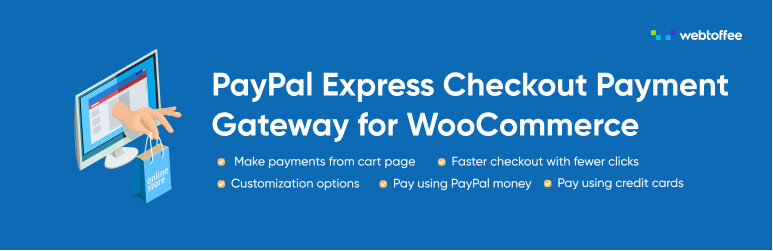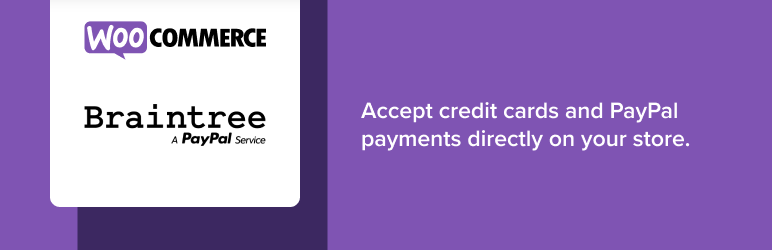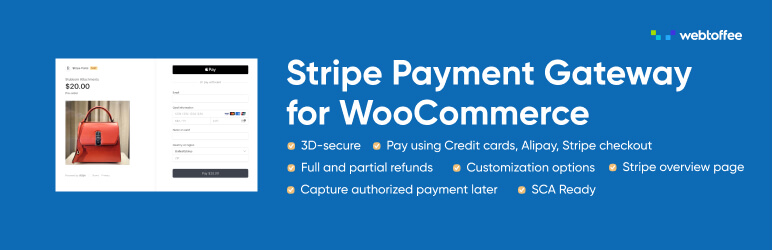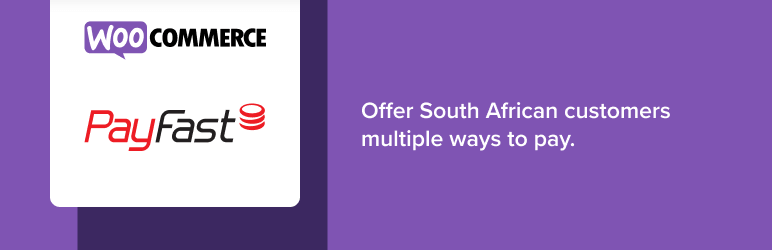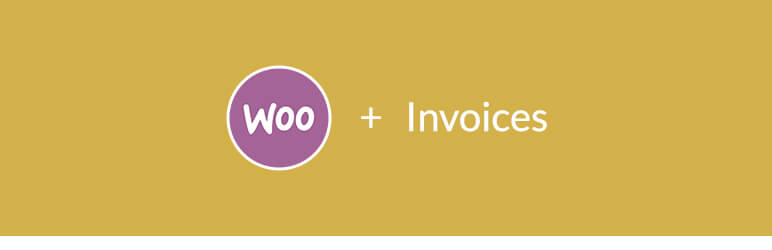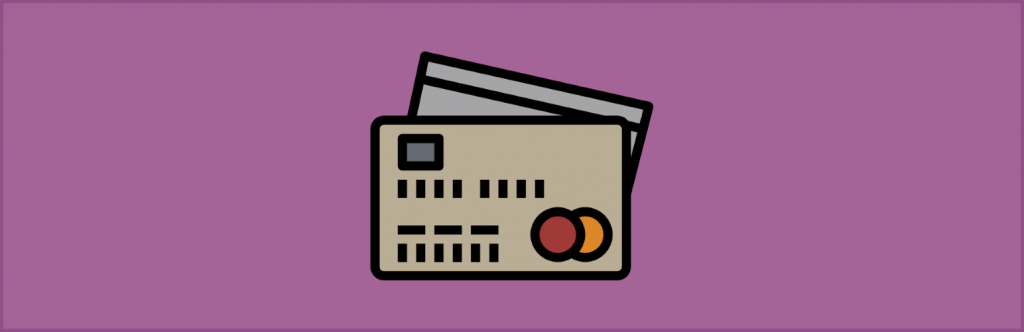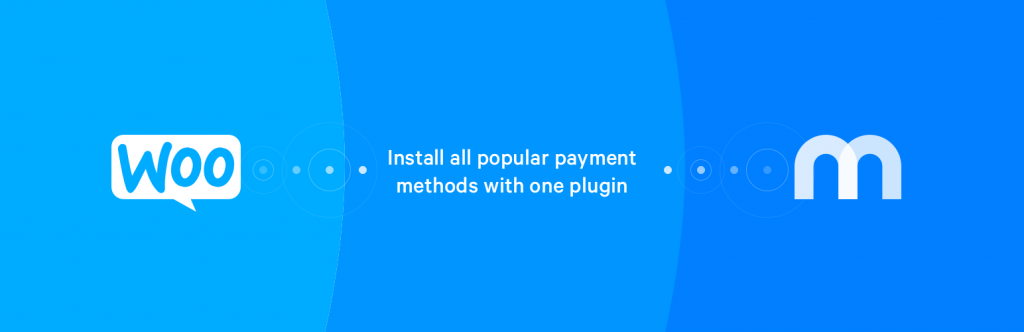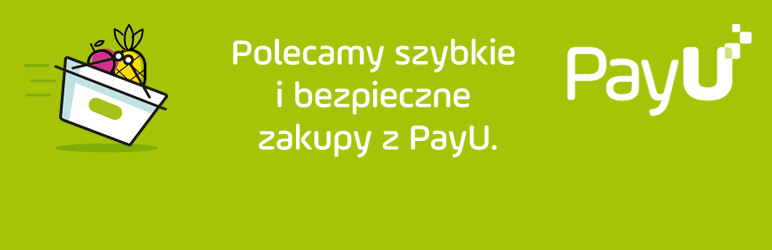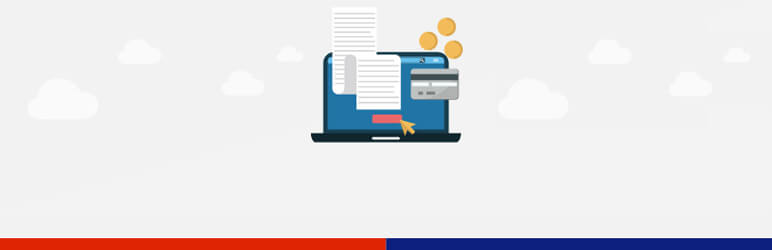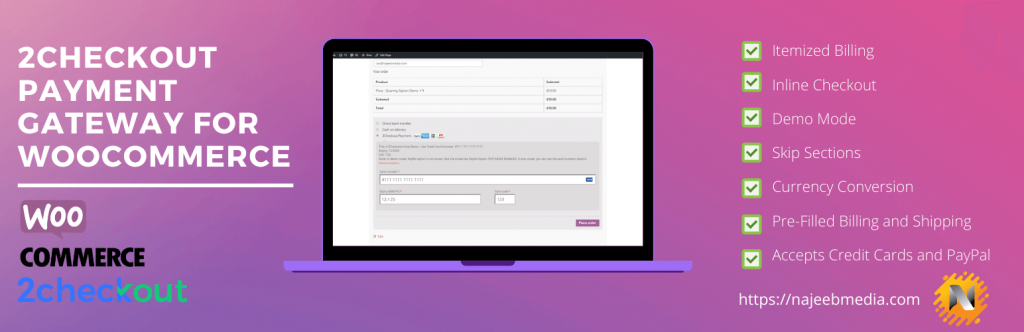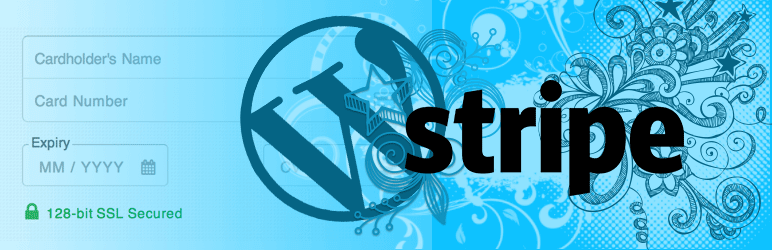To make your online business more successful, it is important to add a good and satisfactory payment method for your users. Users are not going to pay you or choose if they are not feeling the sense of reliability or security from your online store.
Table of Contents
And this is why it is very crucial to choose a WordPress payment gateway plugins for your online store that adds all the features of smooth payment processing with a secure environment in your e-store.
Here are the top WordPress payment gateway plugins that you can easily opt for to make your online shop more appealing.
List of Best WordPress Payment Gateway Plugins 2022
WooCommerce
If you are looking out for a WordPress plugin for your payment gateway that is free, flexible, and acceptable in the global community, then WooCommerce is the perfect one.
Whether it is your brick-and-mortar retail online or a developing site for the clients, this is an all-in-one solution for you.
Key Features:
- Beautiful themes and enticing storefronts for the brands and industries
- Easy to customize pages with the modular product blocks
- Let’s express the physical., digital goods with variations, affiliate items, instant downloads, custom configuration.
- Applicable with the add-ons like bookings, membership, subscriptions, dynamic pricing, etc.
- Multiple options for choosing the payment gateways
- Configurable shipping options
- Simplified sales tax
Piraeus Bank WooCommerce Payment Gateway
If you want to add the Piraeus Bank Paycenter as a payment gateway to your WooCommerce orders, then this WordPress payment gateway plugins lets you incorporate it as an add-on.
Make it certain that there is a contract signed between you and the bank before opting for this one.
Key Features:
- HTTP Proxy for the outgoing requests from the server to the bank
- Provides the pre-auth transactions
- Comes with a free installment
Online Payments – Get Paid with Paypal, Square Vs. Stripe
Online Payments is quite a simple and very secure way to make your online business easy. This WordPress payment gateway plugin enables you to make the payments easier for the clients with just one click.
Key Features:
- Unlimited amount of payment process for every month
- Easy to customize payment buttons that match the theme and design of your website
- Lets you add as many payment buttons as you want
- Easy to set currencies from the 26 types of currencies
- Enables the first checkout to the clients with the vCita’s secured card
- Automatically send a thank you email with the successful payments.
- Issues invoices and mails them with the invitation to pay online
- Integrates vCita with the QuickBooks or other kinds of accounting and billing services through Zapier
- Keep track of all of your billing activities and payments. Also, you can export it to a CSV file.
- Sends notification for late-payments and sends reminders to the clients
WooCommerce Stripe Payment Gateway
Make your online store more flexible along with the WooCommerce Stripe Payment Gateway. It goes compatible with all the possible payment gateways, which makes your online store much acceptable to the users.
Key Features:
- Accept credit card payments easily and directly to the store.
- Available internationally
- Supports the WooCommerce Subscription extensions
- Support web payment API
WooCommerce PayPal Checkout Payment Gateway
You can safely sell your products and subscriptions online using this In-Context Checkout with better securities. For your WooCommerce stores, you can easily use this payment gateway plugin to make the payment procedure easy.
Key Features:
- In-Context checkout with the proper security requirements
- Hosts the PayPal servers
- Uses the modal window
- No need for complicated API keys to cut and paste
- Integrated PayPal setup connecting with the click of one button
PayPal Express Checkout Payment Gateway WooCommerce
The PayPal Express Checkout Payment Gateway WooCommerce is a fast solution to accept all types of credit cards and PayPal on the website.
It accepts all kinds of cards and makes the payment in a secure and safe environment. Customers can easily use credit cards or PayPal money to make the order easily from the cart page itself.
Key Features:
- Reduces the clicks with the PayPal Express Checkout
- Completes the order from the cart page. The Premium version supports the Product page.
- Tested OK with the WooCommerce 4.7.0
- Lets your customer use PayPal money
- Faster checking out with the skipping order from the review page.
- Pay using the credit card through PayPal.
Related Post: How to Accept Recurring Payments in WordPress Website?
Braintree for WooCommerce Payment Gateway
The Braintree is a faster solution to add to your WooCommerce Payment Gateway. It enables the users to accept credit cards and PayPal payments on the WooCommerce store.
It supports tokenization and lets your customer save the credit cards to the PayPal account for fast payment.
Key Features:
- Meets the PCI Compliance SAQ-A standards
- Easy to process refunds, void transactions, and capture charges from WooCommerce.
- Supports the 3D security
- Supports the extensive suite of the fraud tools
- Customers can easily save the credit card details and link PayPal accounts with proper security.
- Routes the payments in the different currencies
WooCommerce Stripe Payment Gateway (Credit Card, AliPay, Apple Pay)
If you want to accept all the credit cards, Ali Pay, Apple Pay to your WooCommerce account, then this one can be an ideal choice. This WordPress payment gateway plugins lets you use your credit cards during the checkout process and Stripe.com.
Key Features:
- User-initiated payments for the SCA-READY
- Lets you pay using the credit card within the web store
- 3D Secure payments
- Pay with AliPay
- Stripe overview page to show you the reviews of the transactions
- Full and partial refunds
- Customized logo for Stripe Checkout
- Various settings with the customization option
Paystack WooCommerce Payment Gateway
Add this WordPress payment gateway plugin to your WooCommerce store to make your online payment reception much easier.
This convenient payment system lets you accept the payment gateway methods like Mastercard, Visa, Visa QR, GTB 737, Verve, Bank Account to enable your customers to pay the way they want.
Key Features:
- Seamless integration into the WooCommerce Checkout Page
- No subscription plan is needed.
- Refunds from the WooCommerce order details page
- Recurring payment using the WooCommerce Subscription plugin
WooCommerce PayFast Gateway
The PayFast extension for WooCommerce lets you accept all the payments that include the deposits, subscriptions, pre-orders through South Africa’s most popular payment gateways.
It is best to scale the payment method of your online business in South Africa, as it accomplishes all the tasks within a secure environment.
Key Features:
- Adds flexibility to the customer’s payments
- Puts down deposits
- Makes the payment easier for the ordering ahead of the time or paying periodically
- Supports the SSL certificate for proper safety
WooCommerce Invoice Gateway – Invoice Payment Gateway Solution
Adding this payment gateway plugin to your WooCommerce makes the entire payment method even easier. This Invoice payment gateway allows your customer to check out without paying.
You can easily invoice separately from the Xero, MYOB, Reckon Online, Quickbooks, or other accounting packages.
Key Features:
- There is no need for any integration for the invoice.
- WooCommerce Invoice plugin goes compatible with wholesale.
- Orders get created from the Processing status.
- Lets you generate separate invoices from the accounting system.
Related Post: 20 Best Free WordPress Invoice Plugins for Payment 2022
WooCommerce Payment Gateway – TPay
This innovative payment method and solution adds more flexibility and speed to your online transactions for your WooCommerce payment system.
It adds more ease and simplicity to the payment method so that your user s can easily opt for a transaction within seconds.
Key features:
- It comes with the largest number of payment methods. You can add over the 50 ways of finalizing the transaction with the widest choice of online payments.
- Comes with the RWD design
- Mass pay-outs
- Comes with mobile libraries and the payment automation application
- Allows you to pay using the online installments, postponed payments, QR code payments, and premium SMS
- Highest level of security with the verified PCI DSS level 1 Certification
Related Post: 12+ WooCommerce-based plugins for increasing your store functionality
Barion Payment Gateway for WooCommerce
The Barion Payment gateway enables the customers to through the Barion Smart Gateway in the WooCommerce online store. This is quite efficient in generating the payment method properly to your account and lets you handle the entire process with ease.
Key Features:
- Adds the Barion as a payment option to the checkout page of WooCommerce
- Redirects the user to the Barion Payment page after the accomplishment of the checkout
- Sets the order status to the ‘processing,’ ‘failed,’ ‘completed’ to give a clear notification about the payment status.
- Handles the callbacks from the Barion payment after the processing of the checkout
- Refunds the payments via Barion
Payment Gateway Based Fees and Discounts for WooCommerce
The Payment Gateway Based Fees and Discounts for WooCommerce is an ideal one to add to your online store if you want to add opinions for setting discounts.
The payment gateway is based on the fees and discounts that can be added to all common payment gateways.
Key Features:
- Sets the fee/ discount value
- Taxation, rounding, shipping option
- Product categories
- Customer countries
- Minimum and maximum fee/ discount values for the payments and orders
- Additional fee/ discount values
WooCommerce PayPal Pro Payment Gateway
This payment gateway extension can be added for the on-site credit card checkouts and functionalities on your WooCommerce online store.
Being one of the top WordPress payment gateway plugins, it enables your customers to add the credit card number on the checkout page for faster payment.
Key features:
- Easy payment configuration
- Detailed usage instruction with screenshots on the extension page
- Allows the customers to select the credit card checkout option on the WooCommerce checkout page
Custom Payment Gateways for WooCommerce
This Custom Payment gateways let you add your customizable payment gateway to your WooCommerce online store. It lets you have a very easier payment gateway that makes the shopping experience of your customer much satisfactory.
Key Features:
- You can set the title, instructions, descriptions, icon, email instructions to your custom payment gateway.
- Enables the plugin for shipping methods
- Sends additional emails
- Lets you add a custom return URL
- Comes with the input field to collect the data on the checkout
- Lets you set the order amount.
- Premium version enables multiple payment gateways
CCAvenue Payment Gateway for WooCommerce
The CCAvenue payment Gateway is apt for adding to your WooCommerce online business store. It enables you to use the CCAvenue payment gateway along with the WooCommerce plugin. For making Indian payment, it is good enough.
Key Features:
- Highly customizable
- Easy to configure with your sore and business information
- It becomes more worthy every day with the proper development by the users.
WooCommerce Custom Payment Gateway
This simple and effective plugin makes payment easier for your online business customers. This WordPress payment gateway plugin is very easy to set up and use. You can easily permit your customers to pay you by submitting an order.
This payment gateway allows the user to pay with credit cards through the Redsys gateway. This payment gateway makes the paying functionality easier for the customers so that they can pay with just one or two clicks.
Key Features:
- A full form builder from where you can add information to customize your gateway by drag-n-drop
- Supports unlimited custom gateways
- Comes with the custom gateway icons
- Sends API request after checking out
- Configurable order status after checkout
- Lets you add the payment information to the order’s email.
- Comes with a debugging mode
- Allows the users to pay with the credit cards via Redsys gateway
- Operates the system in a well-secured environment
- Easy to navigate
Mollie Payments for WooCommerce
You can quickly integrate all your major payment methods through WooCommerce using the Mollie Payment gateway.
This one enables the users to have a very powerful payment option at their webshop, which makes payment a quick and speedy affair at a secure ambiance.
There is no need to spend weeks with paper works for security compliance procedures.
Key Features:
- Lets your store accept all the payment methods like credit cards, debit cards, European and local payment methods, international payment methods, and paying after delivery methods.
- Compatible with the WooCommerce subscriptions for the recurring payments
- Transparent pricing
- Fast in-house support
- Multiple translators
- Event log for the debugging process
- WPML support
- Support WordPress Multisite
WooCommerce PayU EU Payment Gateway
To make your online business much more organized, add this payment method. This online payment gateway supports the card payment in various currencies, Czech online transfers, and Polish online transfers with the installments.
So, to make your business more flexible, this plugin can be the right choice.
Key Features:
- Creates the payment orders
- Comes with the updating of the order status like – canceling, completing the payments
- Conducts the refund operation for both the whole and partial orders
Authorize.Net Payment Gateway for WooCommerce
The Autorize.Net payment gateway enables your online store to accept all the credit cards from all over the world to your website and deposit funds.
Then it transfers the amount automatically to the merchant bank account. It works compatible with WooCommerce and acts as a powerful solution for WordPress.
Key Features:
- Easy to install with all the add-ons
- Proper security while processing the credit card
- Refunds through the dashboard
- Restricts the card types
- Offers gateway receipts
- Lets you authorize first and capture later.
- Enables logging to prevent debugging issues
Eurobank WooCommerce Payment Gateway
In case you want to add the Eurobank pay center to your online store as a payment gateway, then this plugin is apt for you. This plugin is made to allow you to add the Eurobank plugin to your WooCommerce store to receive the payments fast and securely.
Key Features:
- No need for SSL
- Provides the pre-auth transactions
- Installments are free
WooCom SecurePay Payment Gateway
The WooCom SecurePay Payment Gateway is an efficient WordPress payment gateway plugin that allows you to process the credit card payment to your WooCommerce store.
It processes the payment via SecurePay (Australia) payment gateway to let your customers use this for fast payment. However, the plugin does not support the FraudGuard setting.
Key Features:
- Enables SecurePay (Australia) to the WooCommerce store
- Tested up to the WooCommerce version 4.5.2
Related Post: eCommerce WordPress Themes for Selling Products Services Online
2Checkout Payment Gateway for WooCommerce
This WooCommerce payment gateway plugin is for enabling the 2Checkout payment gateway to your online store.
It fully supports WordPress and the latest version of WooCommerce.
For those customers who use 2Checkout as their most payment preferred method, this plugin makes payment much easier for them.
Key Features:
- With the itemized checkouts, it is going to display each item with the SKU/ID.
- Enables/disables the test mode
- Passes all the billing and the shipping data to the 2CO purchase page
- Accepts credit card from the site payments
- PayPal direct checkout
- Enables currency conversion for the non-supported currencies with the live rates
- Let’s skip the billing and the shipping section.
Stripe Payments
The Stripe Payment plugin enables you to accept all credit card payments via the Stripe Payment gateway. This WordPress payment gateway plugin has a simple shortcode to put the “Buy Now” button anywhere on your online business site.
Key Features:
- Quick installation and setup for payment
- Easily takes payments from your site via Stripe.
- Sells music, video, eBook, PDfs, and many other digital media files
- Creates the buy buttons for your product service
- Allows the users to download the digital file automatically after the finishing of the purchase
- Creates a stripe payment button widget and adds it to the sidebar.
- Enables the customization of the Stripe Buy Now button appearance with the custom CSS code
- Enables the options to collect the shipping for your tangible products
- Options to save the card data on the tripe account
- Lets you customize the messages on the Thank You page.
Rave WooCommerce Payment Gateway
To add more flexibility to your online store, add this payment gateway plugin to your online WooCommerce shop for easy payment organizing.
This plugin lets you accept payments from various countries like- Nigeria, South Africa, Zambia, Sierra Leone, Rwanda, Tanzania, Kenya, and Ghana.
Key Features:
- Accepts payments through the MasterCard, TIGO, Bank accounts, Visa, M-Pesa, Mobile Money, and Barter
- Easy to use
Viva Payments – Viva Wallet WooCommerce Payment Gateway
An easy payment gateway plugin makes your online business much more flexible and useful. The ViVa payments is an efficient payment gateway plugin that adds more flexibility to your WooCommerce store to let your customers pay with ease.
Key Features:
- Provides the pre-auth transaction
- Free installments
- Compatible plugin for WooCommerce
Payment Gateways per Products for WooCommerce
If you are hunting for a plugin to control, i.e., show/ hide certain payment gateways for some of the products, then this WordPress payment gateway plugin is ideal.
This plugin gives you full control over the payments that you need to use on the product tag and category.
Key Features:
- Very handy and useful plugin
- Customizes the payment gateways for the users
- Lets hide the gateway with the selected category and tag.
- Comes with the options to show/ hide the gateways on the per-product basis
Authorize.net Payment Gateway for WooCommerce
The Authorize.net Payment Gateway plugin for WooCommerce makes your website ready to use Authorize.net as a payment gateway. It enables your account to accept credit/ debit cards in your WooCommerce store with proper safety.
Authorize.net is a widely used payment gateway; thus, adding this plugin enhances the acceptability of your online store among the users.
Key Features:
- No need for SSL and PCI
- Easy to install
- Easy to configure
- Multiple options for the configuring of the success and failure message
- Uses the hosted solution provided by the Authorize.net
- Secured payment processing with the credit card and debit cards for WooCommerce
- Payment is processed under the secure server of Authorize.net.
But before opting for a WordPress payment gateway plugin for your shop, you need to ask yourself a few questions.
1. Which one is the ideal WordPress payment gateway plugins for me?
Depending on what you sell on your online shop and from where you are going to accept your payments across the different areas of the world, you need to choose the WordPress payment gateway plugins accordingly.
2. Is it going to be easy to accept payments through the plugin?
Ans: Whether you accept credit cards, debit cards, or direct bank payments, you need to opt for a plugin, which is easy to set up.
Plugins usually add more mobility to your online payment service system. It offers a very well organized processing of the entire payment procedure with automated technology.
3. Is it going to enhance my customer experience?
A good payment gateway plugin is the one that comes with multiple payment receiving options. Thus, your customer will be pleased if you enable them to pay with their preferred paying option.
Conclusion:
The suitable WordPress payment gateway plugin for your eCommerce store is the one that comes with the appropriate transaction fees and adds more flexibility to your payment methods.
A good payment plugin, which is popular in your region, makes more people interested in shopping with you.
Thus, choosing the right one that suits all your needs and gives you a better result is pivotal.
You can select any of the WordPress payment gateway plugins mentioned above for your online business to make it smoother and more well-organized.