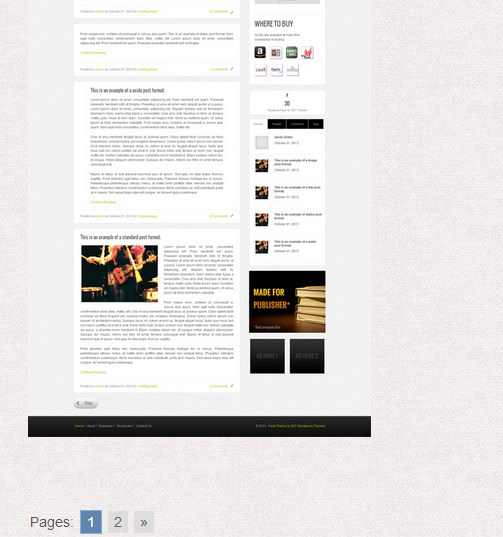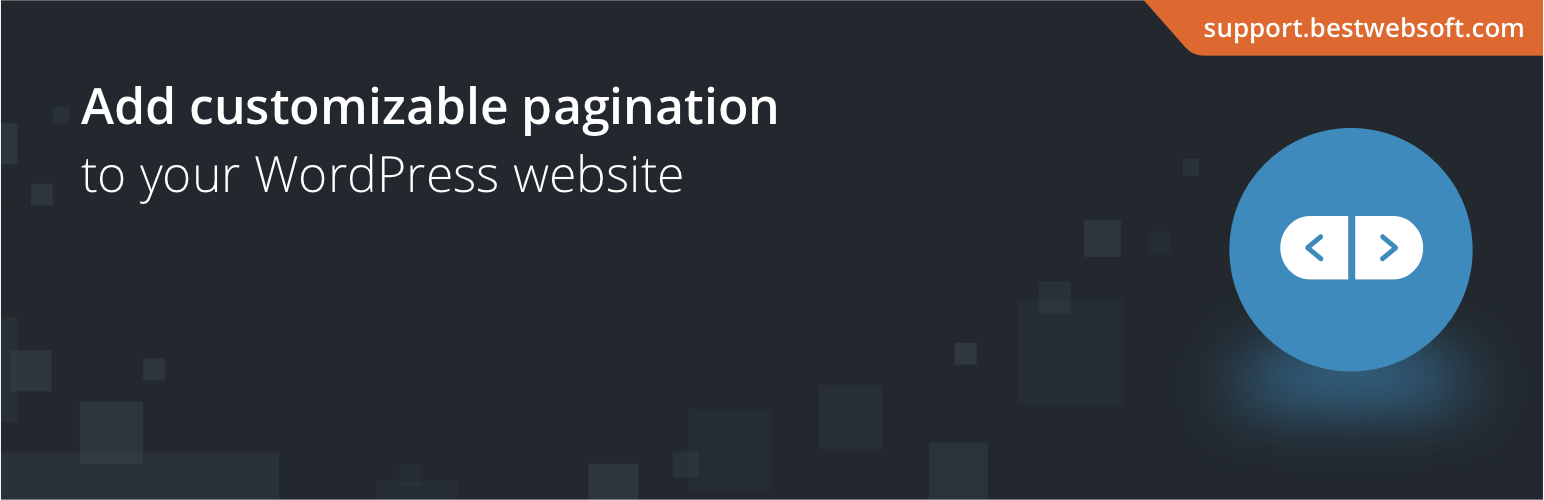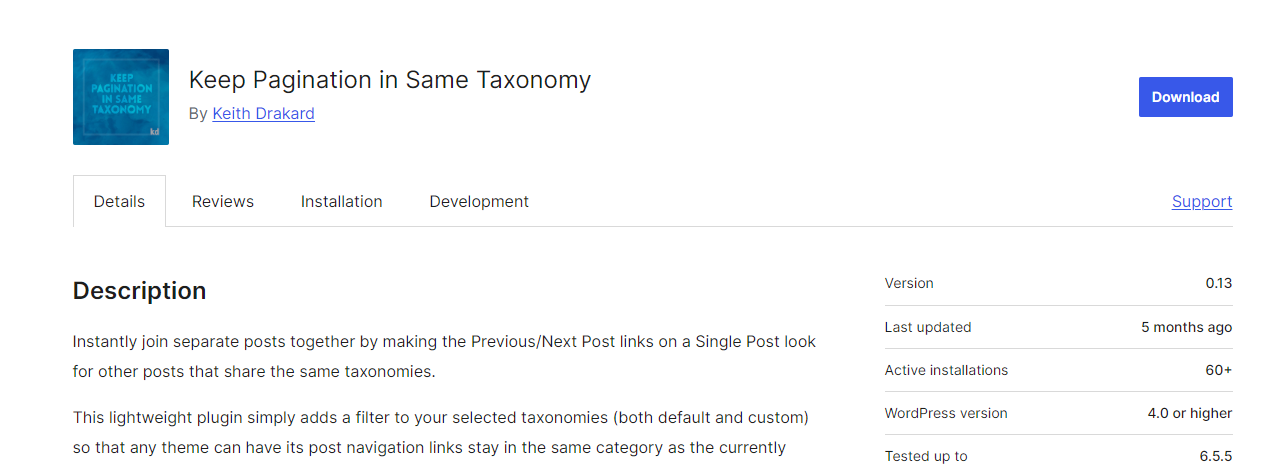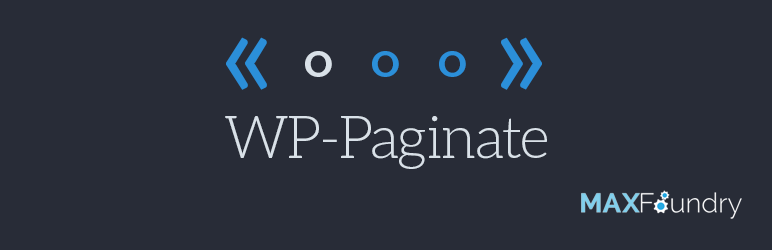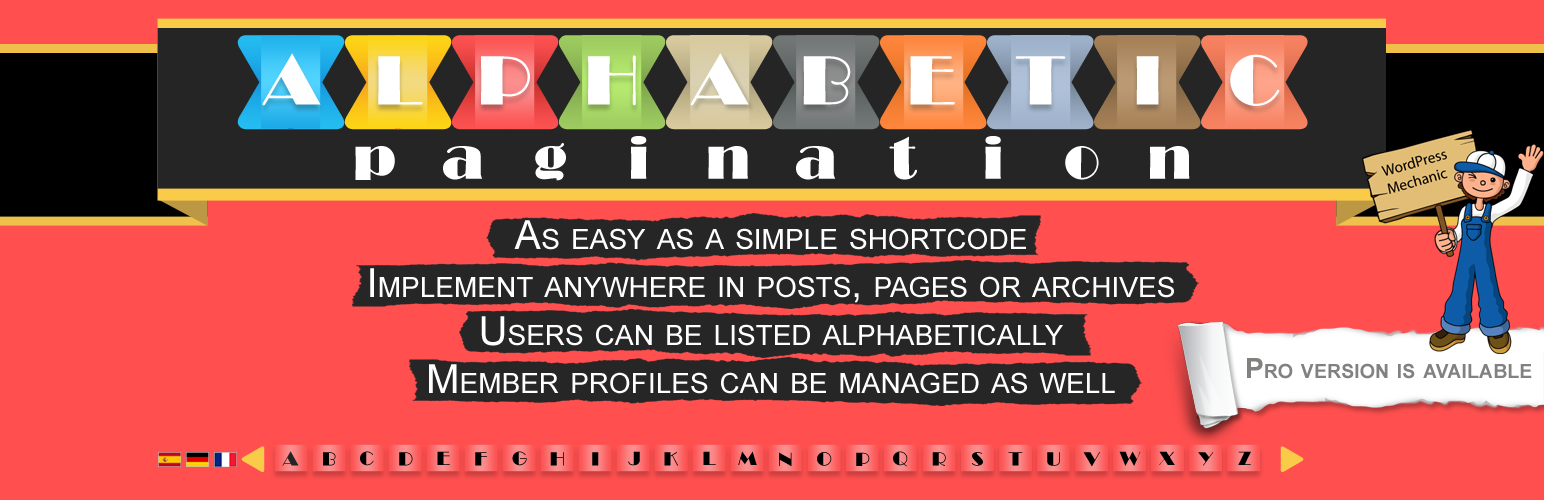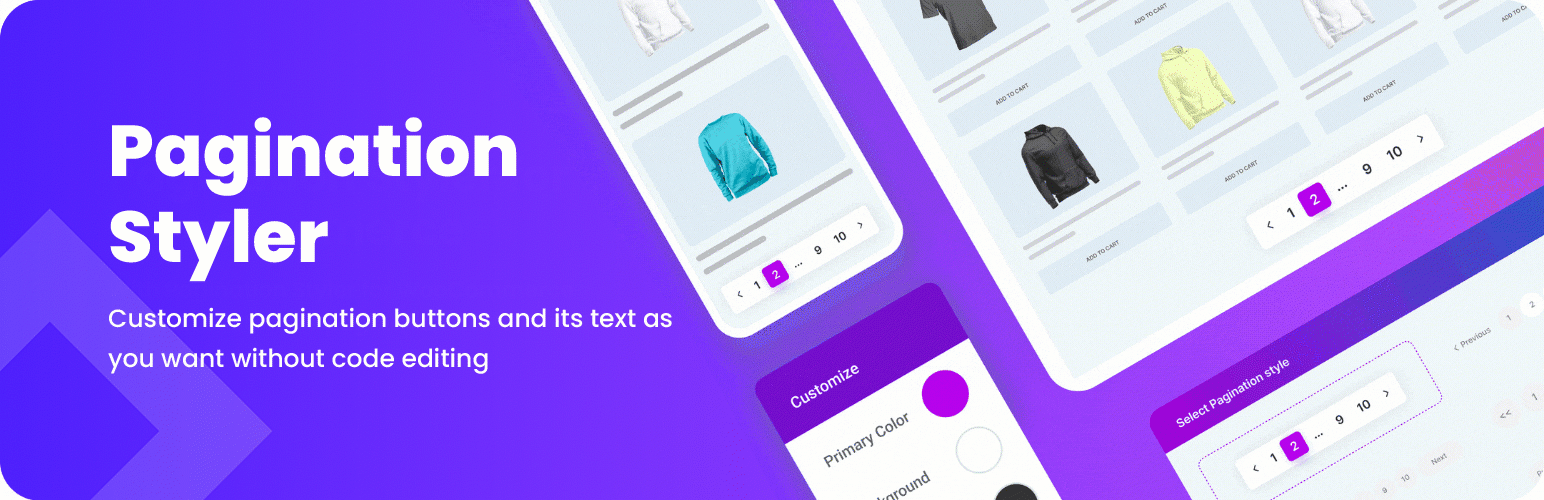For visitors to properly scroll and browse through your articles or content it is essential that one adds nice pagination to their blog or other articles pages where the length of articles is longer or the length of number of posts appearing is quite larger.
Table of Contents
Pagination just doesn’t makes it easy for users to hop from one page to another but also helps bots read and crawl your pages and in the end increases usability point in your website.
Hence we took the time out to write an article about all the options and the types of WordPress pagination available. Only the ones which are latest updates and compatible till latest version of Wordpress have been included in this list.
WordPress Pagination Plugin Options
WordPress offers several approaches to handle pagination, each with unique advantages depending on your site’s needs and technical requirements.
Built-in WordPress Pagination
WordPress includes basic pagination functionality out of the box. The default system displays “Previous Posts” and “Next Posts” links at the bottom of your blog pages. While functional, this basic pagination lacks advanced features like numbered page links or customization options.
Most WordPress themes support this native pagination through functions like the_posts_pagination() or paginate_links(). However, the styling and functionality are often limited, prompting many site owners to seek more robust solutions.
Plugin-Based Pagination Solutions
WordPress pagination plugins extend the platform’s basic functionality with advanced features like:
- Numbered pagination with clickable page numbers
- Ajax-powered pagination for seamless page transitions
- Infinite scroll functionality
- Load more buttons for progressive content loading
- Custom styling options to match your theme
- Mobile-responsive designs for better user experience
Popular plugin options include WP-PageNavi, Ajax Load More, and Infinite Scroll, each offering different approaches to content pagination.
Custom Theme Integration
Many premium WordPress themes include built-in pagination features that integrate seamlessly with their design. These solutions often provide better visual consistency but may lack the flexibility of dedicated pagination plugins.
How to Add Pagination Manually or With Plugins
Manual Pagination Implementation
Adding pagination manually requires basic PHP knowledge and theme file editing. Here’s how to implement basic numbered pagination:
Step 1: Edit your theme files
Add this code to your theme’s functions.php file:
function custom_pagination() {
global $wp_query;
$links = paginate_links(array(
‘current’ => max(1, get_query_var(‘paged’)),
‘total’ => $wp_query->max_num_pages,
‘type’ => ‘list’,
‘prev_text’ => ‘« Previous’,
‘next_text’ => ‘Next »’
));
echo $links;
}
Step 2: Add pagination to your templates
Insert this code where you want pagination to appear in your theme files (typically in index.php, archive.php, or category.php):
Plugin-Based Implementation
Installing a pagination plugin is much simpler and doesn’t require coding knowledge:
Step 1: Install your chosen plugin
Navigate to Plugins > Add New in your WordPress dashboard
Search for your preferred pagination plugin
Install and activate the plugin
Step 2: Configure plugin settings
Access the plugin’s settings page (usually under Settings or Appearance)
Customize pagination style, colors, and behavior
Set the number of posts per page if needed
Step 3: Test functionality
Visit your blog or archive pages to verify pagination works correctly
Check mobile responsiveness and loading speed
Top Pagination WordPress Plugins Compared to Improve User Navigation and SEO
1. Default WordPress Pagination
Wordpress has a default function for pagination like Older posts and Newer Posts.
It also comes with an advanced function of paginate: <?php echo paginate_links( $args ); ?>
The above code can be used for Previous, Next and 1,2,3,4 etc.
One can use query posts and make use of this function to get the desired result. However if one doesn’t like to code too much unnecessary one can use one of the below listed plugins:
2. Pagination by BestWebSoft – Customizable WordPress Content Splitter and Navigation Plugin
Pagination by BestWebSoft – Customizable WordPress Content Splitter and Navigation Plugin is a simple and flexible pagination plugin. Even though the plugin hasn’t been updated for 2 years it is still in use and is compatible to the last version of WordPress. The latest version of this plugin is 1.2.4 and is quite easy to use within your query of posts or pages or archives. Offers translation using po file.
3. Keep Pagination in Same Taxonomy
Coming from the stable plugins of Lester Chen this plugin is one of the most popular nowadays. It gives you the option to either use the plugin css or use your own css.
4. WP-Paginate
This has been created for sites with more number of pages. It allows one to check the last page as well as with numbers with no more than 3 clicks takes you to 999th page. Both default and pretty permalink structure is supported using this plugin.
5. Alphabetic Pagination
This is a simple to use pagination plugin and comes with 6 color options. If not you can use your own css and edit the colors. Even though hasn’t been updated for quite some time but this pagination does the trick is good for SEO and is compatible to the latest version of WordPress.
6. SX No Homepage Pagination
Simple pagination doesn’t go by its name offers 6 styles. It allows one to set up advanced pagination not just for posts but also for comments. It also offers translation in English as well as French.
7. Pagination Styler for WooCommerce
Simple, flexible, and a cool pagination it provides another option for pagination plugin to WordPress users. It doesn’t have much to offer with its simplicity. You can edit the css and configure it by placing its css in your theme style.css.
Unfortunate part is that none of the pagination plugins offers too much in terms of translation. So you will have to either edit the plugin or in some case if it has the po file you can change it to check it translation works or not.
How to Add Numeric Pagination to Your WordPress Site?
Numeric pagination provides clear navigation paths and improves SEO by creating logical page hierarchies. Here’s how to implement it effectively:
Choose Your Implementation Method
Plugin Route (Recommended for beginners):
- Install WP-PageNavi or a similar pagination plugin
- Configure settings through the WordPress dashboard
- Customize appearance using built-in options
Manual Route (For developers):
- Add pagination code to your theme’s functions.php file
- Insert pagination calls in relevant template files
- Style with custom CSS
Configuration Best Practices
Set appropriate posts per page:
- Blog posts: 5-10 posts per page
- News articles: 10-15 posts per page
- Product listings: 12-24 products per page
- Image galleries: 20-30 images per page
Optimize pagination structure:
- Show 5-7 page numbers maximum
- Include first/last page links for long series
- Add previous/next navigation for easier browsing
- Implement ellipsis (…) for large page ranges
Testing and Optimization
After implementing numeric pagination:
- Test across devices: Verify pagination works on desktop, tablet, and mobile
- Check loading speed: Ensure pagination doesn’t slow down your site
- Validate HTML: Confirm markup is clean and SEO-friendly
- Monitor analytics: Track user engagement and navigation patterns
How to Improve WordPress Pagination
SEO Optimization Strategies
Implement proper URL structure:
Use descriptive URLs like /page/2/ instead of generic parameters. This helps search engines understand your site structure and improves indexing.
Add rel=”next” and rel=”prev” tags:
These HTML attributes help search engines understand the relationship between paginated pages:
Optimize meta descriptions:
Create unique meta descriptions for each paginated page to avoid duplicate content issues.
User Experience Enhancements
Provide context information:
Show users where they are in the pagination sequence with indicators like “Page 2 of 15” or “Showing 11-20 of 147 results.”
Implement breadcrumb navigation:
Breadcrumbs help users understand their location within your site hierarchy and provide additional navigation options.
Optimize for mobile devices:
Ensure pagination buttons are large enough for touch interaction and properly spaced for mobile users.
Performance Optimization
Enable caching:
Use caching plugins to reduce server load and improve page loading times for paginated content.
Optimize database queries:
Implement efficient database queries to handle large datasets without impacting performance.
Consider CDN integration:
Content delivery networks can significantly improve loading speeds for paginated pages with multiple images or media files.
Content Strategy Improvements
Create compelling page titles:
Each paginated page should have a unique, descriptive title that includes relevant keywords.
Implement related content suggestions:
Add related posts or products to keep users engaged beyond simple pagination navigation.
Monitor user behavior:
Use analytics tools to understand how users interact with your pagination and identify areas for improvement.
Conclusion
Effective pagination is crucial for websites with large amounts of content. Whether you choose a simple plugin like WP-PageNavi or a more advanced solution like Ajax Load More, the key is selecting an option that matches your site’s needs and user expectations.
Remember to prioritize both user experience and SEO when implementing pagination. Test your chosen solution thoroughly, monitor performance metrics, and be prepared to adjust your approach based on user feedback and analytics data.
The right pagination strategy can significantly improve your website’s usability, reduce bounce rates, and boost search engine rankings. Take time to evaluate your options and implement a solution that grows with your content and audience.
Frequently Asked Questions
What are the pagination options?
Pagination options include numbered pages, previous/next links, infinite scroll, Ajax load more buttons, and custom page ranges for content navigation.
How do I add pagination in WordPress?
Add pagination by installing plugins like WP-PageNavi, using theme functions, or adding pagination code to your functions.php and template files.
How to activate plugin options in WordPress?
Activate plugin options by going to Plugins > Installed Plugins, clicking “Activate” on your chosen plugin, then configuring settings in the dashboard.