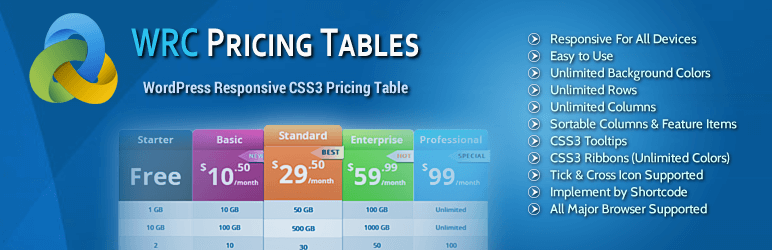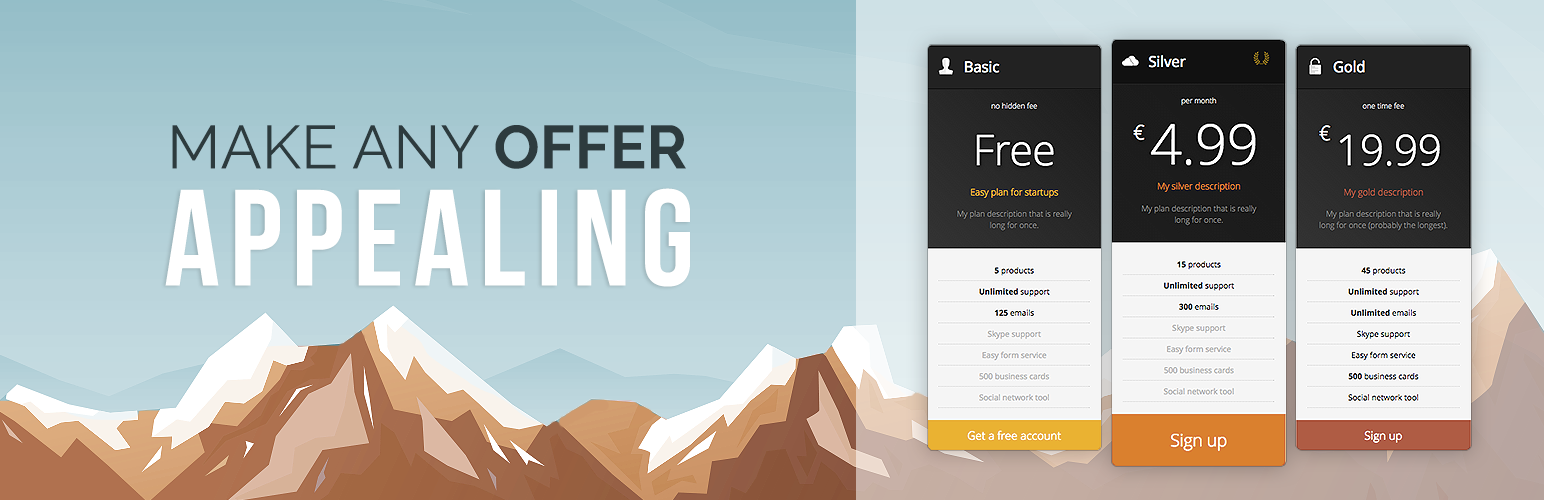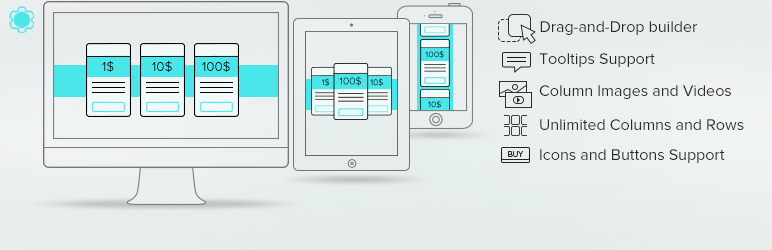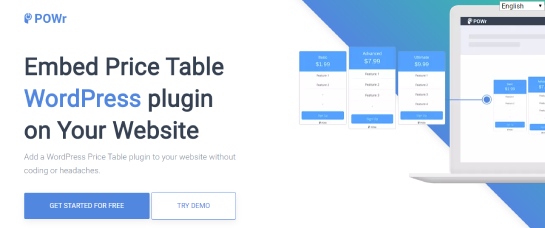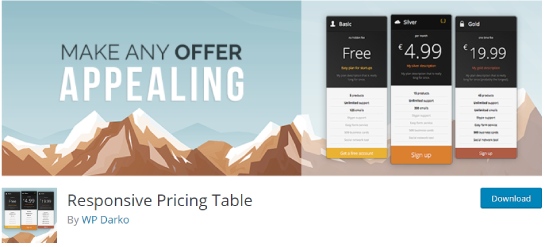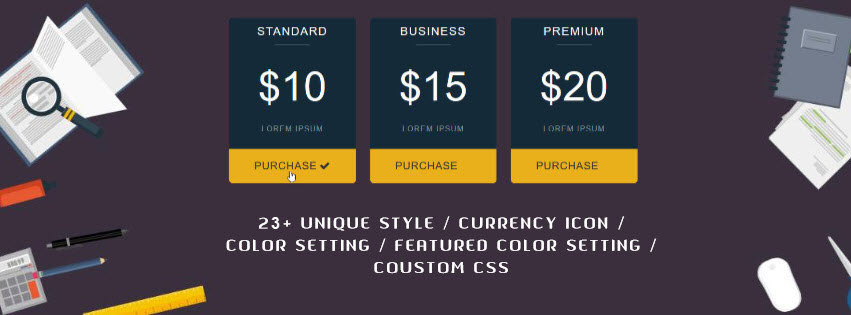Pricing Table Plugins
There are many uses of Wordpress CMS. And one may use Wordpress to showcase hosting charges, services they have and their respective charges as well as other items.
Table of Contents
For websites like gym or fitness services, consulting services, hosting charges, photography or other where prices need to be listed a fancy listing means your users/visitors can check the prices nicely and clearly.
Hence the need for a pricing table arises. Of course you need not build it from scratch as there are several plugins available for pricing table.
The pricing table plays an important role in every industry that offers some services and products which help users to compare the price plan with offers.

It clearly differentiates between products or services with the features it offers. Basically, the WordPress Pricing Table Plugins for websites are shows 3 sections i.e. basic, standards, and premium plan.
List of Pricing Table Plugins for Elementor Based Website
Start creating a pricing plan on your website according to the service and product you provide.
Check the WordPress Pricing Table Plugins which suit your business.
1. WRC Pricing Tables :
You can choose the style of WordPress Pricing Table Plugins which are having 2 options with light and white each arrives with 20 color variations. WRC Pricing Tables plugin is designed with clean css3.
WRC Pricing Tables plugin helps to make light weighted plugin and easy to use. You are fully authorized for this plugin to insert the row, column, hover, icons on your choice.
2. Responsive Pricing Table:
This plugin is very easy to use which is used by a high converting price comparison table. This plugin is created for those who don’t like coding any more.. simply drag and drop functionality has been given with 23 editable buttons, Google event tracking features are provided with shortcodes implementation.
3. Visual Composer Pricing Table Add-On :
This plugin is created for those people who have created a website from a visual composer. It is fully customized that the pricing table’s background color, text color, and transparency.
This plugin is usually used to display the prices for the degrees the college offers. With a few clicks, you can use this plugin without using HTML you can customize this plugin as per your need.
4. Go Pricing :
Go Pricing is a WordPress responsive table that supports media elements with images, maps, videos, and audios. It will take only a few minutes to set up the plugin.
These plugins provide a 250+ template that you can choose any one of them. Paypal button shortcodes have been provided. More than 1900+ icons are provided with 650+ Google fonts. Mostly Go Pricing is used by advertising companies.
5. ARPrice :
ARPrice is a basic plan pricing table plugin which is developed by Repute InfoSystems. This package comes with more than 170+ pricing table options from you can select any one of them.
It has many Animation effects with a Fully featured admin panel. It is very easy to use because it has a Drag and drops functionality. Different types of Google Fonts and Font Awesome integration are provided.
ARPrice supports for PayPal script. You can add images, maps, audio and video on this plugin as per your choice.
6. Pricing Table by Supsystic:
Pricing Table by PickPlugins are developed by PickPlugins. Which is fully customizable and easy to use a WordPress plugin. This plugin uses pure CSS and HTML by which your computer will work faster.
You can add as many as rows and columns you want to add. Also, you can use the admin panel very easily. This pricing tables can be used by the Ecommerce website.
7. POWr Price Table :
POWr price table is cloud-based WordPress Pricing Table Plugins means you can edit this plugin data only if you are online. This plugin is default integrated with Paypal to make the payment process easy.
You can install this plugin free of cost as per your comfort zone for languages. Custom fonts and background colors are available.
8. Pricing Table :
Author Shaon and Shariar have developed this plugin called Pricing table.
Pros:
It is an easy to use plugin with drag and drop interface. Responsive table plugin.
Cons:
Even though it is easy to use but has a lot of bugs which have been reported several times to the coder.
Also the support forum doesn’t get updated too often and hence if it doesn’t work for you then developers won’t bother to update you.
Also there are several items which are paid in this plugin. Commercial ones may be better than the free one since it offers support from developers.
9. Easy Pricing Tables :
Easy pricing tables a plugin developed by David. It is a responsive pricing table plugin and offers easy to use interface.
One can easily paste the shortcode generated after creating the pricing table.
Support looks good as 13 out of 18 support threads were resolved and developer actively participates in the forum.
We definitely recommend this plugin for use.
However sometimes people have reported that this plugin doesn’t behave properly on responsive screens.
10. Responsive Pricing Table :
It allows one to manage css and creates quick comparison tables as well as the table generator can create tables.
It is a drag and drop table builder which doesn’t require any html knowledge.
There are several types of templates available however these are paid which is one major disadvantage of this pricing table ready.
11. WooCommerce Tiered Price Table :
This is another pricing table with easy to use builder. It creates a custom post type with a builder to easily create your tables and then paste the shortcode.
It doesn’t offer too many templates but can be customized if one is a developer. For simple tables this can be choice for non tech persons as well but for complex ones developer needs to tweak.
12. Pricing Table – Price Table, Price list, Easy Pricing Table :
If you are looking for Pricing Table Plugins for WordPress Websites then consider Pricing Table plugin. It is one of the free WordPress plugins with the use of HTML and CSS3, as well as fully responsive. This would be very useful and easy for both new and veteran WordPress users to use. It becomes simple to create and publish attractive price and comparison tables on your WordPress website with Price Tables.
A responsive WordPress plugin for pricing tables is called Pricing Table. Pricing Table enables the production of an infinitely clean, flat pricing table for your WordPress website. Unlimited bundles with infinite features are available. Visitors to your website will be able to compare and understand the features easily.