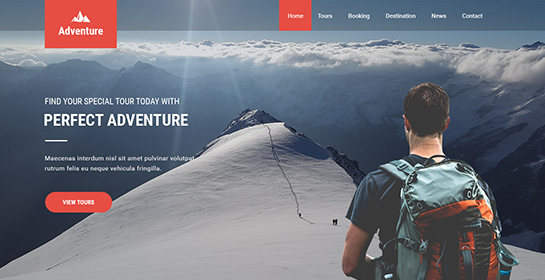WordPress Website Maintenance Tips
WordPress maintenance has been a hot topic for over a decade now, but that’s only to create awareness about this CMS and the necessary precautions.
Table of Contents
In no way does that mean that the CMS itself is insecure and should not be used. Instead, the discussion is around some of the common mistakes that one needs to avoid to keep their WordPress website secure.
Like any other technology, even the WordPress CMS is a two-edged sword that must be used cautiously.
To make that more accessible, we decided to bring you a WordPress website maintenance tips to keep your sites secure, so let’s dive into it.
1. Outdated WordPress Software
Despite being an open-source CMS, WordPress is a well-maintained platform with a dynamic development team.
They actively identify vulnerabilities and roll out prompt and timely security patches through updates, which website owners must install to keep the web environment safe. Sadly though, quite a few website owners fail to do this.
A study conducted by Sucuri in 2017 revealed that 39.3% of hacked websites were operating on an outdated WordPress version.
However, if you are not a tech expert, don’t worry because you can still update your WordPress CMS with just a click. Just click on the banner that says ‘update’ when you log into the WordPress dashboard, and you are done.
2. Get an SSL Certificate
The SSL certificates are no longer an option, but a standard security requirement mandated by the GDPR, PCI DSS, and several other laws and regulations which require HTTPS.
So, if your website does not have an SSL installed on the webserver, then maybe it is time to purchase cheap SSL certificate.
This is essential for WordPress website security. It encrypts client-server communication and keeps the site safe from hackers trying to steal everything from login credentials to financial data.
In WordPress sites, this should be installed even before you get started with the website design. We say that because most website owners outsource the designing and management of their sites.
This involves allowing access to authors and designers who use the login page to authenticate themselves.
So, if this portion of the site remains unencrypted, any hacker can intercept the login credentials with minimal effort and introduce malware into the site. Here is a list of best SSL certificate providers that offers certificates in cheap prices with great support.
3. Schedule Automatic Backups
Ransomware attacks are on the rise, and in 2020 alone, over 304 million ransomware attacks were launched.
In this type of attack, the cybercriminal uses an executable file to control a website and locks out the rightful owner. Then, a ransom is demanded from the website owner in exchange for the decryption key.
During such times, having a backup of the data can be extremely useful in enabling the smooth functioning of the business. However, besides ransomware attacks, data can also be lost due to hardware crashes, malware, flawed updates, etc.
Therefore, it is essential to protect your website and the data you collect from it. The best way of managing this is by scheduling automatic backups that do not require human intervention and are therefore never forgotten. Based on how important your data is, you might want to schedule hourly, daily, or weekly backups.
4. Monitor External Links
A common problem with popular websites is spamdexing which can be tracked by monitoring your website’s external links. This is also one of the WordPress website maintenance tips.
In this type of attack, the criminal would have gained access to your website, which is evident because external links are placed in it without your permission.
This is done to fuel a scam or a black hat SEO technique that can be dangerous for your WordPress website’s reputation. So, make it a point to keep a tab on external links using SEO tools like Google Search Console or Moz’s Link Explorer.
5. Know which Themes to Use
One of the biggest problems with WordPress sites is insecure themes that are made available by third parties. Usually, a designer picks a visually attractive theme and customizes it in an hour or so.
Then, with the site up and running, everyone is pleased — the designer who got paid, the website owner whose site is functional, and the hacker who is about to exploit vulnerabilities in the theme’s code.
Every WordPress theme is made up of hundreds of lines of code, and unless you are buying one from a reliable source, it is better to build a site using custom code.
If that seems like a lot of work, you might want to use a Adventure theme like the Elementor Basic and build on it using a page builder.
However, like any other theme, even the Adventure theme like WordPress Twenty Sixteen and Twenty Seventeen can turn out to be dangerous and expose your website to security threats.
6. Choose your Plugins Carefully
Your WordPress plugins add functionality to your existing site because they contain a code executed when you install and activate it.
Unfortunately, these come from third parties and may not be entirely safe for your business because you have no direct control over the placed and executed code.
A better alternative would be to get custom plugins built or build a simplistic site with minimal design. If that is not possible, stick to using plugins that come from reliable sources and make it a point to keep them updated at all times.
7. Monitor Comments and Forms
Your comments and forms provide unknown internet users with a gateway to interact with your website, but some may abuse it.
The internet is full of bots trying to promote sites and products by manipulating interactive sections such as forms and comments. These could also be phishing links which can create a lot of problems later on.
Final Takeaway
In the above mentioned WordPress maintenance checklist, we have discussed some of the most potent WordPress website maintenance tips.
However, hackers are becoming more and more organized and deploying sophisticated tools and techniques to launch attacks.
So, make it a point to ramp up your website’s security from time to time.