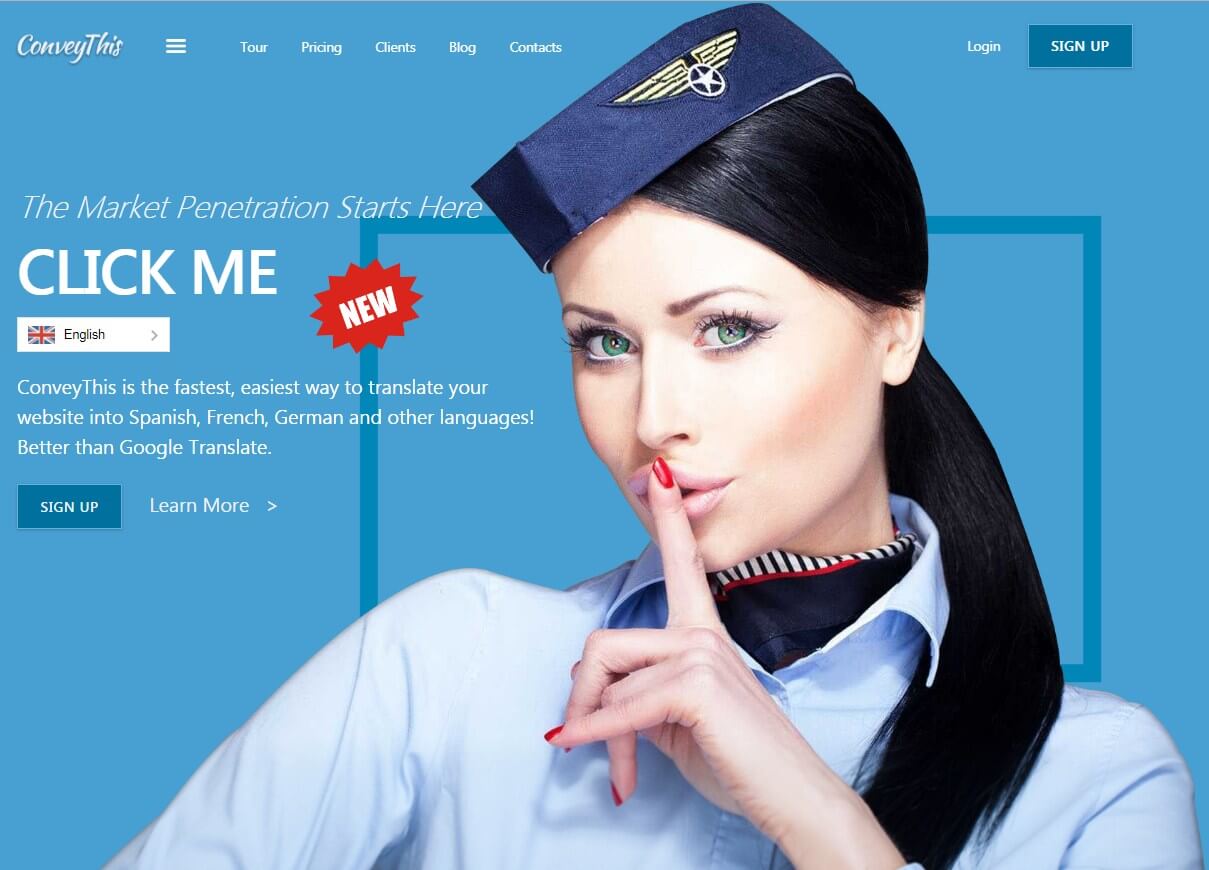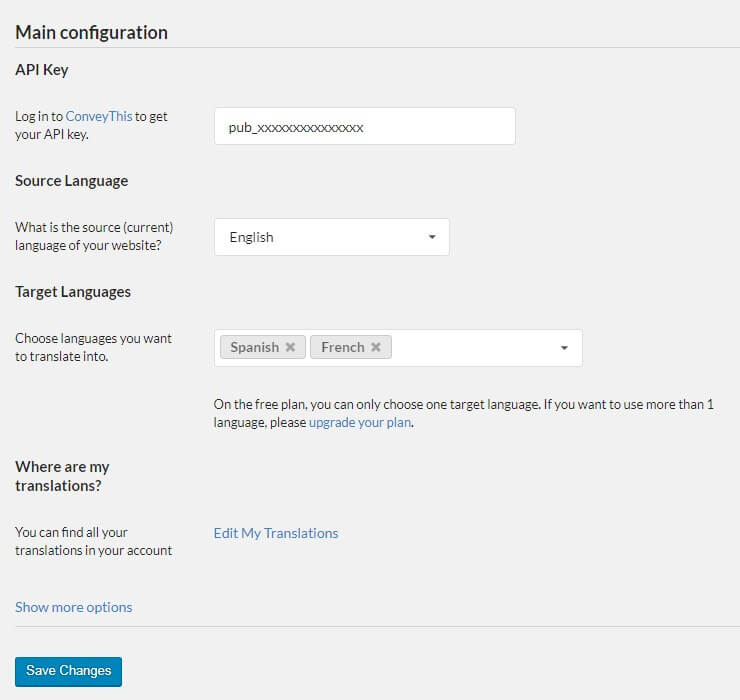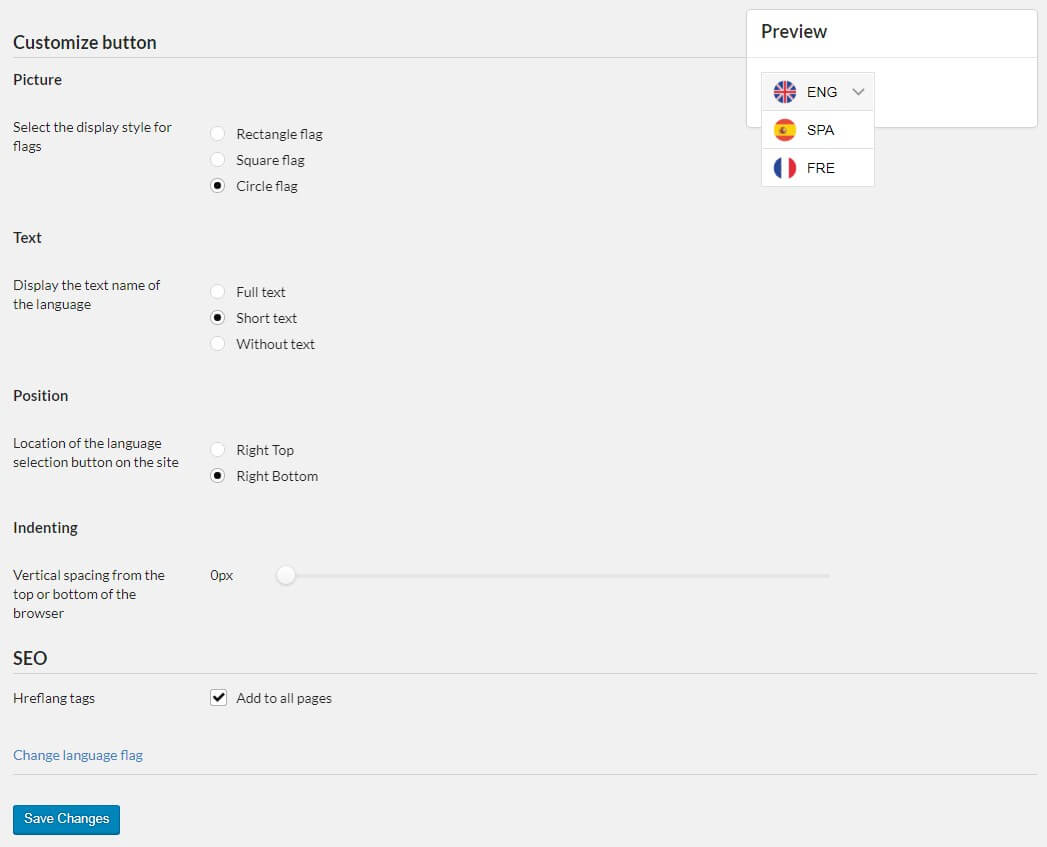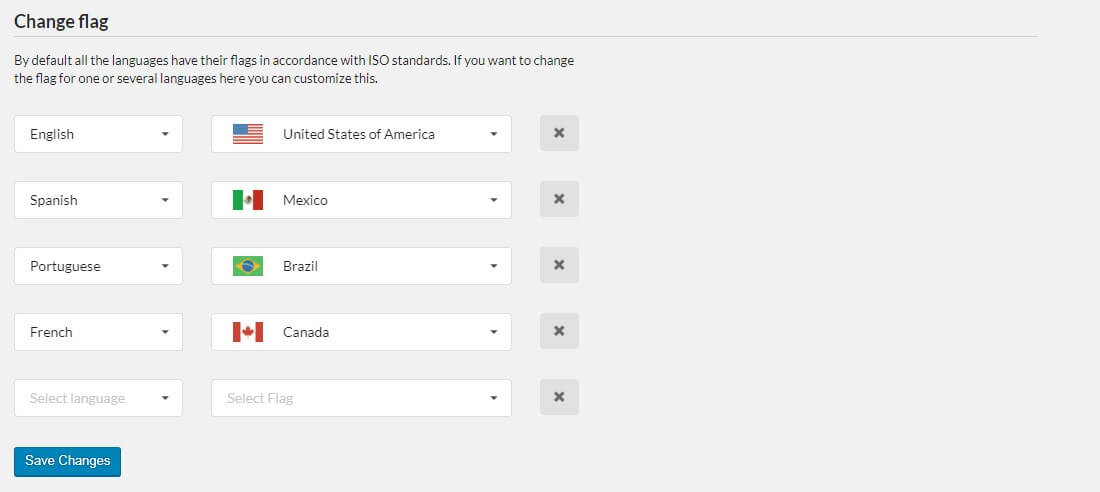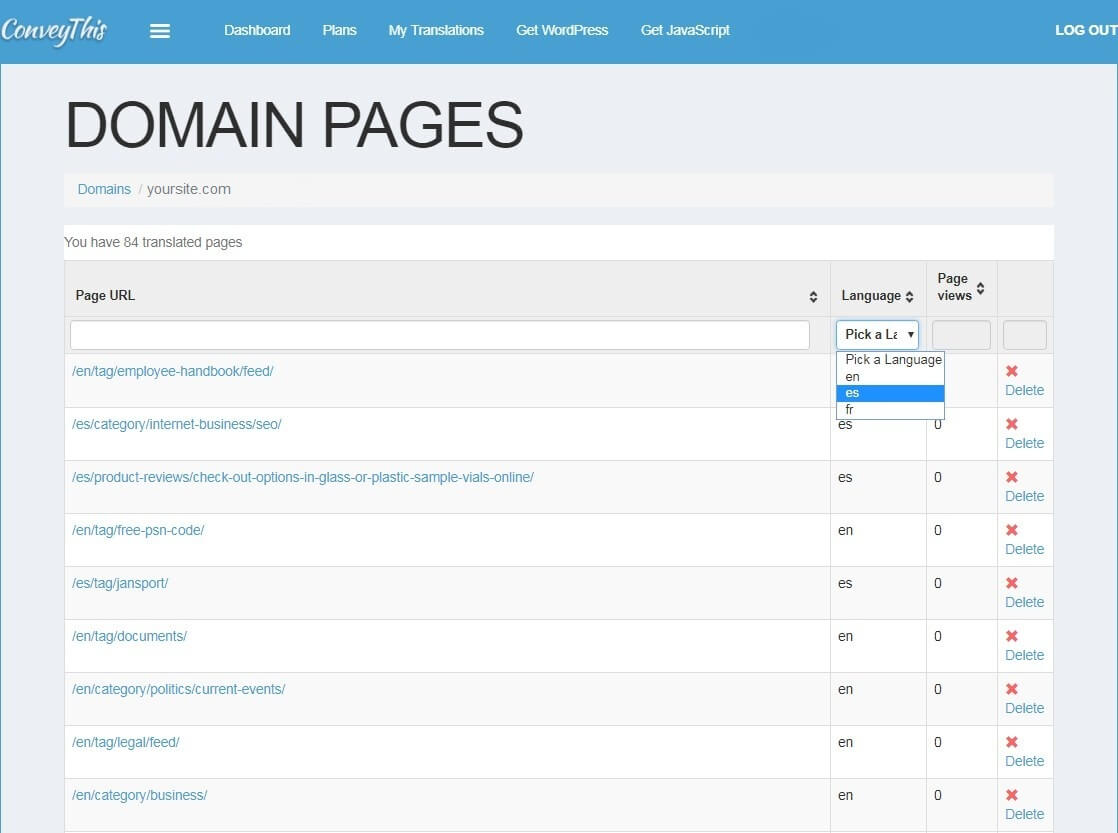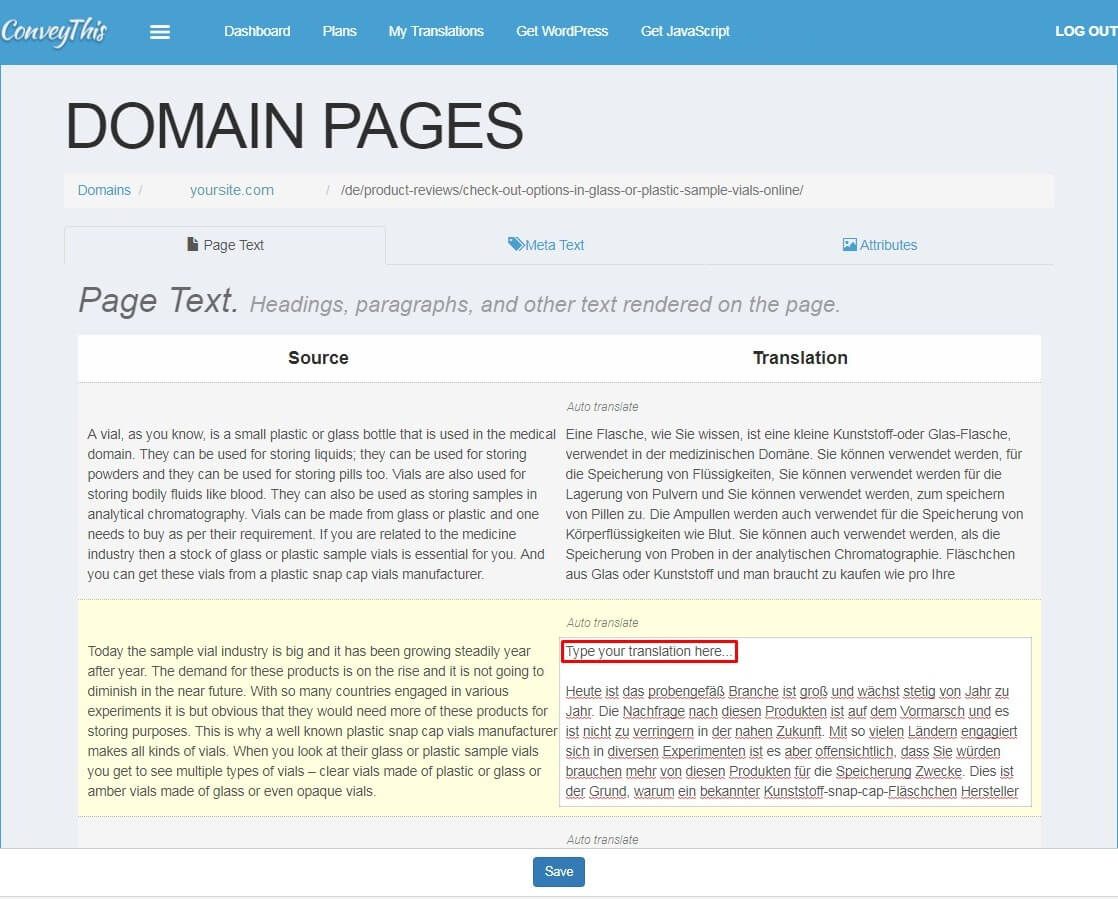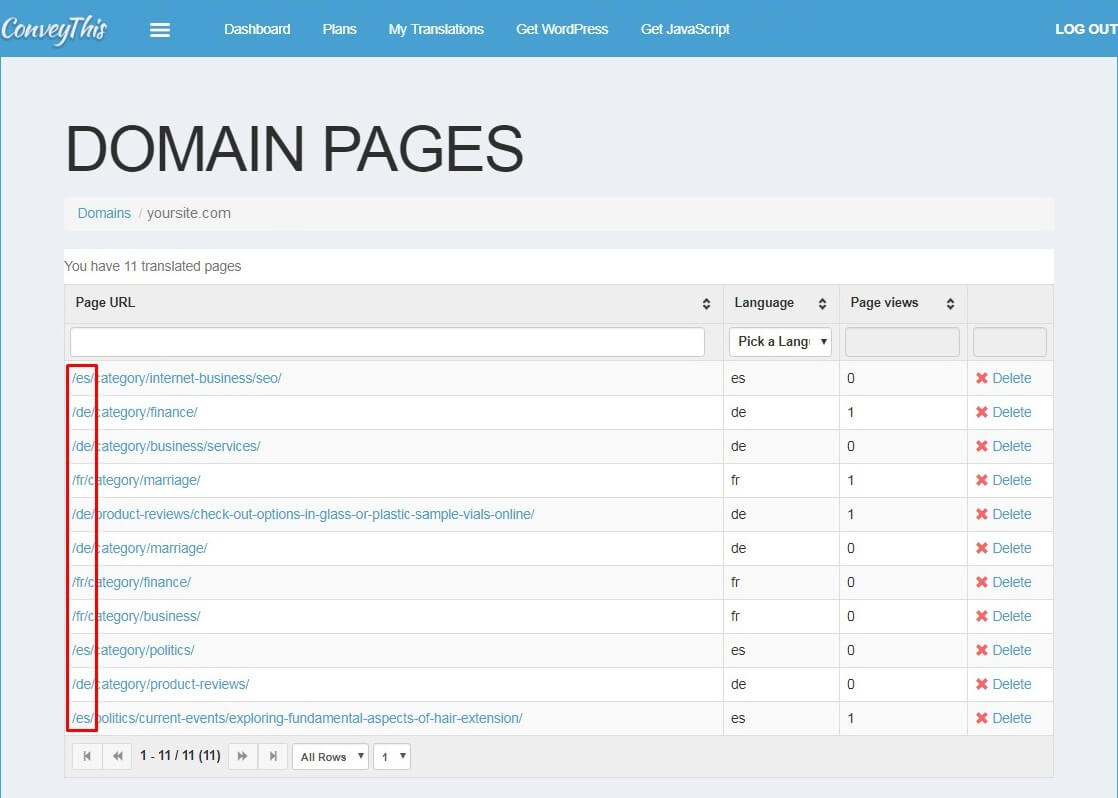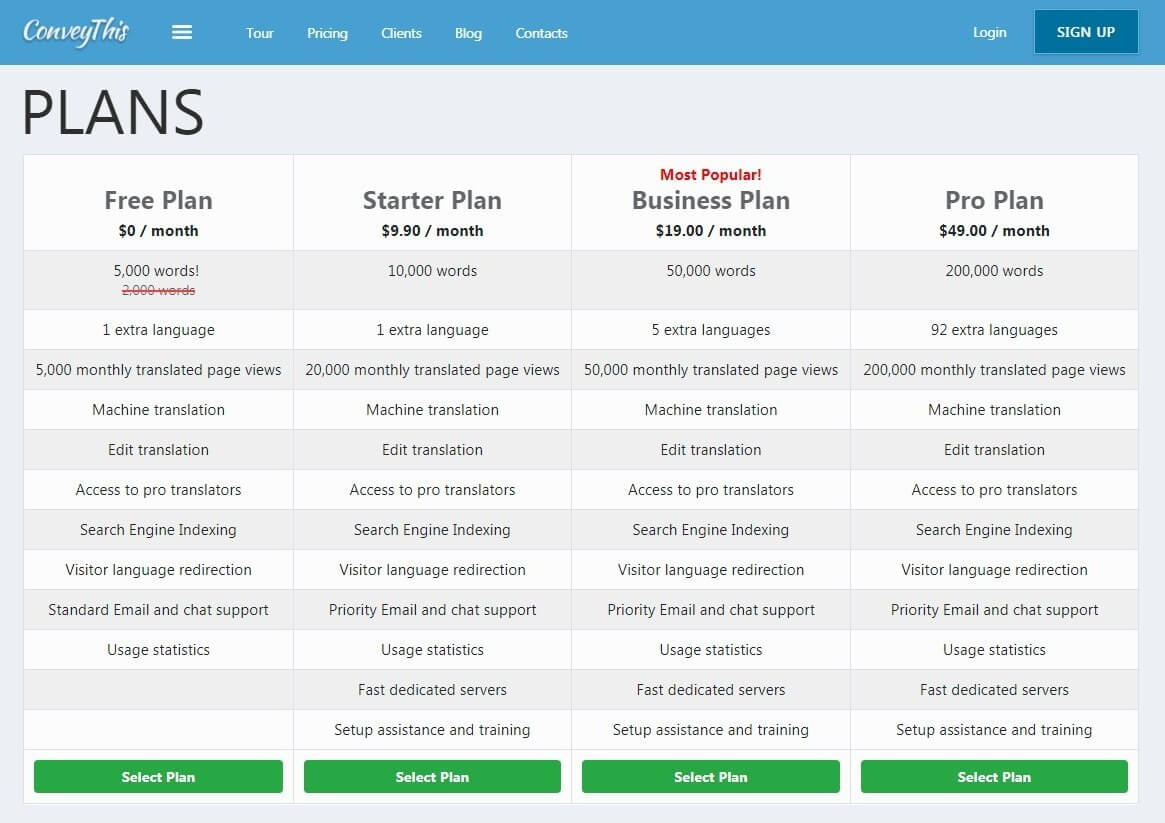Translation solution for WordPress, Shopify, Joomla and more.
Table of Contents
Today, most commerce is associated with the Internet.
With the development of e-commerce platforms such as WordPress, Shopify, BigCommerce, etc. more and more entrepreneurs with large businesses are considering online sales as the main segment for future development and a source of revenue.
On the other hand, thanks to these tools, the number of beginners increases significantly, they try their skills, come up with new ideas and create in-demand products.
Now, when it is possible to achieve success with your creative or new trending goods within a few months it’s crucial to enter the international markets.
These platforms have a great potential for all countries and for any selleEase of integration and usage are with an irresistible desire to sell anywhere in the world.
Delivery of goods is expanded as well as e-commerce itself, there are literally fewer and fewer barriers every year to get your product delivered anywhere.
At the same time, many buyers spend a fair amount of time trying to find the desired product at a lower price and are ready to give up quick delivery in order to get it.
The stumbling block for many new entrepreneurs is often the lack of knowledge on the technical side of creating websites or the lack of team members to implement the idea. Fortunately, all the above mentioned platforms solve most of these difficult tasks.
The last obstacle to sales around the world can be a language barrier.
Many Internet users prefer to shop and explore the goods in their own language, not to mention those who do not know English at all. This a huge part of missed clients, who could potentially become a permanent and loyal customer for any blog or online-store.
Here it goes on the stage ConveyThis Translate – the translation solution for WordPress, Shopify, BigCommerce, Joomla and more.
With this application, the language barrier can be destroyed in just a few minutes. Let’s see how ConveyThis can help you turn your site into a multilingual one. Here are describe the power of Multilanguage.
Ease of integration and usage:
The plugin was created for the convenience of interaction with any user, and therefore doesn’t require you to have any web development background to use it.
For the initial installation, you only need to copy the API key, select the source language and target language for your site. After that, the button is set up on your site and you can start translating.
By default the language switcher will appear on the right lower corner of your website with a rectangle flag shape and the whole name of the language. But that’s not how it has to stay.
To please your individual preferences the plugin gives you the ability to place the button wherever you want and make it the shape you like.
If you have some other pop-up forms on your website or you simply want to move the switcher to another side here is how you can do it. Go back to the plugin’s configuration page and click “Show more options”.
You will be shown all the customization options that are currently available.
Also there is one more great option that allows you to choose another flag for up to five languages. In fact, there is a common case when a person wants another flag for some language.
But there are also some cases when a specific language may really be applicable to more than one flag it is the power of Multilanguage. For example English language can be used with both US and UK flags.
That’s why customization provides fields for several language-flag pairs. So here is the way to switch it. Click “Change language flag”.
It is worth mention that an automatic translation of each page is already available to any user who came to any page of your site.
However, it’s totally up to you whether to give fate to the success of your website and loyalty of your potential customers into the hands of machine translation.
The quality of these translations is very accurate, but automatic translation rather serves a different purpose: use it as a booster for the initial translation and then proofread and finalize these translations.
This approach will save you a lot of money and time but the result will be the same as if you would order a professional website translation.
Translation interface: (the power of Multilanguage)
When the first pages are translated you can go to your account in the “My Translations” page and edit your translations there.
Clicking on a specific domain name, you will be taken to the page with a list of all the translated pages of your site.
Here are several handy features.
For example, you can delete some pages if they do not gain any international traffic to those pages based on analytics results. You can track this directly on this page using the “Page views” column.
By removing any of the pages here, the limit of your translated words will go up. You can view the update on the main “dashboard” in your account.
Another useful feature is the language filter. When you have more than one target language and a lot of pages to translate there will be a lot of data on this page.
To help you navigate through this list, the language filter is implemented on this page. So you can first filter the language you want to work with at this moment and only then pick up a particular page.
As you can see all the pages have the exact name as your site’s links and therefore it won’t be a problem to search for a necessary page.
In addition, if the number of pages is still high you can sort them by alphabet or by page views and top level category will also be helpful for navigation through this list.
Select a specific link and click on it to edit the page.
The entire text is divided into segments to make it easier to find and work with translations.
The right column contains the source text, and the left-hand version is the machine translation. The required fragment can be found by using a simple search, for example, the keyboard shortcut “Ctrl + F”.
When you found the desired fragment, change the existing translation to your preferred translation and click save. Manual translations immediately appear on your website. You can also switch the tabs to “Meta Text” & “Attributes” to edit those types of content.
This approach can be very useful if you need to delegate the translation of the entire website to a third party. All your data is safe and there is no need to perform additional manipulations with the new users creation, providing limited accesses and so on.
All that is required is simply to grant access of your ConveyThis.com account to your interpreter, freelancer or colleague responsible for the translation and return to sales and lead generation.
This way your entire site can be translated in the background while you are busy with more important tasks. Ordinary website translation in a translation agency can cost at least $10,000 by the very general calculation and will take much longer.
ConveyThis platform also has the built-in support of professional linguists from a translation agency with extensive experience, but due to partnership of services there are more liberal prices.
In addition, do not forget about the huge advantage that you get from the original machine translation. The cost of a full-fledged translation and the cost of proofreading and minor corrections notably varies based on the translators.
SEO best practices:
The last but not least greatest feature of this plugin is SEO optimization.
ConveyThis – the Power of Multilanguage provides all the benefits you need to increase your international rankings.
The main point about SEO is that it’s difficult and pretty unpredictable, but international SEO is all about your content and proper indexing of this content.
The plugin will do for you the biggest part of the job. It will translate your entire site into multiple languages, create separate URLs for each one of your site’s pages and add hreflang attributes.
So Google and other search engines will first be able to proper index your translated pages and then rank them higher in appropriate search results for those languages your pages are translated into.
You don’t have to deal with anything, just make sure that your translated content is proofread and as a result more valuable to a user. In this case search engines will send even more traffic to your website.
Related Post: SEO Tips: Improve your WordPress Site’s Presence in Search Engines
Price range:
ConveyThis – The Power of Multilanguage has different pricing plans to cater everything from small blogs to websites.
As you can see all the benefits are included in all plans so you won’t need to pay for additional features like adding Alt tags to your images or adding separate URLs.
It has a SAaS billing system but it’s worth it cause you’re paying for only your translated limits like translated words and page views. You want more, you pay more and save up while growing.
Registration is free with no credit card required. For all of their advanced plans they have a money back guarantee.
Aside from the free plan which has no expiration, they offered a 50% summer discount for all of their higher plans. You can have advantage of it using the coupon code SUMMER50DISCOUNT. To use the coupon first register on ConveyThis.com and in your account go to plans and apply the coupon.
Final Words:
ConveyThis Translate is an ultimate decision that will help you turn your website into a multilingual one within minutes to the power of Multilanguage. It will handle all the SEO things for your smooth integration into the international market and give you a translation boost due to the API approach and automatic machine translation.
To improve your content there are different options you can consider to delegate the process. To top it of you will have the support of professional translators to proofread and edit all your content.
This plugin is a relatively new one, but it is gathering positive reviews from its customers to the power of Multilanguage. In the last few months some useful options were added and looks like the team is continuing to add them.
Give it a try today and start your multilingual journey. Install ConveyThis for your WordPress website.