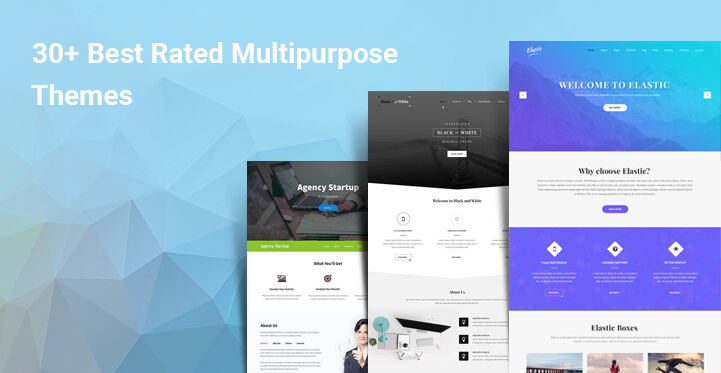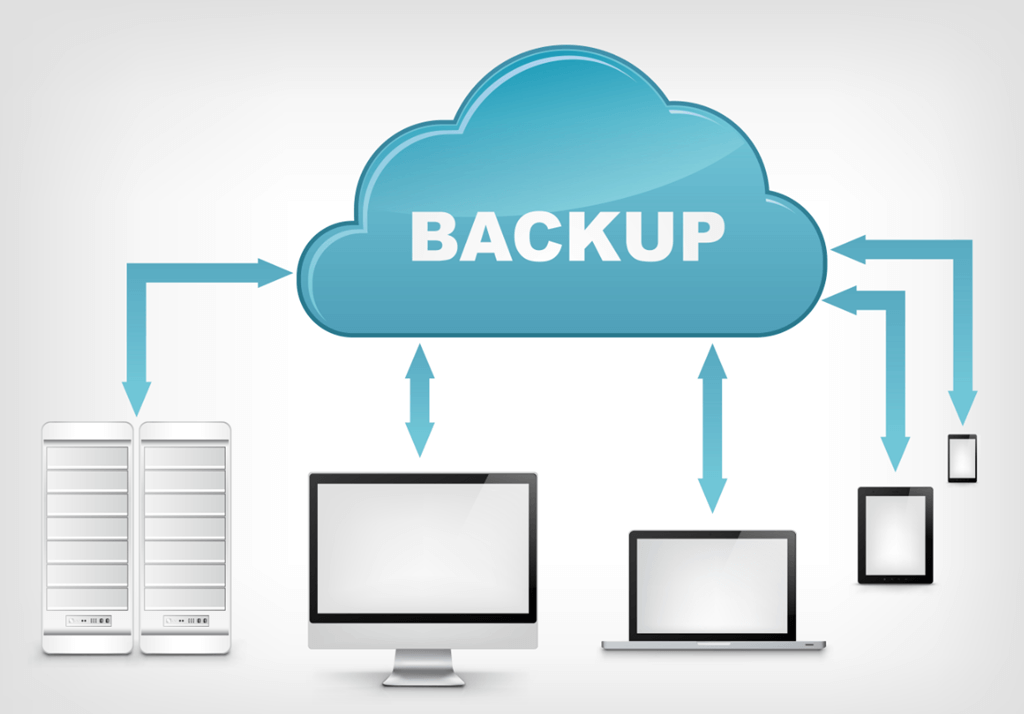Prevent WordPress Plugins
Plugins provide exceptional functionalities for a WordPress website and this yield to the temptation of downloading more of them. Individuals fall into the trap most of the time that more plugins will lead to enhance user experience. But is it really the same?
Table of Contents
The fact is that your website is more exposed to the risk of breakdown every time you install a new plugin. Due to the high usage of bandwidth by plugins the page loading speed significantly decreases. The breakdown of your website can also be because of the source code compatibility.
Therefore you must be well-aware when installing any program that extends the functionality of your site. There is no specific method to detect issues in a program but with specific steps of care.
You can prevent plugins from breaking website. In this read, we have included the best practices and tricks for your WordPress website.
Evaluate the installed plugins
It is a good idea to review the programs currently installed on your WordPress site. They need to offer you value and should be safe. You will come across at least a few programs that you are not using. If that is the case then remove them immediately.
Carry out a compatibility check
Most of the plugins will perform seamlessly on the WordPress platform. But, there are certain programs that are not compatible and you must do the following for them.
- To check for any conflicts carry out an individual test of the installed programs on the platform
- If there has been any supporting document along with it then take time and read it
- Look for its history and study it
- It will be a healthier environment for your WordPress website when it has lesser plugins.
- Carefully monitor the source of download for each program. It is recommended to download them from trusted or reputable websites.
The first preference should always be the WordPress directory which can be accessed from wordpress.org.
Other websites providing such solutions are not bad but many of them come with certain risks. Some may lack the required support or an upgrade will not be possible without making payment.
Prefer trustworthy Plugins during the selection process
If you want to prevent plugins from breaking website then they must be installed from a trustworthy source. The best way to know is to check the total number of people actively using it.
Customer reviews will help you in obtaining this information. You will also notice that such plugins will receive an update regularly that sorts out any prevailing issues. The organization or developers that make all the required efforts for supporting their user community should be preferred.
Do not use Nulled Plugins
You will come across the word nulled right next to the program when you are exploring different programs on search engines.
They come with a high-level of vulnerabilities and should be avoided. They lure customers with their cheap price range. But you will end up paying a considerable amount to fix the damages caused by them.
Donwload only essential plugins
It is a common perception that having more programs that boost functionality is good for the website. But the fact is that it is the leading cause of breakdowns faced by your site. Too many programs interfere with the functioning of the site and some even mess up with the source code.
Checkout : 7 Must-Have WordPress Plugins for Your Website or Blog
Some of these programs are paid and you will actually end up paying for it every month. Some are heavy and as a result, you will have to deal with pointless data loading for your pages.
Make it extremely clear to download the programs that are essential and are of use. Eliminating unnecessary programs will make your site lighter and faster. Hence, to prevent plugins from breaking website use only the essential ones.
Select Popular Themes
To prevent plugins from breaking website it is crucial that you choose one of the popular WordPress themes. The major advantage of the same is that it will be trustworthy. If it is popular then it is used by thousands of users.
And all those users do not have any reason to lie if it is not good. Make sure that your selected theme is capable of integrating with your site swiftly. For the best user experience, it must be incorporated with the latest technology. Also, there should be no discrepancy when it comes to the source code template.
Checkout: 30 Most Popular Super Easy Best Rated Multipurpose WordPress Themes
Caching and Size of the Web Content
Users will constantly look for data and you must ensure that they can conveniently find that information. The cache stores the data and therefore happens to be the best way to do it.
This will save the user’s time whenever they are looking for important information. The user experience for the audience will enhance because it technically eliminates the waiting time to access the information.
All kinds of content small and big will have an impact on the page loading speed. It is recommended to compress your CSS, web pages, and JavaScript for better user experience. Make sure that the compression happens at the server level.
Importance of Web Host Provider
The running of your website will significantly depend on the web host provider. Evaluate the following things before making a choice
- Sufficient Bandwidth
- Is it possible to scale more traffic?
- Value for money
- Is it a shared hosting platform? If the number of people using the server increases it may lead to poor performance. It is advisable to choose a dedicated hosting provider to store your data.
- It must have positive reviews
- Effectiveness of customer support
- Bonus features on sign-up
- Dependability
When the host is good it will allow the programs to function effectively. Hence, choose the best web host provider to prevent plugins from breaking website.
Regular Backup
The necessity of running backups on your website must never be overlooked. In case of a breakdown, it will be impossible to recover the entire data. Without running a backup do not install any new plugins. The important part is that backups must be regular, you can choose to do it automatically or manually.
Consider the Security Aspects
Security aspects that developers have used for guard against malware should be attended carefully. Any virus that can damage the system should not be permitted to enter.
Plugins can be used as a gateway if the hackers have hidden malicious script in the website codes. Any download with a security threat will be restricted by a useful plugin.
Hackers create havoc by identifying the area of vulnerability. Developers sometimes voluntarily inform the users when they find an issue. But to prevent plugins from breaking website through vulnerabilities you must take the required care.
Learn Troubleshooting
To prevent plugins from breaking website it is important to learn to troubleshoot. Plugins compromise the usability of your website after installation. By troubleshooting, you can restore the functionality easily. The following are the points that you must do.
- Deactivate all the plugins as soon as you spot any problem. If the problem is resolved then you now have a clear idea that one of the programs was causing it.
Reactivate each program individually and check for the issue. In this way, you will easily find the software creating a particular problem.
- Carefully study and refer to the FAQ of the software that you use. Also, check and read the support forum as you will be able to resolve many issues through it.
- Contact the support team for expert guidance whenever required in the process of restoration.
- You will come across some programs that are troublesome but important. In such cases, look for its substitutes or alternatives.
- If you can successfully narrow down any issue then the developers will help you to take corrective steps.
By doing this the main goal to establish is that you yourself can tackle many issues. The downtime of your website will considerably decrease because of it. You can save money by not turning to an expert for minor problems.
Learn to manually disable the plugins that are creating issues
On the WordPress platform it is an easy process to disable any program. Navigate to the plugins option from the Dashboard and click on the deactivate button near the desired plugin.
If you want to deactivate it from the back-end then it is also possible. But it is recommended that you use this method only if you cannot do it from the dashboard.
There will be problems and errors caused by the programs that will not allow you to access the dashboard. In such cases, you have to implement the following manual method.
- From the WordPress, back-end directory go to the plugin folder. Rename it and it will be disabled. Try if you have access to the dashboard now. If you do, then reactivate each plugin and check for the one creating problems.
- If you can edit the database through the MySQL or PhpMyAdmin then by doing that you can disable the programs.
Empty the Spam Folders
The last step in this read is to empty the spam folders which is often forgotten by many website owners. If you do not empty it you collect a lot of irrelevant data with no value.
Such data with no value affects the speed and performance of the site. You can also easily automate this process for your WordPress website.