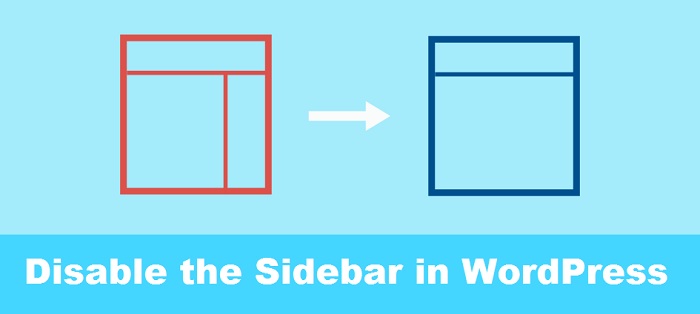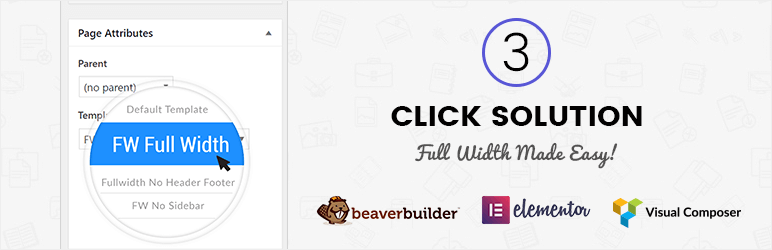Have you tried your best to disable the Sidebar in WordPress? Is the sidebar troubling you? The sidebar is used to show the additional content which is unnecessary and doesn’t fit in your page.
Table of Contents
It appears on the left or right side or the bottom of each content page. This mostly includes social media sign-ins, email logins, ads, and many more that usually trouble your customer and you as well.
Sometimes, there are few possibilities that you need sidebar to publish content. But sometimes it is not worthy to place content on sidebars. So, no matter when you want to on and off sidebars. The matter is you want to know to disable the Sidebar in WordPress.
So, for you, we have prepared an easy guide that helps you to remove sidebars easily.
Why do you need to disable the Sidebar in WordPress?
Several reasons put you in this situation when you need to remove sidebars from the page. In WordPress, sidebars or widgets comes with both free and paid themes.
These sidebars show the content which is not related to your website’s content. These are outbound links that are used to advertise products etc. With the WordPress theme widgets, these sidebars automatically added.
Apart from having trouble with sidebars, these are quite useful to get high traffic to your site as well. These often work best in mobiles, when a user viewing your website.
However, some website owners believe sidebars are good for traffic and while some believe sidebars create trouble to the reader and removing these will improve user experience.
If you want to disable the Sidebar in WordPress from everywhere, so keep reading.
How to remove sidebars in WordPress?
If you are ready to get started then we will start with the Full-width model. This is used to remove sidebars in WordPress easily. The best part of this is you do not need to add or install the extra plugin. It is an in-built tool. To see the difference in using the Full-width model, ensure your sidebars are on the website.
It is a simple and easy method that requires only a few steps. But make sure you are doing everything correctly. Initially, you have to change the theme of WordPress to the Full-width model.
Don’t worry, this theme does not give you numbers of sidebars. But it will remove sidebars completely. This theme may not work in the case of when your actual theme has no access to support Full-Width model.
In case you are getting this trouble, so follow the given steps:
1.Go to the admin panel and reach to the left side and click on pages button.
2.Now select the Add New option to start.
3.Then go to the right side under the page attributes option and click on Template.
4.Select Full-width layout option, if you are not seeking this option then it means your current theme is not supporting ( it is because you have the custom theme)
5.You can find the new theme and then activate it or you have another option is that simply edit the code of theme to make it supportive.
6.If you have selected the template then click on the publish button. With this, your page will go live with the full-width model, only if your theme is supporting.
7.If you want to remove sidebars from every page, then repeat the above-given steps for each page and you will the results.
It’s all done. How simple is this, right? With these steps, you can easily disable the Sidebar in WordPress. This can be easy when your theme supports, or in case it is not then you may find little trouble.
Full-width mode generally activates on all themes, but not for custom themes. If you want to disable sidebars, so your first job is to check the theme, if this is custom so change the code or theme and then reaped the above steps.
Plugins that can help to remove sidebars in WordPress
If you don’t get the above points or you are getting trouble with the theme, so you can go with plugins. This means the WordPress will allow you to install the best plugin that disables the Sidebar in WordPress easily.
You can choose a custom sidebar plugin, which is fully customized and support the theme according to your wish. Plugins have the ability and ease to remove sidebars with fewer efforts. Moreover, most website developers recommend this option to those who have less knowledge about coding and doing changes in themes.
So, here is the list of top plugins that can help you.
1. Custom Sidebars- Dynamic widget area & manager
It is one of the best plugins that has been used over the years. It has recorded 200,000 active installs till the date. This plugin is specialized in managing and controlling the sidebars on your website.
With this, you will get an option to fully customize the sidebars as in how they look and where, etc. this plugin is great when you need sidebars but in the way you want.
2. FullWidth Templates for Theme & Page Builders
This plugin is used to fix the issues occurring in Full-width mode. This often gives blank templates that automatically remove header, footer, endnotes, etc. from the page. This is often a useful plugin that used by mostly numbers of people and even developers.
3. Simple Page sidebars
It is yet famous and best sidebar plugin that gives freedom to enable and disable the sidebars as per your wish. This is a simple and easy option that displays your content and sidebars the way you need it.
Wrap Up
The website is something that needs to be attractive and engaging for readers. If there is any trouble occurs while reading content with ads, unwanted content, social media links and more. This attracts users and sometimes irritates them. So, all you need to do is make your website all about content and free form disturbances.