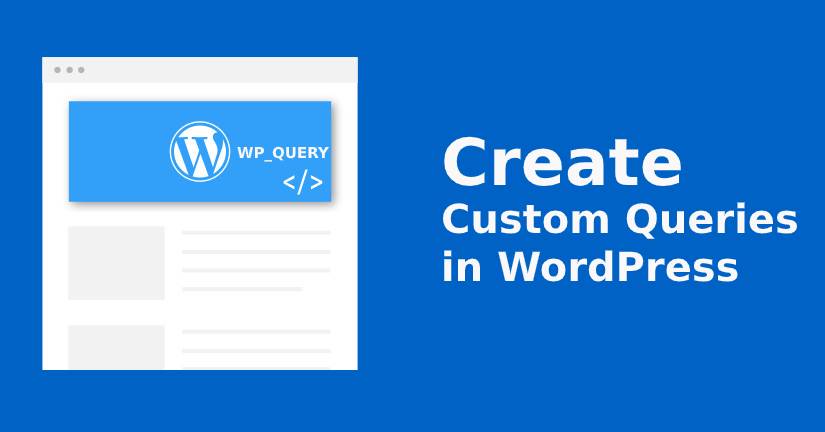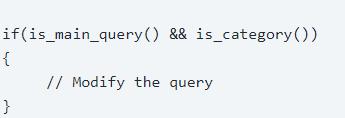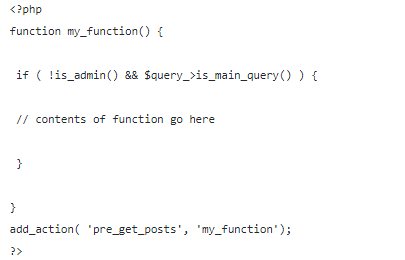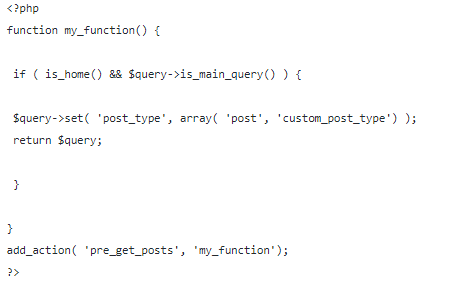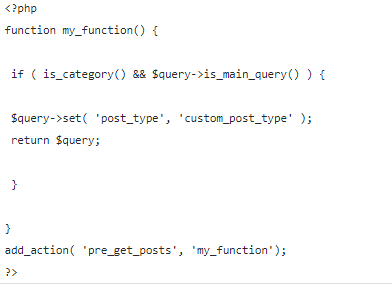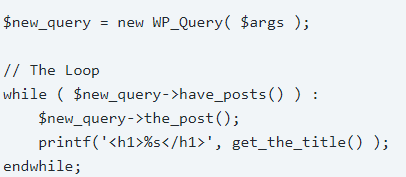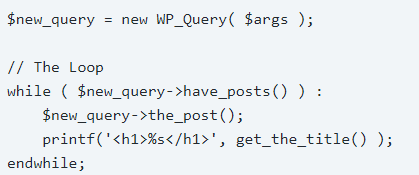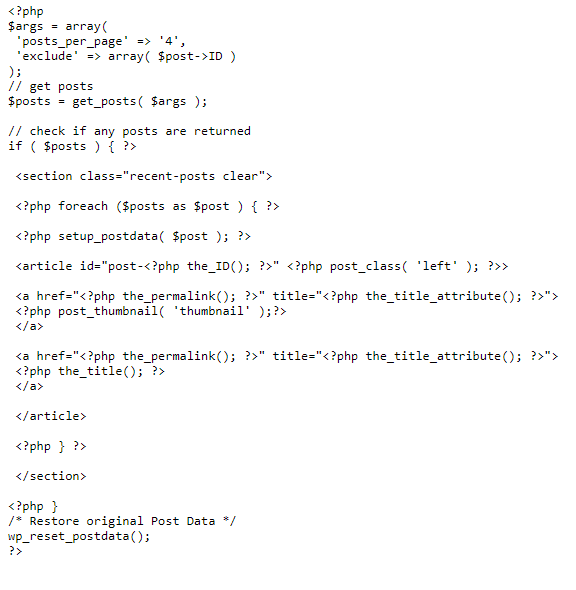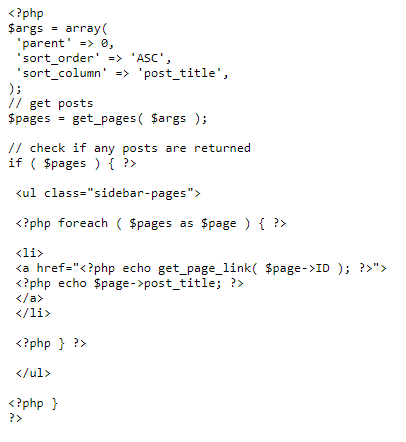For all operations that you take part in WordPress, it interacts with the connected database to provide every other information on your website. WordPress sends queries to its database on the latest page you are using.
Table of Contents
Alternatively, you can also create custom queries in WordPress to add these functionalities to your site as well. This is possible only through database connectivity that presents the information on the website.
Database connectivity makes your Wordpress site more attractive and interestingly interactive. The process by which the web pages connect to the database to fetch information is a query.
Therefore, all the data you enter at the website automatically gets stored in the database. However, all these take place with the database design prepared and the corresponding coding added to it. In addition to this, often the template of the webpage changes as the WordPress site sends queries to the databases.
This is where; you can simply make changes to the queries for considering making a difference in the results. The fact that Wordpress is user-friendly, it provides the option to make these changes as well.
So, if you are on a lookout to create custom queries in WordPress, this article will help you do that.
What is a custom query?
Custom queries lead to the development of custom tables from the actual database. These tables set up views with the connection that you develop with the databases. The query language as such is the one that the databases understand.
In the case of WordPress, it fetches all, the data from the connected databases through the queries. The data may be related to post, attachments, and the contents added on the website.
There are as many queries that WordPress creates but after you make a certain modification to it, it becomes a custom query. You can also create a totally new query as per your requirements to retrieve information.
What are the ways to customize your queries in WordPress?
Here are some of the most important ways to create custom queries in WordPress:
Using pre_get_posts
Using this function you can make changes to the existing query by including a function using plugins. You can even use combinations of different conditional statements so that it only runs on that webpage that matches with stated condition.
Initially, you need to define a global variable $query which you can access through the pre_get_posts action. Remember, when you are making this change to the query, you need to be in the expected page and using the main query. This is because, or else this action will call the admin area as well.
1. If you are changing the category query use this code:
2. If you remove the category aspects from the query of your index page then use this code: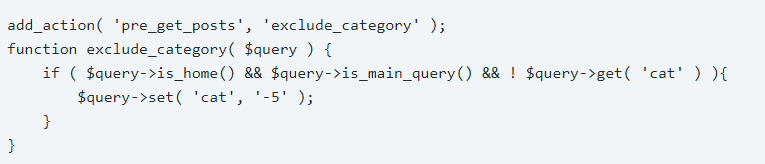
3. Also, add conditions to the query statements like this:
4. Using the pre_get_posts action you can also add certain types of posts to other pages as well. For that, add this code to the function.php file or else the plugins you use:
This query checks whether it has a query and it exists on the home page or not through is_home(). Then it includes two post types like ‘post’ and ‘custom_post_type’.
5. Additionally, if you wish to add the custom post on pages of category archives then use:
This query checks the category archive by is_category().
WP_Query class
This class is a part of the wp-includes/query.php. It is the most important way to create a completely new query for creating the second loop for a template file. The biggest issue about this query is that if you reset it while running the loop then WordPress will not be able to understand which page is on display.
1. Using the WP_Query class will require modifying the WordPress query. For this, you may need the class variable for calling methods like the have_posts() and the_post().
2. You may need to call the database again. But instead, if you wish to reset that call use the function wp_reset_postdata().
3. Apart from these, there are a number of methods with different parameters for using WP_Query_class.
Using template tag, get_post()
This action from the WP_Query class is a simpler way to add more flexibility in template files. You can use this by:
The best thing about using the get_post() is that you can check posts that do not have any argument.
Using the template tag, get_pages()
This template tag fetches all the static pages. The following code adds lists to the sidebar by applying the code in the sidebar.php file:
In the above code, the ‘parent’ argument checks whether there is any parent page. The get_pages() populates the array. The setup_postdata() has many template tags that will display the link and title. This works in place of setup_postdata().
Using the query_posts()
It is an effective and reliable method to amen some changes to the main query. This function helps to change the main query but at times, it drives out and begins again. These will lead to re-run the main query again. Overall, this process actually slows down the site and often breaks.
Using the Custom Query vars
WordPress provides a series of custom variables in a query string to create custom queries in WordPress. A default feature of WordPress is that it allows the public as well as private vars of the query.
1. The public query vars are as follow:
You can use this direct link to create the query.
2. In case of a private query, instead, you need to create a query string. You cannot pass the value in the query but place them in the query, which is as follows:
3. Without making any changes to the function file of the theme or using a plug-in you can still develop new WordPress queries. But for that, create a URL and include the query string with the available parameters. In response to this, WordPress displays all the results for the user.
For instance, if you have a query regarding a particular type of post, add the parameter known as post_type. Other than this, you can add custom taxonomy by including pairs of query strings like:
4. You can register the Custom Query vars:
For using this, open the main file of the plugins from the function.php file of the theme. But initially, you have to register the custom query named vars. As a result, you can use the filter known as query_vars and the use this code:
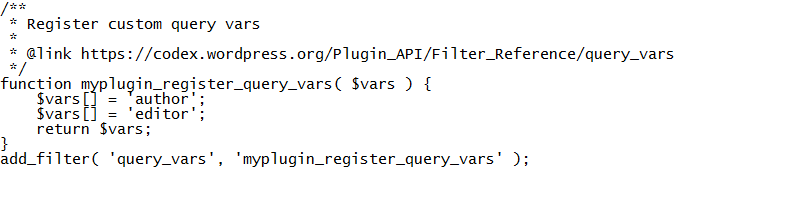
What is the importance of custom queries in WordPress?
Custom queries are important in many ways. In the case of writing codes for WordPress plugins, which will require fetching data in a certain manner, then you can use custom queries. In case you are creating the JSON REST API that will require data from other applications, then custom queries find importance.
There are certain purposes for which you can create custom queries in WordPress. You can create custom queries if you want to list all the data of published posts, fetch the blog posts based on certain categories and list the categories too. Added to this, you can create custom queries to enlist the author’s bio, featured images from a post and display a single post using the post ID.
The best thing about the custom queries is that it helps to add more functionality to your web pages. It adds to make your webpage more interactive and stand out in the crowd. The most prominent sign of knowing the custom queries is that, you can fetch relevant information from, your Wordpress site without any delay. Also, it helps to improve the user experience on your site and let your web pages stand out in the crowd.
Bottom Line
The best part of knowing how to create custom queries in WordPress plays an important role in bettering your skills in developing web pages. It helps in getting a basic idea for customizing themes or plugins in the future. More often than not, web developers or simply website owners who are keen to understand the know-how of website designing and development, use these skills.
The methods for customizing queries are many and they find use in developing complicated sites that are absolutely based on huge sets of data. All the methods that are discussed here are easier to apply. In addition, if you are tracking your pace to develop some of the most complex Wordpress sites, then these methods are essential.
WordPress sites manage all of its data through the web-application called phpMyAdmin. It is open-source software with an easy and simple user interface to manage its database. As a result, if you use these simple methods or functions to create custom queries in WordPress you can retrieve the required information.