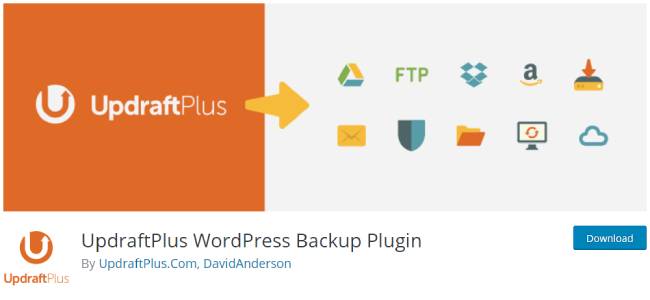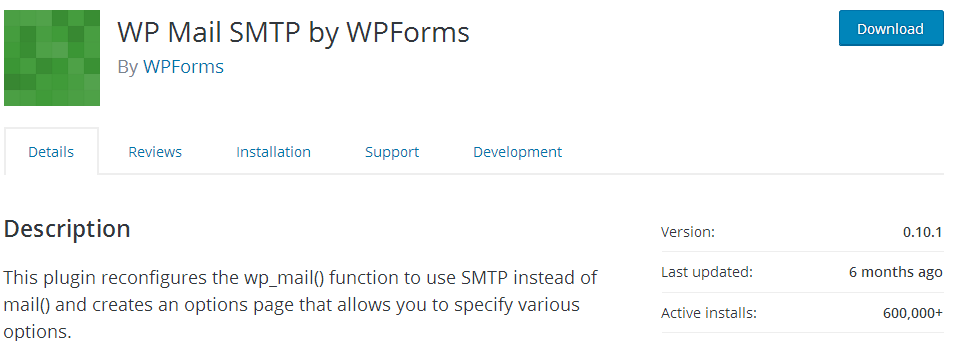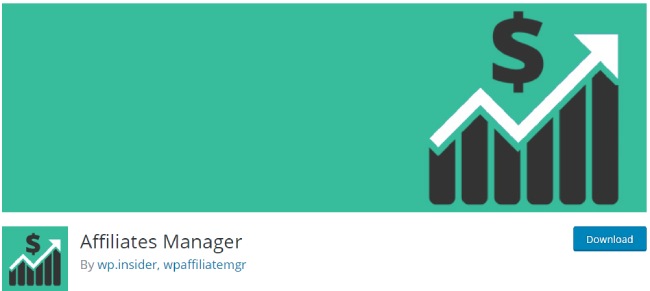Things You Need to Do Before Launching Your WordPress Blog
Join on team, but first, have a look at these things you need to know before launching your WordPress blog.
Table of Contents
So you are coming on the board of thousands of enthusiasts, online marketers, and digital specialists who have one common goal of creating a blog that will capture leads, increase user traffic convert visitors to customers, and become a successful and functional business.
A self-hosted WordPress blog is just great
The best thing you can do about blog hosting is to set up your own WordPress.org blog and make the most out of it. There is never a shortage of top-quality blogging environments in the form of blog templates for you to consider and review.
And then there is the intuitive WordPress website builder that is easy to use for anyone. You can make sure of it by reading this WordPress review.
Don’t forget to install a WordPress backup solution
Together with the things you need to know before launching your blog you need to know about ways to secure your blog. You should always set up a WordPress backup solution on your website. Backups are like an insurance policy on your website. Should anything go wrong, you can always recover it.
BackupBuddy:
BackupBuddy is one of the most popular premium WordPress backup plugins ready to back up your entire WordPress installation, making sure you have a copy of all your WordPress website files.
BackupBuddy’s backup includes everything needed to run your WordPress website. Backup all WordPress files, all files in the WordPress Media library, your WordPress themes and WordPress plugins, and more. Once BackupBuddy completes your backup, you get a downloadable zip file of your entire WordPress website.
UpdraftPlus:
It is a free WordPress backup plugin that allows you to create a complete backup of your WordPress site and store it on the cloud or download it to your computer.
The plugin supports scheduled as well as on-demand backups. You can also choose which files to backup. It can automatically upload your backups to Dropbox, Google Drive, S3, Rackspace, FTP, SFTP, email, and several other cloud storage services.
The ways of securing your WordPress admin area are among the important things you need to know before launching your blog.
As the most popular content management system in the world, WordPress is often a popular target for hackers. Many WordPress sites run without having to face any of these threats for years, but it is always better to be prepared than to be sorry.
You will need to set up Email for Your blog
For this purpose, you can use WP Mail SMTP by WPForms
As originally described, this plugin reconfigures the wp_mail function to use SMTP instead of mail and creates an options page that allows you to specify various options.
You can set the following options:
- Specify the from name and email address for outgoing email.
- Choose to send mail by SMTP or PHP’s mail() function.
- Specify an SMTP host (defaults to localhost).
- Specify an SMTP port (defaults to 25).
- Choose SSL / TLS encryption (not the same as STARTTLS).
- Choose to use SMTP authentication or not (defaults to not).
- Specify an SMTP username and password.
WP Mail SMTP plugin works with all major email services such as Gmail, Yahoo, Outlook, Microsoft Live, and any other email-sending service that offers SMTP.
Check your blog
Always keep in mind the simple rule of blogging: Your visitors are your potential customers: be gentle with them. Taking care of the highest quality of content is also among the essential things need to know before launching your blog.
Offer content that is high quality, check emails, and answer them all but before publishing your blog check all Forms on Your blog.
Make sure that all forms on your site are working properly. Test and re-test for several times your:
Contact forms
Comment forms
Email subscription forms
Email list
Check your email list and send test emails to confirm that your emails are delivered to the right mailing list.
Study Ecommerce websites
Affiliate marketing is a type of performance-based marketing in which a business rewards one or more affiliates for each visitor or customer brought by the affiliate’s marketing efforts.
In the case of blogs or websites affiliate programs, are also called associate programs. are arrangements in which an online merchant Web site pays affiliate Web sites a commission to send them traffic.
These affiliate Web sites post links to the merchant site and are paid according to a particular agreement. This agreement is usually based on the number of people the affiliate sends to the merchant’s site or the number of people they send who buy something or perform some other action.
Affiliates Manager:
WP Affiliate Manager can help you manage an affiliate marketing program to drive more traffic and more sales to your store.
Affiliate Marketing is the fastest growing advertising method and it is very cost effective. This plugin facilitates the affiliate’s recruitment, registration, login, and management process.
It will also track the referrals your affiliates send to your site and give commissions appropriately.
Affiliates Manager integrates with some popular e-commerce solutions. It integrates with:
- WooCommerce
- Simple Shopping Cart
- WP eCommerce
- JigoShop
- Easy Digital Downloads
- iThemes Exchange
- WP eStore
- Sell Digital Downloads
- Paid Membership Pro
- S2Member
Affiliates
The Affiliates system provides powerful tools to maintain an Affiliate Marketing Program.
Important features include automated affiliate registration, an unlimited affiliate management section, and the ability to integrate Affiliates with virtually any E-Commerce platform. Commissions on referred users are built-in and free and premium integrations with e-commerce systems are available.
To use Affiliates together with an e-commerce plugin, you also need to install the appropriate integration plugin.
Available free e-commerce integrations include
WooCommerce,
Jigoshop,
WP e-Commerce,
Ecwid,
eShop.
Social media integration is one of the key points in your blog marketing and one of the productive things you need to know before launching your blog.
Social media plays a very important role in the successful launch of any product. You need to make sure that you do not miss out on that. Make sure that users can find ways to connect with your website on social platforms like Twitter, Facebook, YouTube, Instagram, etc.
You should confirm that social sharing plugins on your website are working properly.
Therefore, be careful while choosing and adding them to your profile.