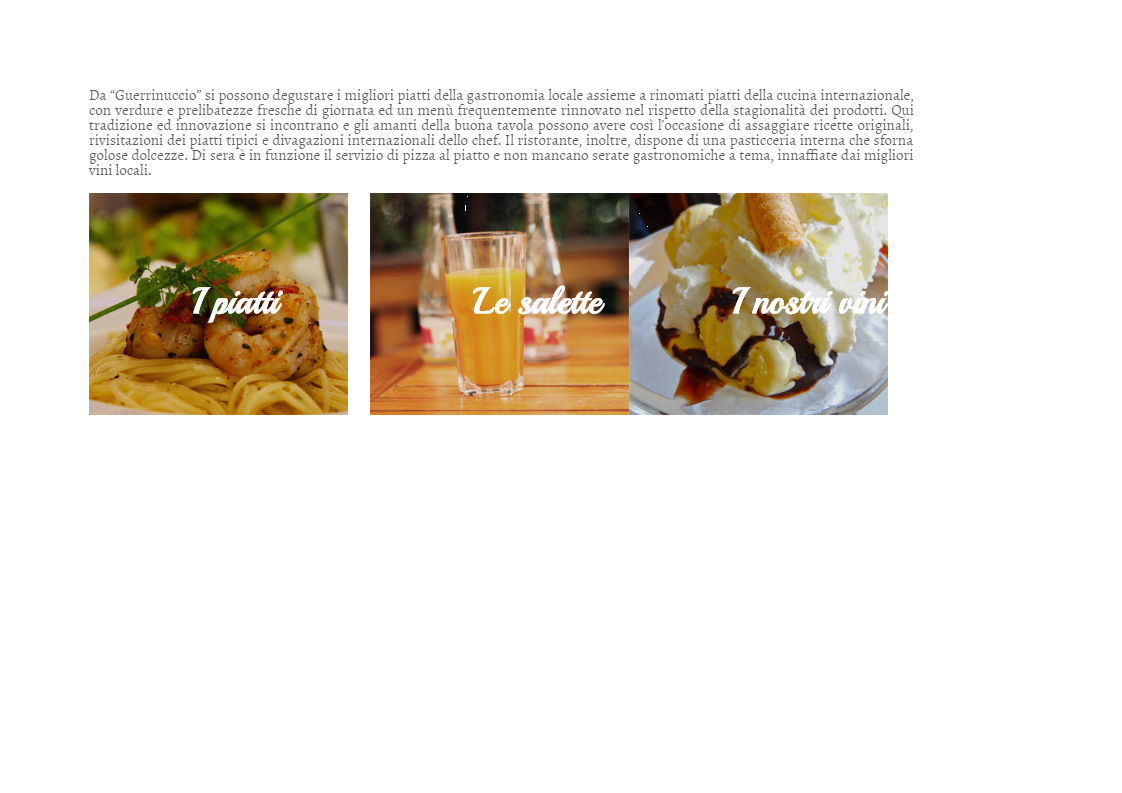Home › Forums › All Other Themes › Restaurant pro – [todayspecial]
- This topic has 17 replies, 2 voices, and was last updated 7 years, 6 months ago by
De Siena.
-
AuthorPosts
-
January 22, 2017 at 3:33 pm #59501
hi using todayspecial i have these problems:
1) text is not correctly center aligned;
2) there isn’t space between pictures 2 and 3see image enclosed.
Any help?
Thank you
FabrizioJanuary 23, 2017 at 6:08 am #59553Hi Fabrizio,
Kindly show us your website URL so that we can provide you CSS Code.
Regards,
DaveJanuary 23, 2017 at 8:26 am #59584URL:
www.essedata.up
menu page: ristoranteNOTE: this is a trial/development site. I’ll made a new installation of the theme on another site place when done. So i need a correct and complete theme .zip file.
Thank you.
FabrizioJanuary 24, 2017 at 9:46 am #59760Hi Fabrizio,
Your website not loaded to us.
Regards,
DaveJanuary 24, 2017 at 11:47 am #59768sorry….
http://www.essedata.euJanuary 24, 2017 at 11:53 am #59770Hi Fabrizio,
Kindly go to Appearance>>Theme Option>>Basic Setting>>Custom CSS Box
Add this code there:
#todayspecial-box h2{left:0 !important; right:0;}
Regards,
DaveJanuary 24, 2017 at 12:03 pm #59771Partially worked: now the text is centered but no space between last icons.
January 25, 2017 at 4:49 am #59822Hi Fabrizio,
Add this code in custom css box:
#todayspecial-box:nth-of-type(4){margin-right:0;}
Regards,
DaveJanuary 25, 2017 at 9:04 am #59863the above code does nothing. (tried with (3) also)
January 25, 2017 at 10:08 am #59876Kindly add this code in custom css box:
#todayspecial-box:nth-child(3n+3){margin-right:0 !important;}
Regards,
DaveJanuary 25, 2017 at 10:24 am #59878now there isn’t space between all images…
January 25, 2017 at 10:27 am #59881Kindly send us your URL of the site and WordPress admin details via sktthemes.net/contact
Please mention this forum URL while replying so that we understand what needs to be done.
Regards,
DaveJanuary 25, 2017 at 10:44 am #59886admin details sent. Please don’t be slow!
January 25, 2017 at 11:26 am #59888Hi Fabrizio,
This issue was resolved from our end. Kindly check and confirm.
Regards,
DaveJanuary 25, 2017 at 11:29 am #59889NO, images 2 and 3 aren’t spaced still
http://www.essedata.eu/ristorante/
-
AuthorPosts
- You must be logged in to reply to this topic.