- This topic has 3 replies, 2 voices, and was last updated 4 years, 7 months ago by .
Viewing 4 posts - 1 through 4 (of 4 total)
Viewing 4 posts - 1 through 4 (of 4 total)
- You must be logged in to reply to this topic.
Home › Forums › All Other Themes › Meditation Pro: Header on Posts Page
Greetings!
One more issue…we’re trying to get things all settled before our support period ends next month.
The site URL is https://capricornhealthcareconsultants.com
On the designated posts page, a dark colored header appears instead of the banner image used for all other pages. See the image below.
We have uploaded the same banner image as other pages to the featured image for the post page but that did not work. The dark colored header makes the menus very difficult to use.
Our preference would be to use the featured image as the page banner, just like the other pages.
If not, can we set that banner color to #f7f7f7 to match the top bar?
Thanks
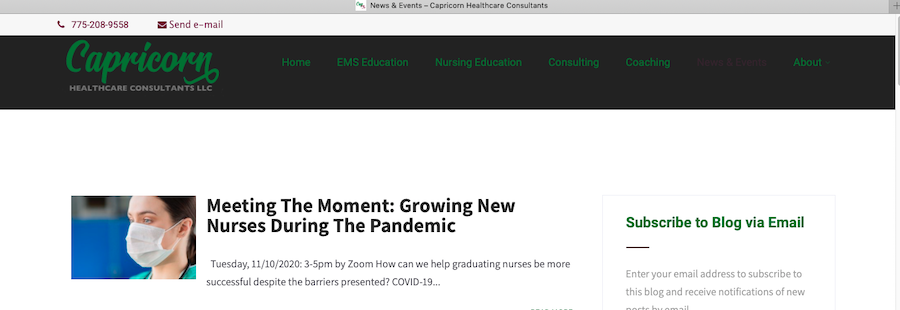
Hi,
Kindly go to Appearance >> Customize >> Basic >> Scroll down to find Custom CSS and paste there:
body.blog .header {
background: #f7f7f7 !important;
}Regards,
Dave
Thanks
🙂
Why Your Hosting Solution Shapes First Impressions Before a customer contacts your team or visits your store to purchase any product or service, they first […]
Are you looking for the best WooCommerce based plugins for your WooCommerce Website? Here’s a list of the best WooCommerce based plugins. These are suitable […]
When talking about WordPress, you may get curious about the plugins used by WordPress, shortcodes, page builder, etc., in the same way, SEO optimized WordPress […]
