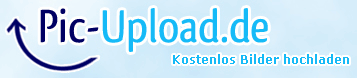Home › Forums › BeFit Theme Support › How can I edit the title tags (H1 etc.)?
- This topic has 13 replies, 2 voices, and was last updated 7 years, 1 month ago by
Sonl Sinha.
-
AuthorPosts
-
October 17, 2017 at 6:41 pm #85753
Hello guys,
Thanks for the good theme. I have bought the Pro version.
How can I edit the title tags? Modifications in the style.css don’t have any effects.
Thanks & regards from Germany
Manuel
October 18, 2017 at 5:53 am #85774Hi,
Kindly show us your website URL so that we can assist further.
Regards,
BradOctober 18, 2017 at 5:59 am #85776Cheers guys,
www.manuel-nelles.de
Regards Manuel
October 18, 2017 at 6:07 am #85778Hi,
What kind of change do you want in title and in which title please specify.
Regards,
BradOctober 18, 2017 at 10:12 am #85856Hello,
I want to reduce the spacing below all H-tags. Theres a big gap to the following content. This refers to all title tags.
Regards Manuel
October 18, 2017 at 10:15 am #85857Hi,
Can you send us the screenshot of your issues? Upload your screenshot on imgur.com and paste the share url here.
Regards,
BradOctober 19, 2017 at 10:29 am #85916the spacing (marked red) is to big. I have set up this headline with H2.
October 22, 2017 at 8:53 am #85993Any feedback?
October 24, 2017 at 9:22 am #86108Still waiting guys
October 24, 2017 at 11:34 am #86145Hi,
Looks fine.
Have a look at : https://imgur.com/a/xOeBn
Regards,
BradOctober 29, 2017 at 12:16 pm #86429Yes, I have removed the H-Tag again, because it looks terrible and I have real customers on my website.
So, I understand there is no possibility to individually configure the margin below a H-Tag?!?
October 30, 2017 at 6:09 am #86462Hi,
Kindly go to Appearance >> Theme Options >> Basic Settings >> Custom CSS Box:
Add this code there:
.entry-content h1 { margin:0 !important; padding:0 !important;}Regards,
BradNovember 2, 2017 at 1:58 pm #86754FIXED! Thanks guys!!!
November 3, 2017 at 5:02 am #86773Hi manuel,
If you found our service good kindly review us here: https://www.sktthemes.org/forums/topic/reviews-and-testimonials/page/11/
Regards,
Brad -
AuthorPosts
- You must be logged in to reply to this topic.