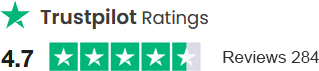Recent Posts Variations - WordPress recent posts plugin
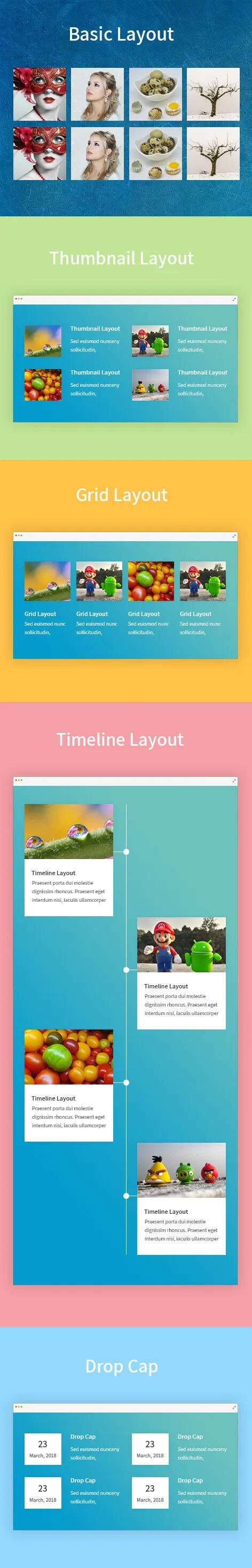
- Updated July 2025
- Working With Latest WordPress Version
- Updated Google fonts for GDPR and Other Country Privacy
- Updated to work with PHP 8+
- Updated to work with at least one page builder (Elementor, Gutenberg or SKT Builder)
- Compatible with popular plugins of SEO, contact form and WooCommerce
- Updated performance to work with popular cache plugins and Cloudflare
Features of WordPress recent posts plugin
- Generate shortcode as per your requirement with the help of numerous features given
- Simple to understand and any novice user can also handle it
- Easy to use and self explanatory for most of the part
- Shortcode friendly and hence one can use it anywhere
- Color changing of the text option is also provided
- Responsive 100% and mobile friendly and hence can cater to all types of devices and browsers
- Post can also hold it since its a shortcode
- Pages can definitely showcase it
- Support for 1 year is provided once the WordPress recent posts plugin is purchased
- Link target to self or blank that is to new window can be set up
- Read More button text and its color change can happen as well
- Ordering as per ascending or descending canbe done
- Number of posts to show can also be set using the shortcode
- Offset number of posts to start the post showcase can also be done
- Excerpt Length can be modified as per the shortcode generator
- Thumbnails whether to show them or hide them can also be selected or chosen
- Show Time, Date etc or hide them as per choice
- 4 types of Layout options are provided which are namely basic, thumbnail, grid, timeline
- Text color can be changed easily
- Color scheme of the entire to dark or light version can also be done easily
- Background color or the thumbnails can also be selected
- Space Horizontal choice is also provided
- Space Vertical choice is provided between the posts
- Columns to choose from can also be selected
- Select category for the posts to show up so that not all of them are displayed
WordPress recent posts plugin is an advanced level of plugin to capture recent posts of a WordPress based website.
This plugin has lots of features and lots of selection options using which one can easily set up a nice area whereby recent posts can be viewed.
The shortcode generator allows one to easily create variety of options using the shortcode generator where by at least 20 types of options are given to choose from.
The most significant of them is the category which you can select and choose from which means that when you select a category only the recent posts out of that category will appear.
To be successful in blogging one needs to have various types in which they showcase their posts which lead to engaging more and more users nicely.
A website can do many things like selling a product, or providing services, or informing your readers about something new.
However to keep your visitors glued more to your website you need to have engaging posts which are good and readable and hence in a WordPress based website WordPress recent posts plugin makes a lot of sense because one can post their posts or blog content the way they need.
They can also have the reader only check few lines of a post before checking which one suits their taste more and which one they would want to read.
Hence the recent posts section having snippets of all the posts together and which one to select from makes sense.
Also one can have a category consisting of only the popular ones and direct users to the popular ones of the site which means they would notice only the popular ones first and read them and engage in comments with each other as well.
WordPress recent posts plugin also has an easy way to have display the date, time, thumbnails, selection between categories.
They also allow for selection of ordering of the posts as per ascending or descending.
It can also allow for posts to display in terms of 4 layout choices.
And also allow for color of the text change, excerpt length changes to happen.
WordPress recent posts plugin allows for changes to the columns, it also has a widget of its own to add to sidebar.
Since its a shortcode can be added easily to posts, post types as well as pages.
Flexible and advanced does the job for anyone looking to have a fancy way of having the recent posts displayed with the help of a WordPress plugin.
Other plugins: SKT WordPress Plugins
Also Included with WordPress recent posts plugin
- Plugin FilesConsists of the zip containing the plugin and in read me file you have the documentation
- SupportYou will get login for support forum as well as you can email us for support of this theme
Also Included with WordPress recent posts plugin
-
Theme Files
Theme files are included in the zip you get when purchased
-
Sample Content
1 click demo import to set up all the content of all pages easily
-
Support
You will get a login for our support forum and our email ID and Skype ID after purchasing a theme
-
PSD Design Files
Includes PSD format file so that in case you need any design changes first in order to modify the theme you can do so. All Themes Bundle users will have to demand PSD files since including so many PSD files is not possible. Single theme users can get the PSD design files on demand.
-
Free Installation
You will get free installation if you request us to install the WordPress recent posts plugin on your server with demo content