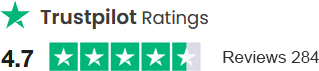SKT Maintenance - Maintenance Mode WordPress Plugin
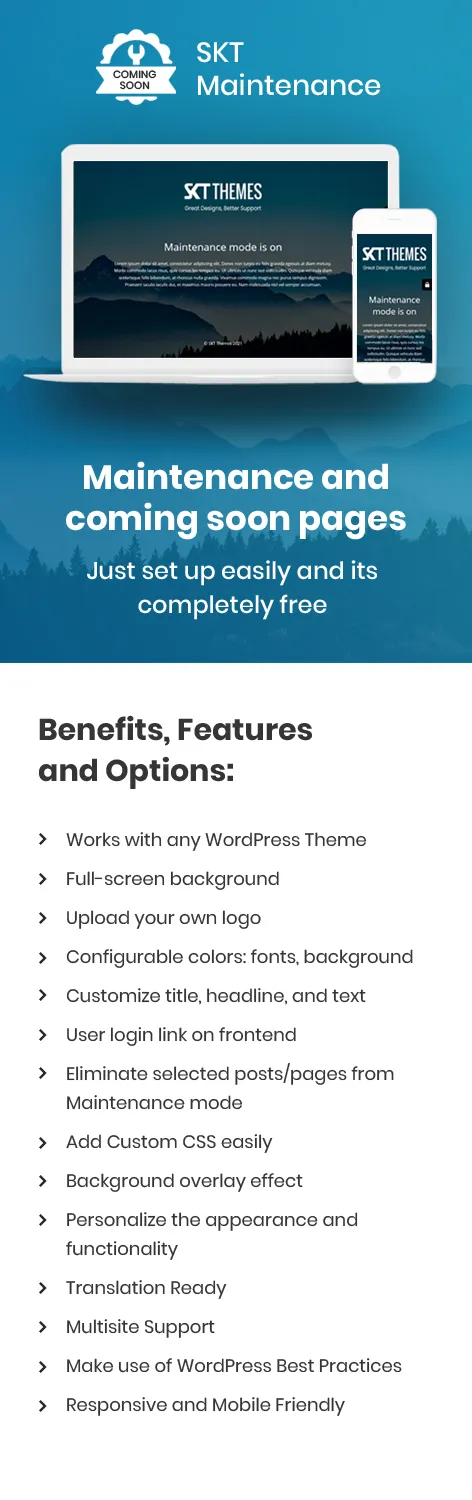
- Updated July 2025
- Working With Latest WordPress Version
- Updated Google fonts for GDPR and Other Country Privacy
- Updated to work with PHP 8+
- Updated to work with at least one page builder (Elementor, Gutenberg or SKT Builder)
- Compatible with popular plugins of SEO, contact form and WooCommerce
- Updated performance to work with popular cache plugins and Cloudflare
Features of Maintenance Mode WordPress Plugin
- SKT Maintenance is a free maintenance mode WordPress plugin.
- It helps you to set up maintenance mode, under construction page, coming soon page, and page without touching a line of code.
- The plugin is accessible for free from the WordPress repository website.
- It is truly easy to use and fast plugin which will permit beginner users to set up pages instantly.
- The plugin is supported with all WordPress themes.
- It is made with all new WordPress practices.
- You can add descriptions and titles for SEO.
- The plugin is fully responsive which makes the page look good on every browser and device.
- Easy to build Thank you page, webinar pages, lead pages, login pages, and 404 pages.
- Maintenance mode WordPress plugin offers easy and quick installation.
- Work on your website in private mode.
- Easy to create custom 404 pages too.
- Tested with the latest version of WordPress and found 5.7+ working great with the plugin.
- Supports the PHO version 5.6 or higher
- Without touching the code modify the headline, title, and text.
- Free to upload your own customized logo
- Full-screen background support
- Change background, colours, and other required items.
- On frontend showcase Admin login link
- From maintenance, it is possible to delete selected pages or posts.
- Maintenance mode WordPress plugin is completely mobile-ready and responsive
- Very efficiently add custom CSS
- Background overlay effect is also provided.
- Get technical help via the support forum
Every website in the market needs maintenance and updates on a regular basis so that you ensure your website does not have any technical bugs and behaves efficiently. During maintenance or an updating process, your website might be not accessible to your users.
If you are unavailable for a long time this will leave a negative impression. However, you will end up losing so many potential customers. To avoid this problem you basically need to put your website in coming soon or a maintenance mode.
By doing this you will be able to limit the front-end visitors’ access plus it will showcase the maintenance mode page to narrate to them that your website is on maintenance.
By doing this you can some expectations and safeguard your visitor’s experience without leaving your website offline completely.
While setting your website to the maintenance mode, the public or the website visitors will not be able to see your website instead they will only see the maintenance mode on text or coming soon text. The admin or the people having login details of your website can see its pages.
To put your WordPress website on maintenance mode you will find a number of ways.
The very first method is to edit the file or add custom code to the PHP file but for beginners and new website owners because it will be required some enhanced technical knowledge.
This is the reason one should use WordPress plugins to activate the maintenance mode easily on your WordPress website.
One of the best maintenance modes of WordPress plugins is SKT Maintenance.
SKT Maintenance plugin will help you to set up maintenance mode easily on your WordPress website. However, you can even start customizing the maintenance mode pages without having technical knowledge.
The maintenance mode WordPress plugin not only helps you in setting the maintenance mode pages but also it will help you in setting some different pages too without writing code like the coming soon page, under construction page, landing page and so on.
Process of plugin installation via WordPress dashboard
Step 1: Visit and log in to the WordPress dashboard.
Step 2: Go to plugins
Step 3: Hit the ‘add new’
Step 4: On the right-hand side search for ‘SKT maintenance’
Step 5: Hit the search button
Step 6: Scroll the page unless you find ‘SKT Maintenance’ and click on install
Step 7: Wait till the installation is being complete.
Step 8: Now click on the Active button.
Uploading zip file via WordPress dashboard
If you have already downloaded this plugin from the official company website or a WordPress plugin repository here are a few steps that you need to follow next.
Step 1: Visit your WordPress dashboard.
Step 2: Add login details
Step 3: Go to plugins
Step 3: Click on Add new
Step 4: Now hit the ‘upload’ button
Step 5: Click on choose file
Step 6: Then select the zip folder of SKT maintenance.
Step 7: Click on Install now
Step 8: After the installation process click on the Activate button.
Some top reasons are given below that why you should choose the maintenance mode WordPress plugin
It improves the UX: By setting up the coming soon or maintenance page your visitors will get an idea that your website is in developing or maintenance mode so they won’t be able to provide you a service for some days or weeks. But they can come back again if they need help in the future. However, they will be updated with the latest ongoing process.
Boost SEO: Before getting your website launched you can start improving your website’s domain authority.
Spread awareness about your product: You will be able to launch a campaign in advance that will make your customers excited about your upcoming product.
Grow your clients: The email list feature is not yet available in a free plugin but this feature will be provided in the paid one.
If you are wondering about the main difference between the maintenance page and the coming soon page here you find the answer.
When performing short-term maintenance you should create a maintenance page with a maintenance mode WordPress plugin. This will return 503 HTTP status codes.
While constructing the website you can create a coming soon page with the same plugin. This will return a 200 HTTP status code.
Can you create a complete website with the help of SKT Maintenance? No, you cannot create a complete website with this plugin. This tool is only useful for creating a landing page only. For creating a large website it is always suggested to use some other free page builders.
Also Included with Maintenance Mode WordPress Plugin
-
Theme Files
Theme files are included in the zip you get when purchased
-
Sample Content
1 click demo import to set up all the content of all pages easily
-
Support
You will get a login for our support forum and our email ID and Skype ID after purchasing a theme
-
PSD Design Files
Includes PSD format file so that in case you need any design changes first in order to modify the theme you can do so. All Themes Bundle users will have to demand PSD files since including so many PSD files is not possible. Single theme users can get the PSD design files on demand.
-
Free Installation
You will get free installation if you request us to install the Maintenance Mode WordPress Plugin on your server with demo content