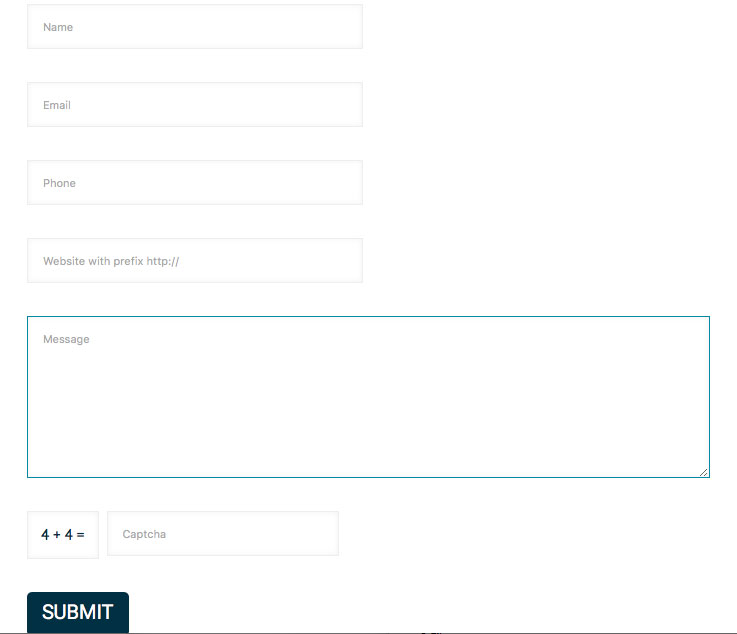-
AuthorSearch Results
-
February 6, 2016 at 4:16 pm #21704
In reply to: SKT Magazine Pro
I don’t have CM Answers but I also get this:
Warning: Cannot modify header information – headers already sent by (output started at /mnt/webe/d2/66/52291766/htdocs/WordPress_03/wp-content/themes/skt-magazine-pro/functions.php:1561) in /mnt/webe/d2/66/52291766/htdocs/WordPress_03/wp-login.php on line 387 Warning: Cannot modify header information – headers already sent by (output started at /mnt/webe/d2/66/52291766/htdocs/WordPress_03/wp-content/themes/skt-magazine-pro/functions.php:1561) in /mnt/webe/d2/66/52291766/htdocs/WordPress_03/wp-login.php on line 400 Warning: Cannot modify header information – headers already sent by (output started at /mnt/webe/d2/66/52291766/htdocs/WordPress_03/wp-content/themes/skt-magazine-pro/functions.php:1561) in /mnt/webe/d2/66/52291766/htdocs/WordPress_03/wp-includes/pluggable.php on line 955 Warning: Cannot modify header information – headers already sent by (output started at /mnt/webe/d2/66/52291766/htdocs/WordPress_03/wp-content/themes/skt-magazine-pro/functions.php:1561) in /mnt/webe/d2/66/52291766/htdocs/WordPress_03/wp-includes/pluggable.php on line 956 Warning: Cannot modify header information – headers already sent by (output started at /mnt/webe/d2/66/52291766/htdocs/WordPress_03/wp-content/themes/skt-magazine-pro/functions.php:1561) in /mnt/webe/d2/66/52291766/htdocs/WordPress_03/wp-includes/pluggable.php on line 957 Warning: Cannot modify header information – headers already sent by (output started at /mnt/webe/d2/66/52291766/htdocs/WordPress_03/wp-content/themes/skt-magazine-pro/functions.php:1561) in /mnt/webe/d2/66/52291766/htdocs/WordPress_03/wp-includes/pluggable.php on line 1228
And i’m unable to login on my website. I have to change the theme inside the database to fet access…
February 5, 2016 at 11:49 pm #21672Topic: Blank space in post and weird jump in home
in forum All Other ThemesHi Shri,
Hope you doing well.I’ve been trying to find out why my post has an extra blank space just under the logo and navBar. http://oran-g.co/index.php/2016/02/04/pilot/
second, when I scroll down from the slider to my Portafolio de Servicios (section 1) it has like a bump where the title Portafolio de Servicios suddenly disappears. http://www.oran-g.co
February 5, 2016 at 10:15 pm #21668Topic: Change header text
in forum All Other ThemesI’d like to change the header text. Specifically “Today’s Special” to “Our Menu” – I’ve attempted altering the option.php file but had no luck there.
February 5, 2016 at 1:50 pm #21628In reply to: Background image for Wedding Pro
Hi Shri,
I’ve already done that – my Twitter feed is currently on the left side of the page, because my Sidebar is on the left (according to the Side Bar Page Template). I want the twitter feed on the right side – so how do I get the sidebar to be on the right, and not on the left? I don’t know how to create a new php template?
http://www.debonaireevent.com/contact-us/
February 5, 2016 at 6:57 am #21568In reply to: Remove Link from Featured Boxes
February 5, 2016 at 4:58 am #21548In reply to: How to change What We Do
Hi Andreas,
How to manage our trainers see screenshot below
sktthemesdemo.net/documentation/skt-fitness-doc/assets/img/7.jpgFor the What We Do Boxes:
Kindly go to Appearance>Theme Options>Basic Settings>Custom CSS box:
And paste this css code in custom box#services-box { min-height:375px; vertical-align:top;}
For Read More
Kindly go to index.php to change read more buttonsRegards,
ShriFebruary 4, 2016 at 10:26 pm #21530In reply to: Performance issues with Bakery Pro Theme
It’s ok, I have been able to defer the scripts from loading by adding the following to the end of functions.php:
// Defer Javascripts // Defer jQuery Parsing using the HTML5 defer property if (!(is_admin() )) { function defer_parsing_of_js ( $url ) { if ( FALSE === strpos( $url, '.js' ) ) return $url; if ( strpos( $url, 'jquery.js' ) ) return $url; // return "$url' defer "; return "$url' defer onload='"; } add_filter( 'clean_url', 'defer_parsing_of_js', 11, 1 ); }For anyone else wondering how to prevent the ‘jump’ that happens when the images for the slider load, the following change can also be made in functions.php:
Change
<?php if ( (of_get_option('innerpageslider', true) != 'hide') || is_home() || is_front_page() ) { ?> jQuery(window).load(function() { jQuery('#slider').nivoSlider({to
<?php if ( (of_get_option('innerpageslider', true) != 'hide') || is_home() || is_front_page() ) { ?> jQuery(function() { jQuery('#slider').nivoSlider({This will make the slider appear as soon as the first image has loaded, rather than wait for them all to load
February 3, 2016 at 11:53 pm #21410In reply to: Kraft theme translation
Hi Shri, if i change custom-functions.php, i will lose this change when there will be an update of the theme?
As for the info, i was talking about the form with shortcode [contactform to_email=”[email protected]” title=”Contactez-nous”]
February 3, 2016 at 6:07 am #21323In reply to: Kraft theme translation
Hi Patrick,
Kindly go to custom-functions.php and find “Gallery”, search for the All and replace it with french language.
For Contact Info
Kindly go to Appereance>>Theme Option>>Footer and replace the info with french laguage
Regards,
ShriFebruary 1, 2016 at 1:07 pm #21048In reply to: SKT Wedding Pro – Wedding Events
Hi Teresa,
Kindly use plugin PHP Code Widget and paste this code:
<?php echo do_shortcode(‘[time_table]
[time_table_row title=”EVENTS” start=”DATE”]
[time_table_row title=”Wedding Ceremony” start=”2016-09-16″]
[time_table_row title=”Wedding Rehearsal” start=”2016-09-16″]
[time_table_row title=”Girls Weekend in California” start=”2016-09-16″]
[time_table_row title=”Bachelor Party” start=”2016-09-16″]
[/time_table]’); ?>Regards,
ShriFebruary 1, 2016 at 10:39 am #21014In reply to: SKT Condimentum theme: double logo
Hi Alex,
You can add this code in header.php
<a href="Your External Link"><img src="Logo Image Path" /></a>Regards,
ShriFebruary 1, 2016 at 7:46 am #20988In reply to: Translate "View All" button
Hi Marco,
Kindly go to custom-functions.php and find view all.
Regards,
ShriFebruary 1, 2016 at 7:06 am #20980In reply to: SKT Wedding Pro
Hi Raven,
Kindly use this plugin: https://wordpress.org/plugins/php-code-widget/
and paste this code
<?php echo do_shortcode(‘[time_table]
[time_table_row title=”EVENTS” start=”DATE”]
[time_table_row title=”Wedding Ceremony” start=”2016-09-16″]
[time_table_row title=”Wedding Rehearsal” start=”2016-09-16″]
[time_table_row title=”Girls Weekend in California” start=”2016-09-16″]
[time_table_row title=”Bachelor Party” start=”2016-09-16″]
[/time_table]’); ?>Regards,
ShriJanuary 30, 2016 at 11:42 pm #20884In reply to: White area on page "Contact us"
If I deleted this line
<iframe src=<?php echo of_get_option('googlemap', true); ?> width=98% height=300 frameborder=0></iframe>
in editor in template contact all is good.My option is correct?
January 29, 2016 at 7:37 pm #20807In reply to: Lawzo Pro Theme Slider
I did that but it was only showing the first 5 slides. I did some digging around and found this line of code in the theme header.php file under the “home-slider” section: for ($i=1; $i<6; $i++)
I copied the file into my child them and changed the code to read: for ($i=1; $i<10; $i++)
That fixed my problem. Thanks!
-
AuthorSearch Results
Search Results for 'php'
-
Search Results
-
Hi Shri,
Hope you doing well.I’ve been trying to find out why my post has an extra blank space just under the logo and navBar. http://oran-g.co/index.php/2016/02/04/pilot/
second, when I scroll down from the slider to my Portafolio de Servicios (section 1) it has like a bump where the title Portafolio de Servicios suddenly disappears. http://www.oran-g.co
Topic: Change header text
I’d like to change the header text. Specifically “Today’s Special” to “Our Menu” – I’ve attempted altering the option.php file but had no luck there.